Planning module, Planning window – HP StorageWorks 2.32 Edge Switch User Manual
Page 146
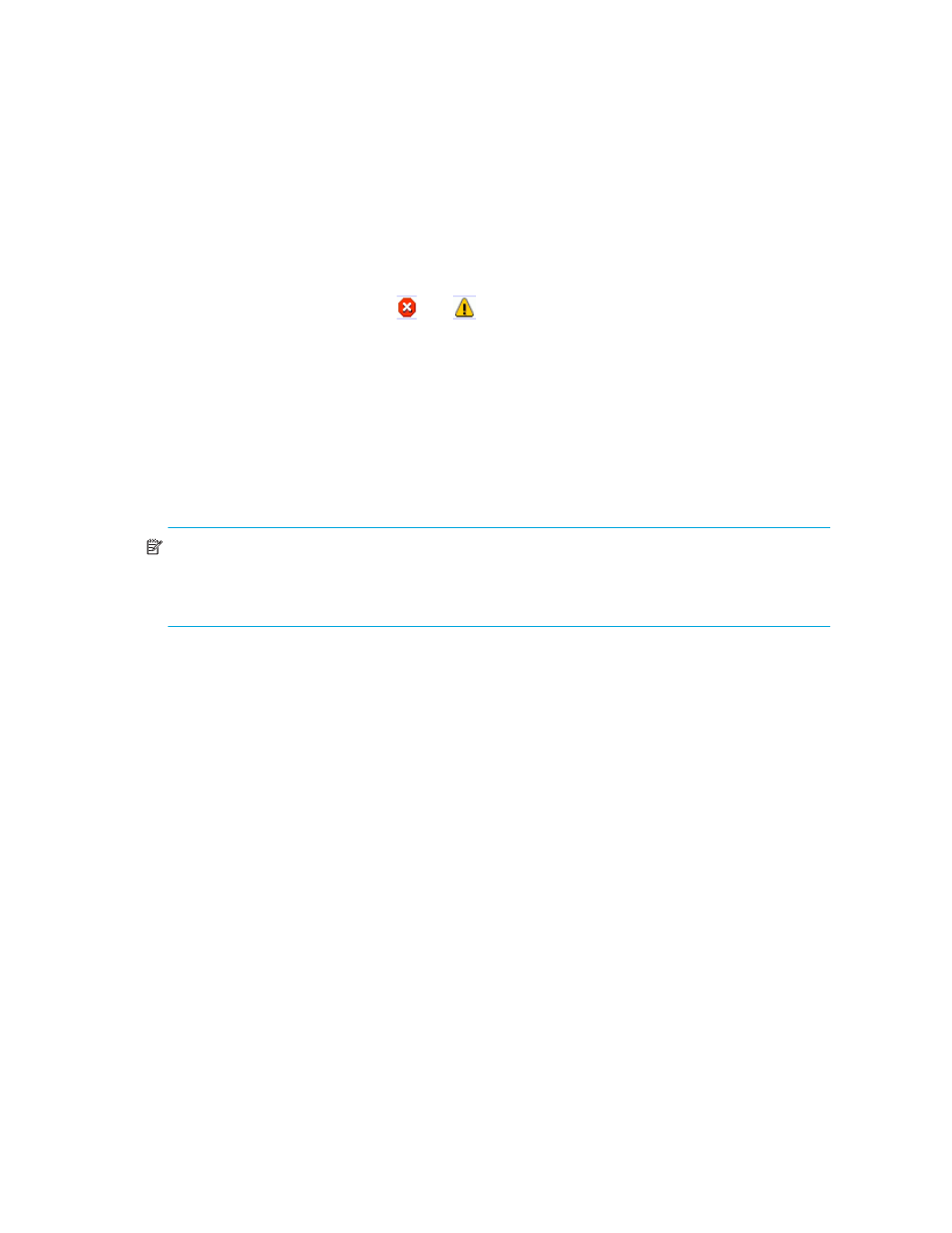
Optional HAFM features
146
•
Histogram Display—Shows the percentage of trunk utilization over a period of time.
Move the Histogram slide bar to change the period of time displayed.
•
Linear Display—Shows a linear average of the trunk utilization. This function provides a
forward-looking trend analysis and is intended to notify the user of resource modeling problems.
•
Running Average Display—Applies an averaging algorithm to the display. This display can be
adjusted on a varying percentage of an hour. To change the display, move the slide bar.
4.
Select the check boxes next to
and
to define the boundaries to configure both high and
low usage performance warnings and critical thresholds.
5.
Adjust the slide bars at the right side of the display.
As you move a slide bar, the percentage of utilization is displayed in the associated box.
6.
Set separate transmit and receive thresholds in either %Utilization or MB/sec. Set separate error
thresholds.
If Running Average Display is selected, your thresholds are triggered only if the running average
crosses the threshold.
7.
Click Apply to All Ports if you want to apply your changes to all ports on the device.
8.
Click OK.
NOTE:
Port performance data and thresholds are indexed by node name. If you move a switch
from one location to another, it brings its performance data and thresholds with it. Additionally, if a
threshold is set in one SAN file and the same port is discovered in a different SAN file, the threshold
is defined in both files.
Planning Module
The Planning Module enables you to plan and evaluate a SAN before you implement the design.
You can use a discovered SAN as the basis for a plan, eliminating the need to duplicate a design.
Planning window
The Planning window (
) differs slightly from the window that shows a discovered SAN. The
Planning window has:
•
Three tabs:
• Physical Map
• Product List
• Event Management
•
A menu bar
Click a menu item to see a list of available options.
•
A device toolbox
The toolbox provides tools to add, select, and connect devices in the SAN. To see a definition of
a tool, position your curser over the tool.
•
Master log
