Adding and removing switches, Persisting and unpersisting fabrics, Persisting a fabric – HP StorageWorks 2.32 Edge Switch User Manual
Page 107: Unpersisting a fabric
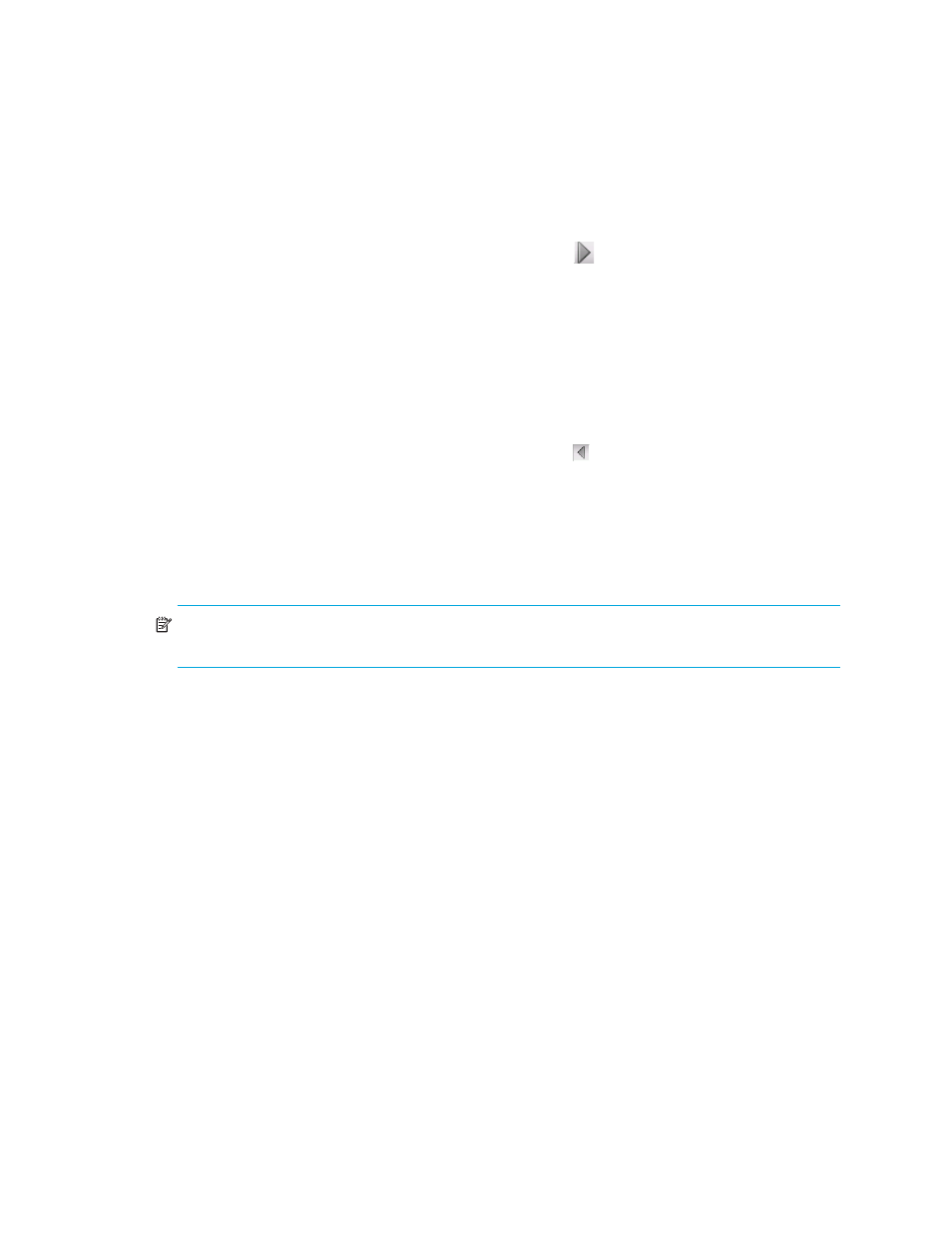
HA-Fabric Manager user guide 107
Adding and removing switches
With Fabric Binding enabled, you can add or remove switches from the membership list.
•
To add switches to the selected fabric’s membership list, select the switches from the Available
Switches list in the Fabric Binding dialog box, and click to move the switches to the
membership list.
•
To add a switch that does not have physical connection to the fabric:
a. Click Add Detached Switch.
b. Enter the appropriate information in the following boxes:
• Domain ID
• Node WWN
c. Click OK.
•
To remove switches from the selected fabric’s membership list, select the switches from the
Membership List in the Fabric Binding dialog box. Click to move the switches to the Available
Switches list.
Persisting and unpersisting fabrics
When you persist a fabric, you take a snapshot of the fabric’s products and connections. This serves
as a reference point for future comparisons. You can export the persisted fabric information for
future reference. See ”
NOTE:
Each fabric has an HP principal switch to manage the devices in fabric. If the principal
switch changes, the new fabric must be manually persisted.
Persisting a fabric
To persist a fabric from the HAFM main window, do one of the following:
•
Select a fabric in the Physical Map or Product List, and then select Configure > Persist Fabric.
•
Right-click the fabric in the Physical Map or Product List, and then select Persist Fabric.
•
Highlight a fabric in the Physical Map or Product List, and then click the Persist Fabric icon on the
toolbar.
Unpersisting a fabric
To unpersist a fabric from the HAFM window, do one of the following:
•
Highlight a fabric in the Physical Map or Product List, and then select Configure > Unpersist
Fabric.
•
Right-click the fabric in the Physical Map or Product List, and then select Unpersist Fabric.
A confirmation message is displayed, and then click OK.
