Frequently asked questions (faqs), Table 2: faqs – HP StorageWorks Ultra Density Optical Storage User Manual
Page 24
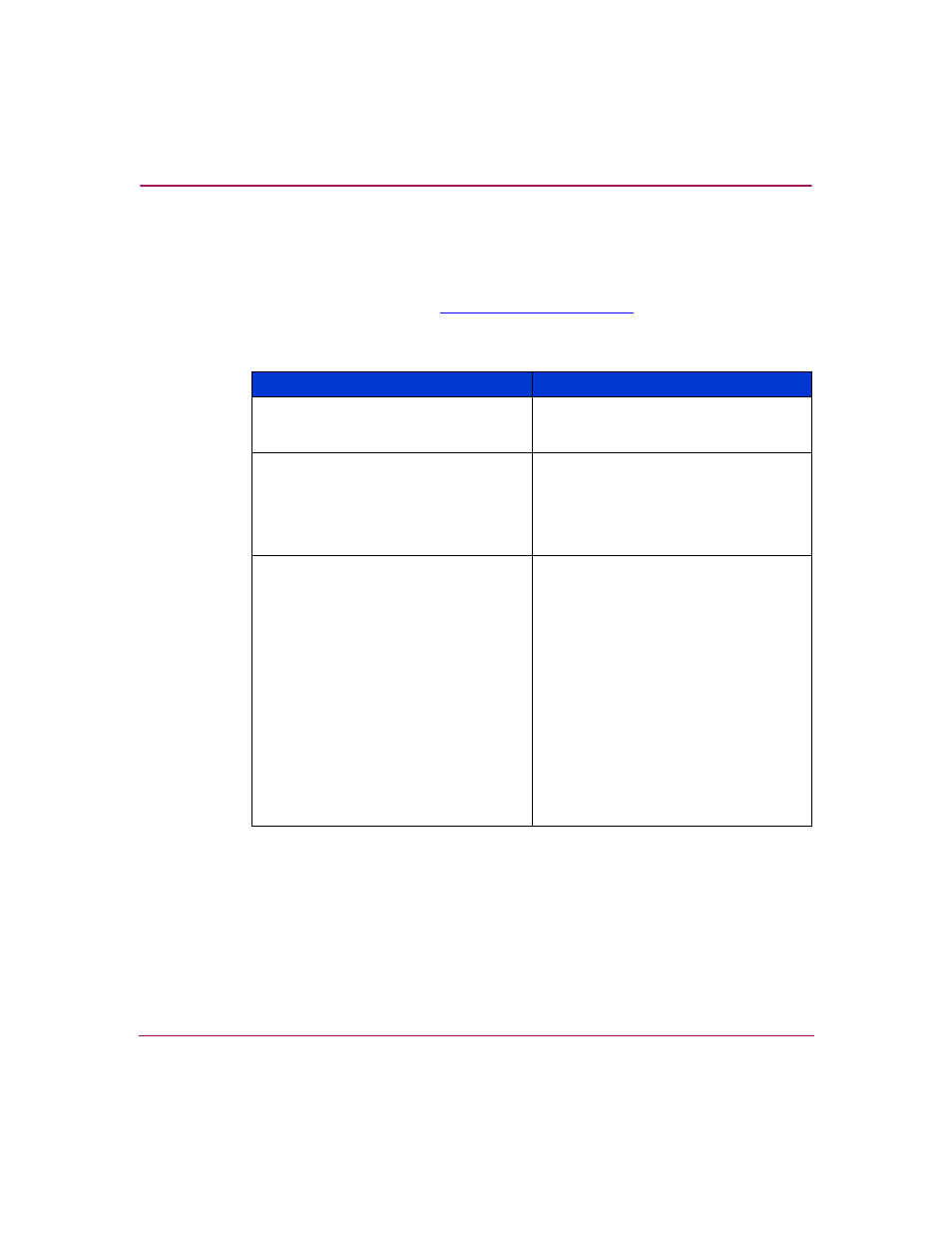
Troubleshooting
24
UDO Driver Version 1.03 User’s Guide
Frequently Asked Questions (FAQs)
If you have difficulties with the UDO driver software, review the common
problems listed in
and try each solution. If the FAQs do not address or
resolve your problem, visi
tional assistance,
or contact HP technical support (see “
Table 2: FAQs
Problem
Solution
The Tools tab on the Microsoft Device
Properties menu does not appear to be
working.
This function is not supported for UDO
devices.
Just after finishing a copy to the UDO
disk in Windows Explorer, I ejected the
disk from the drive and the system says
that I cannot eject the disk because the
disk is locked.
The system may still be copying data to
the UDO disk drive even though
Explorer says that the copy has finished.
Wait for the activity indicator light on
the standalone UDO drive to turn off
before ejecting the disk.
I get a drive letter for my standalone
UDO drive, but I am not able to write to
my disk.
■
The disk may need to be formatted.
If other disks work but a particular
piece does not, then it may need to
be formatted.
■
The disk may be defective. If other
disks work, you may have a
defective disk, or the disk might be
incompatible with the drive. Refer to
the
HP StorageWorks 30ux
Standalone UDO Drive User’s
Guide
for information on
compatible media.
■
If no other disk works, try the
solutions listed under the problem
“I
cannot get a drive letter for my
standalone UDO drive”.
