Troubleshooting, Scanner error codes, 5 troubleshooting – HP Scanjet 7000 Sheet-feed Scanner User Manual
Page 28: 5troubleshooting
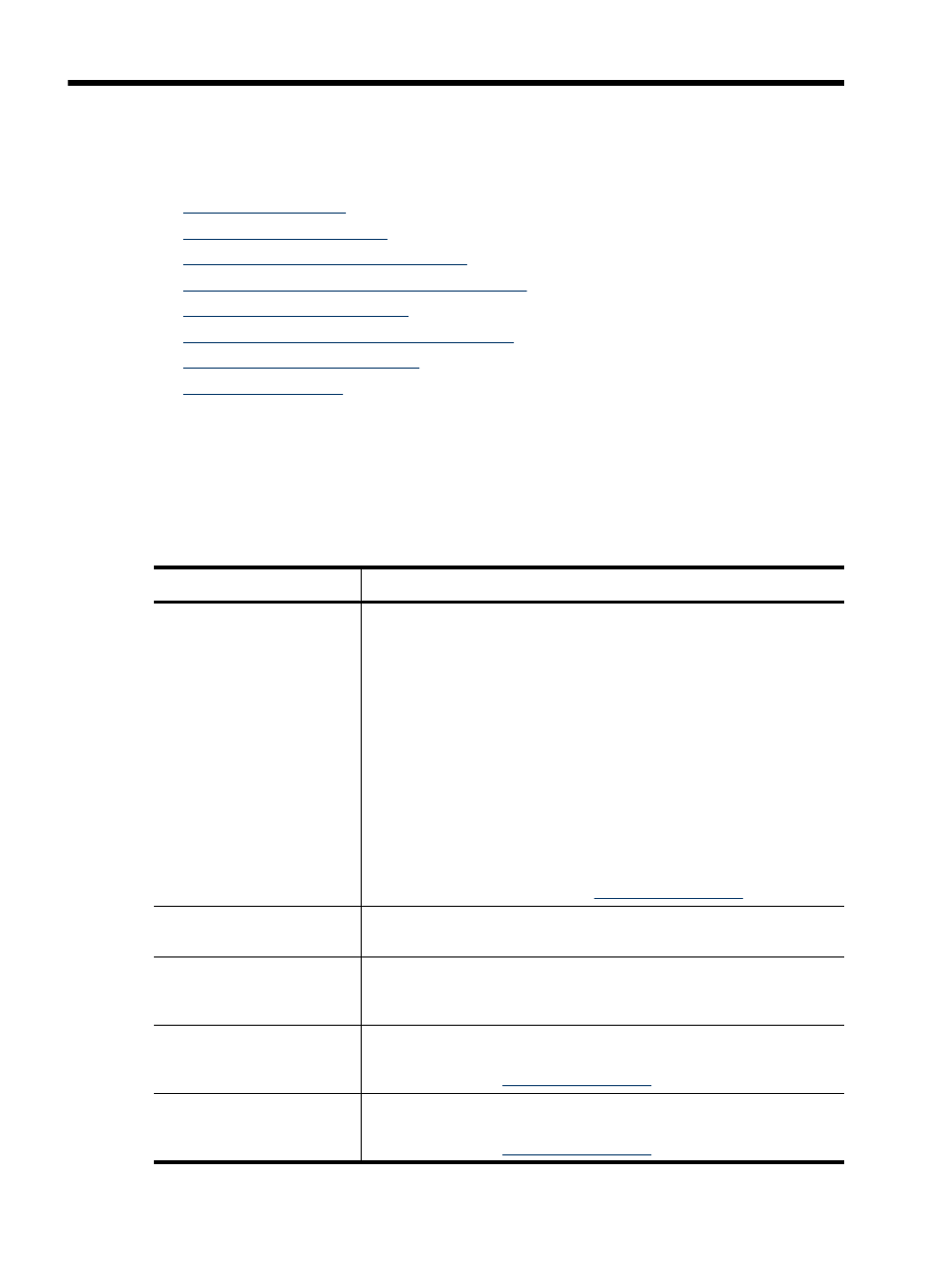
5
Troubleshooting
This section contains solutions for common problems with the scanner.
•
•
•
Scanner installation troubleshooting
•
Scanner initialization or hardware problems
•
•
Scanner buttons are not working correctly
•
•
For additional troubleshooting, see the Help for the HP scanning program that you are
using.
Scanner error codes
For help responding to an error code, see the appropriate topics below.
Error Code
Description
USB Error
1. Check the USB connection between the scanner and the
computer.
2. Use the Windows Device Manager tool to verify that the
computer recognizes the scanner.
•
Windows 2000/XP/XP, 64 bit: The Windows Device
Manager tool is available on the Hardware tab of the
Systems tool in the Control Panel.
•
Vista/Vista, 64 bit: If you have the categorized Control
Panel view, select Control Panel, select Hardware and
Sound, and then select Device Manager. If you have the
Classic view, select Control Panel, then select Device
Manager.
3. If the computer does not recognize the scanner, uninstall and
then reinstall the scanner software.
4. If the problem persists, see
Paper Jam
A document feeder paper jam has been detected. Open the hatch
and clear the jam.
Hatch Open
The hatch on the document feeder is open or not securely latched.
Please close the hatch by pressing until you hear a click, and then
rescan.
Motor Failure
Press the Power switch to the off position. Wait 30 seconds, and
then press the Power switch to the on position. If the message is
still displayed, see
Lamp Error
Press the Power switch to the off position. Wait 30 seconds, and
then press the Power switch to the on position. If the message is
still displayed, see
26
Troubleshooting
