Displaying the spectrum analyzer, Switching the visual source only (simul function) – Alpine MOBILE MULTIMEDIA STATION IVA-D900 User Manual
Page 29
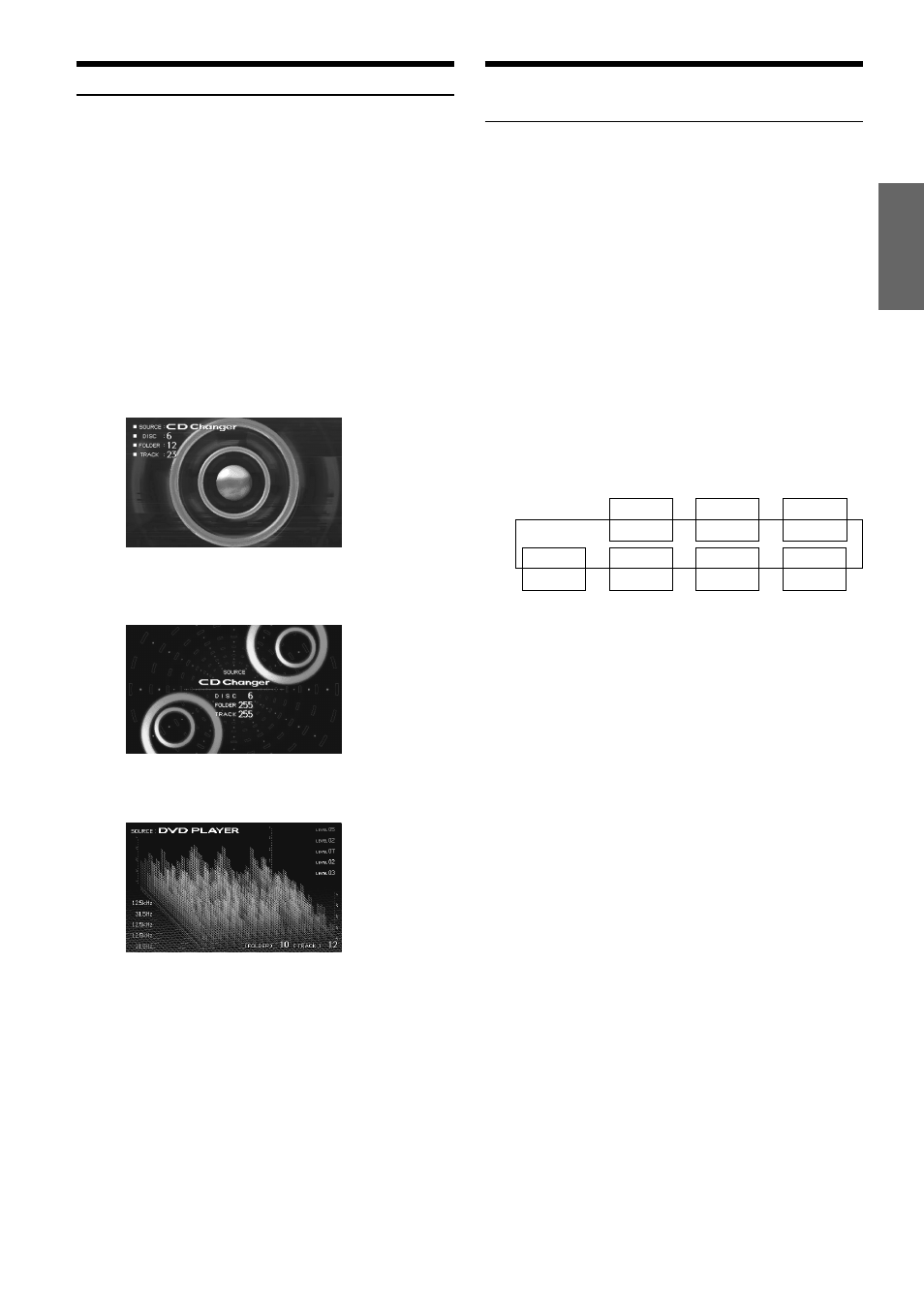
27
-EN
SCAN ; MODE 1 ; MODE 2 ; MODE 3 ; SCAN
Displaying the Spectrum Analyzer
Depending on the external audio processor connected to the unit, this
function may not work properly.
1
When one of the sources except for the video
source is selected, press SPE.ANA. to turn on the
spectrum analyzer mode.
2
Each time you press SPE.ANA, the spectrum
analyzer modes change.
There are three modes, select your desired mode to
match the music being played.
Mode 1:
This mode emphasizes the rhythmical bass sound and
gives an image of vivid low frequencies.
Mode 2:
This mode is suitable to vocal song music.
Mode 3:
This mode can be used for any genre of music.
SCAN Display
It displays mode1 to mode 3 repeatedly.
3
To deactivate the spectrum analyzer mode, press
SPE.ANA. for at least 2 seconds.
Switching the Visual Source Only
(Simul Function)
You can watch the video portion of another source while listening to
the current source.
• After carrying out the steps 1 to 3 of "To display the DVD mode
Screen" explained on page 28, perform the operation described
below.
1
Press SOURCE/POWER.
The main menu appears on the display.
2
Press 2 (V.SEL) to select the video portion.
3
Turn the Rotary encoder and select your desired
video source.
When "INFO.DISP" is selected, the main display shows
playing disc (DVD, Video CD) status or auxiliary intput
(AUX, TV, etc.) status.
If the spectrum analyzer has been set in "Displaying
Spectrum Analyzer (page 27)", the spectrum analyzer
mode display appears here.
(Example)
* If a DVD player is connected, you can receive the DVD picture/
sound.
DVD player (DVA-5205) or DVD changer (DHA-S680) is
connected:
Press and hold V.OUT on the remote control supplied with the
DVD player or DVD changer for more than 2 seconds. The picture
and sound of the DVD will be output.
• The Simul function cannot be used when the Audio source is in the
navigation mode.
• By pressing V.SEL for more than 2 seconds, the Simul function is
canceled. (Even if 2 (V.SEL) of the function button is pressed for
more than 2 seconds, it is not canceled.)
4
Press the Rotary encoder to execute the
selection.
Picture
DVD
INFO.DISP
AUX1
∗
Voice
DVD
DVD
DVD
CAMERA
NAV.
AUX3
AUX2
DVD
DVD
DVD
DVD
-
-
-
/
/
/
/
