Alpine iDA-305 User Manual
Ida-x305, Digital media receiver, En fr es
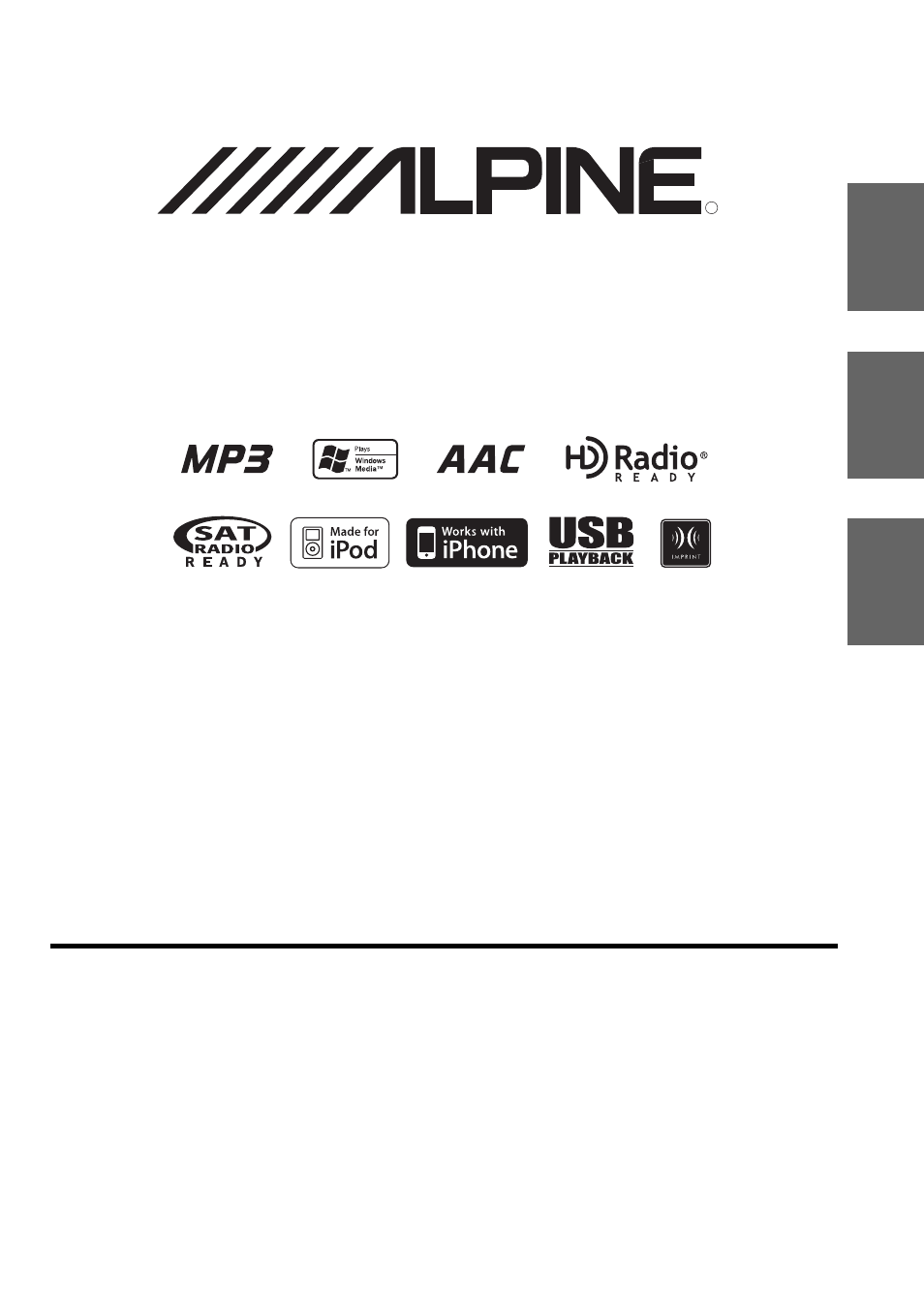
Designed by ALPINE Japan
68-13530Z10-C
EN
FR
ES
Digital Media Receiver
iDA-X305
• OWNER’S MANUAL
Please read before using this equipment.
• MODE D’EMPLOI
Veuillez lire avant d’utiliser cet appareil.
• MANUAL DE OPERACIÓN
Léalo antes de utilizar este equipo.
ALPINE ELECTRONICS MARKETING, INC.
1-1-8 Nishi Gotanda,
Shinagawa-ku,
Tokyo 141-0031, Japan
Phone 03-5496-8231
ALPINE ELECTRONICS OF AMERICA, INC.
19145 Gramercy Place, Torrance,
California 90501, U.S.A.
Phone 1-800-ALPINE-1 (1-800-257-4631)
ALPINE ELECTRONICS OF CANADA, INC.
777 Supertest Road, Toronto,
Ontario M3J 2M9, Canada
Phone 1-800-ALPINE-1 (1-800-257-4631)
ALPINE ELECTRONICS OF AUSTRALIA PTY. LTD.
161-165 Princes Highway, Hallam
Victoria 3803, Australia
Phone 03-8787-1200
ALPINE ELECTRONICS GmbH
Frankfurter Ring 117, 80807 München, Germany
Phone 089-32 42 640
ALPINE ELECTRONICS OF U.K. LTD.
Alpine House
Fletchamstead Highway, Coventry CV4 9TW, U.K.
Phone 0870-33 33 763
ALPINE ELECTRONICS FRANCE S.A.R.L.
(RCS PONTOISE B 338 101 280)
98, Rue de la Belle Etoile, Z.I. Paris Nord Il,
B.P. 50016, 95945 Roissy Charles de Gaulle
Cedex, France
Phone 01-48638989
ALPINE ITALIA S.p.A.
Viale C. Colombo 8, 20090 Trezzano
Sul Naviglio (MI), Italy
Phone 02-484781
ALPINE ELECTRONICS DE ESPAÑA, S.A.
Portal de Gamarra 36, Pabellón, 32
01013 Vitoria (Alava)-APDO 133, Spain
Phone 945-283588
ALPINE ELECTRONICS (BENELUX) GmbH
Leuvensesteenweg 510-B6,
1930 Zaventem, Belgium
Phone 02-725-13 15
R
Document Outline
- Operating Instructions
- WARNING
- Double Action Encoder Operation
- Getting Started
- Radio
- iPhone/iPod
- USB memory/ Portable audio player/Changer
- How to View the Display
- Playback
- Selecting a Disc (Changer) (Optional)
- Multi-Changer Selection (Optional)
- Select the desired Folder (Folder up/ down) (MP3/WMA/AAC)
- Repeat Play
- M.I.X. (Random Play)
- Searching for CD Track Number (CD changer only)
- File/Folder Name Search (Concerning MP3/WMA/AAC)
- About MP3/WMA/AAC
- Sound Setting
- SETUP
- Bluetooth Setting
- General Setting
- Setting the Clock Display (Clock Mode)
- Setting of Calendar Display Pattern Switching (Calendar Type)
- Setting Daylight Saving Time (Daylight Time)
- Connecting an MP3 Changer (Play Mode)
- Sound (Beep) Guide Function
- Turning Mute Mode On/Off (Int Mute)
- Setting Tone Defeat for External Devices (Int Audio)
- Setting the Changer Name (CHG Name)
- Setting the AUX Mode (V-Link)
- Setting the AUX+ Mode
- AUX+ Audio Level Adjustment (AUX+ IN GAIN)
- Connecting to an External Amplifier (Power IC)
- Setting the Language (Language)
- Demonstration (Demo)
- Display Setting
- iPhone/iPod Setting
- HD Radio™ Setting (Only when HD Radio Tuner is connected)
- Audio Setting
- SAT Radio Receiver (Optional)
- How to View the Display
- Receiving Channels with the SAT Radio Receiver (Optional)
- Checking the SAT Radio ID Number
- Storing Channel Presets
- Receiving Stored Channels
- Storing the desired Sports Team (SIRIUS only)
- Storing the desired Song/Artist (SIRIUS only)
- Recalling the stored information (SIRIUS only)
- Canceling the stored Alert Memory (SIRIUS only)
- Search Function
- Select the desired Category (Category up/down)
- Receiving Weather or Traffic Information from SAT Radio
- Instant Replay Function (SIRIUS only)
- Changing the Display
- Setting the Auxiliary Data Field Display
- IMPRINT Operation (Optional)
- Changing MultEQ mode
- Adjusting Sound Setting in Manual Mode
- Turning Media Xpander ON/OFF (MX)
- Setting the MX Level
- Equalizer Presets (Factory’s EQ)
- Turning Subwoofer ON/OFF
- Setting the Subwoofer System
- Setting the Subwoofer Phase
- Setting the Subwoofer Channel
- Setting the Response Slope for the High Range Speaker (Tweeter)
- Setting EQ mode
- Setting the Filter type
- Setting the Time Correction Unit
- Sound Field Adjustment
- About Time Correction
- About the Crossover
- About IMPRINT
- Information
- Installation and Connections
- LIMITED WARRANTY
