Replacing the battery – Apple Power Mac G4 Cube (Battery Replacement) User Manual
Page 4
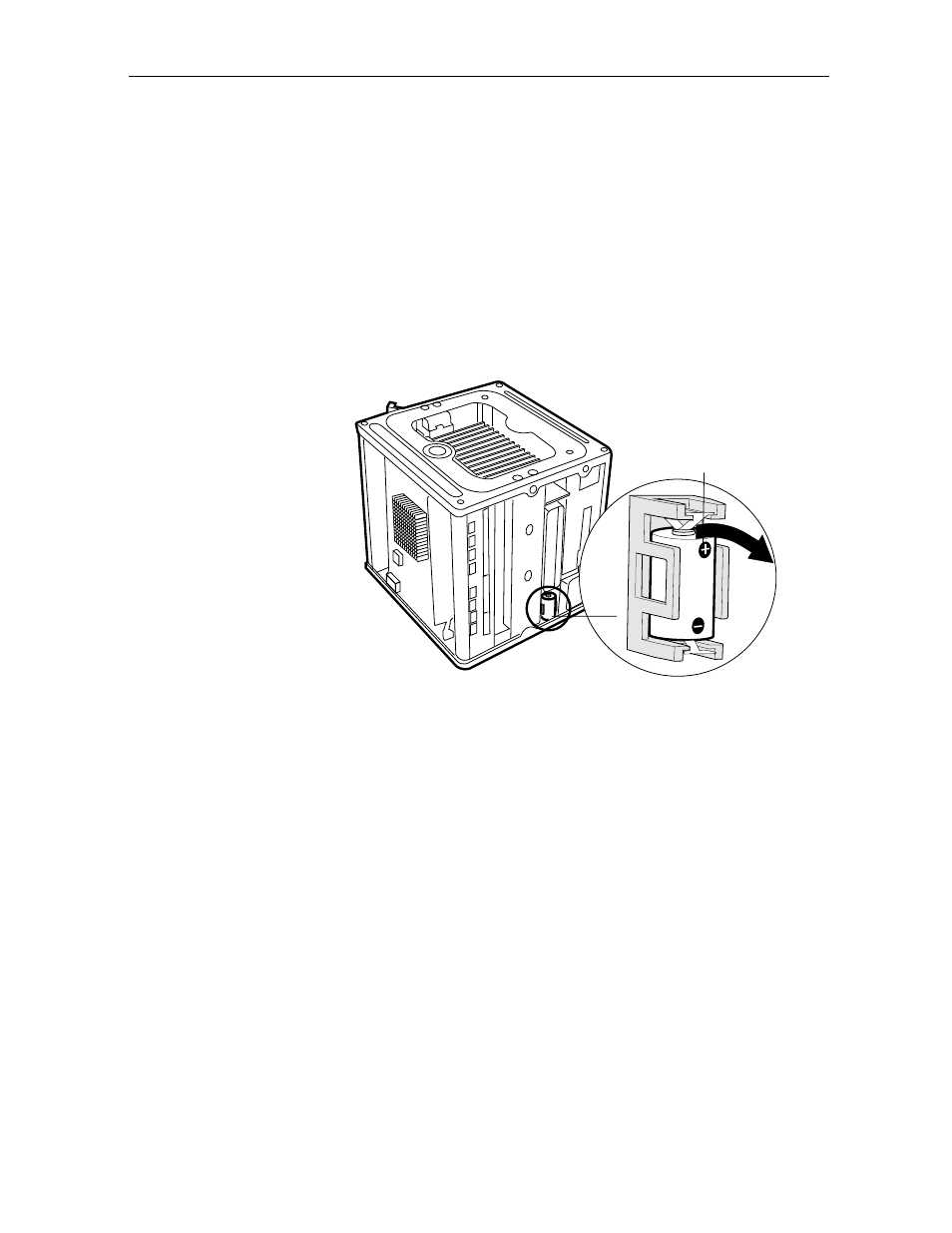
4
- Power Mac G4 Cube Battery
Replacing the Battery
1
Note the orientation of the installed battery’s positive (+) end. (Positive
and negative signs are also marked on the battery holder.)
2
At the battery’s positive end, place your finger between the battery and
the holder. Gently pry the battery out of the holder and out of the
computer.
Warning: Batteries contain chemicals, some of which may be
harmful to the environment. Please dispose of used batteries
according to your local environmental laws and guidelines. Do
not return used batteries to Apple.
3
Insert the new battery into the holder, making sure the battery’s positive
and negative signs align with those on the holder.
Warning: Installing the battery incorrectly may cause an
explosion. Be sure the battery’s positive and negative poles are
correctly oriented in the holder. Use only the battery supplied
with this kit.
Battery
Positive End
