Boot console handler (bch) command reference, Table c-1 – HP Integrity rx7620 Server User Manual
Page 37
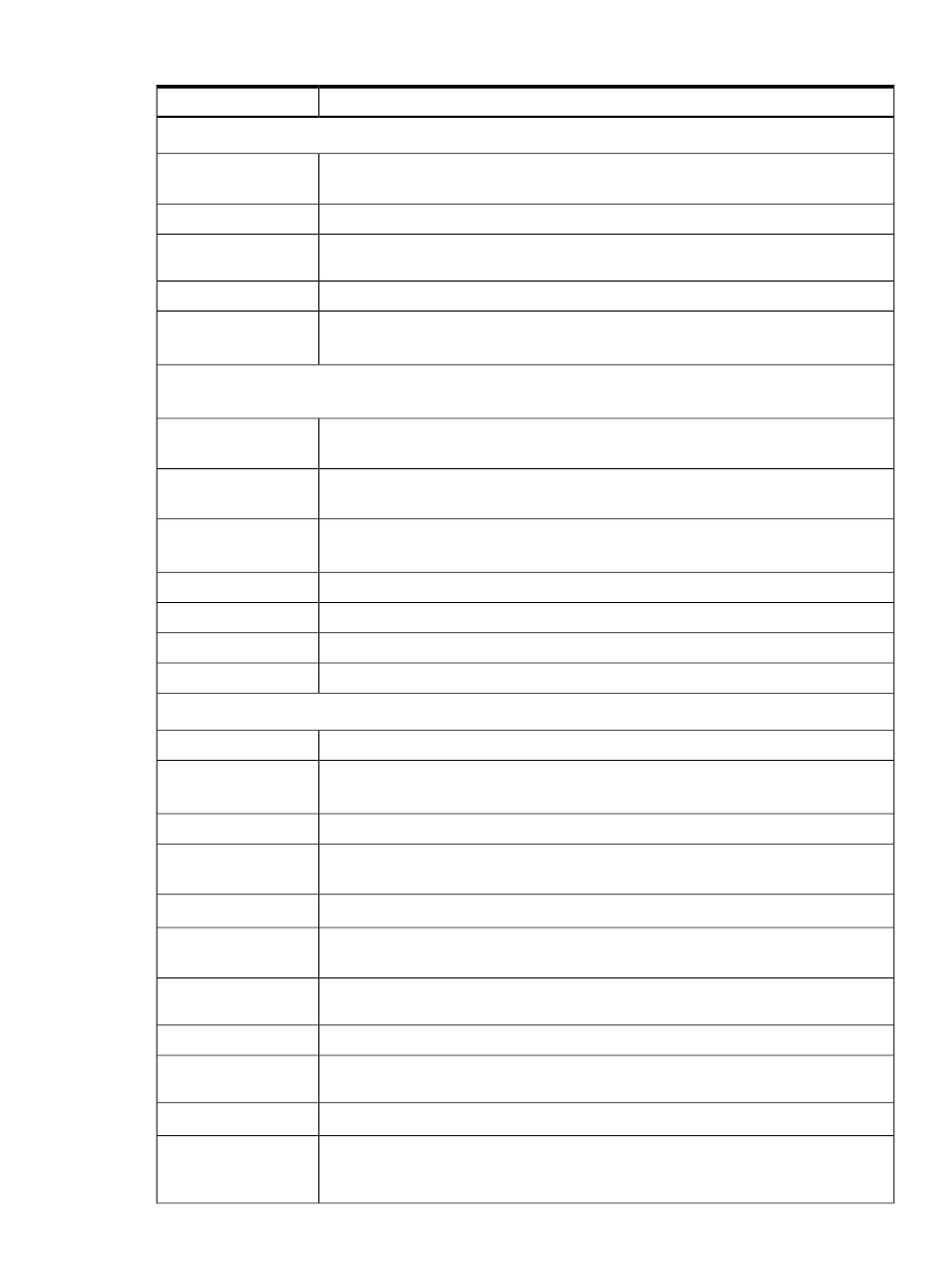
Table C-1 Boot Console Handler (BCH) Command Reference
Description
Command
General Commands — Boot Console Handler (BCH)
These BCH commands are available from all BCH menus.
Boot from the specified path.
BOot [PRI| HAA|
ALT|
path]
Restart nPartition.
REBOOT
Reset the nPartition to allow Complex Profile reconfiguration; the nPartition remains
inactive, in the shutdown for reconfig state.
RECONFIGRESET
Redisplay the current menu.
DIsplay
Display help for the current menu or the specified menu or command.
HElp [
menu
|
command]
Main Menu Commands — Boot Console Handler (BCH)
Commands to find devices, set boot paths (PRI,HAA, ALT),
and access other BCH menus.
Boot from the specified path.
BOot [PRI |HAA
|ALT|
path]
Display or modify a device boot path.
PAth [PRI |HAA
|ALT] [
path]
Search for boot devices.
SEArch [ALL |
cell
|
path]
Display or change scrolling capability.
ScRoll [ON|OFF]
Access the Configuration Menu, which displays or sets boot values.
COnfiguration
Access the information menu, which displays hardware information.
INformation
Access the Service Menu, which displays service commands.
SERvice
Configuration Menu Commands — Boot Console Handler (BCH)
Commands to display or set boot values.
Return to the BCH Main Menu.
MAin
Display or set Boot Identifier.
BootID [
cell [proc
[
bootid]]]
Seconds allowed for boot attempt.
BootTimer [0-200]
Configure or deconfigure the specified cell.
CEllConfig [
cell]
[ON|OFF]
Display or set core cell choices for the nPartition.
COreCell [
choice cell]
Configure or deconfigure the processor (cpu) on the specified cell.
CPUconfig [
cell [cpu
[ON|OFF]]]
Display or set data prefetch behavior.
DataPrefetch
[ENABLE |DISABLE]
Set the nPartition to predefined (default) values.
DEfault
Display or set boot tests execution (self tests).
FastBoot
[test][RUN |SKIP]
Display or set KGMemory requirement.
KGMemory [
value]
Display or set boot path flags (boot actions).
PathFlags
[PRI|HAA|ALT]
[
value]
Command Reference: BCH Menu Commands
37
