Inbox outbox – Audiovox CDM-8910 User Manual
Page 55
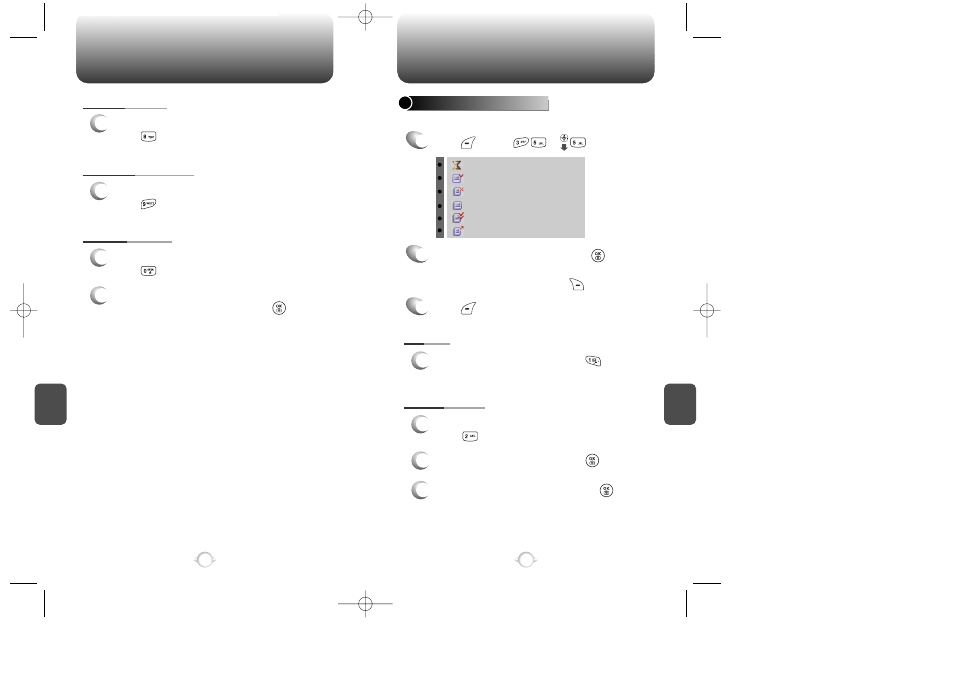
INBOX
OUTBOX
C
H
6
109
C
H
6
108
SAVE TO SAVED
1
To save the photo message to your phone,
press .
SAVE TO QUICK TEXT
LOCK & UNLOCK
1
To lock or unlock the photo message,
press .
2
Select “Lock” to lock the message or “Unlock”
to unlock the message, then press .
1
To save received photo message to “Quick Text”,
press .
1
Press [MENU] or .
RESEND
1
To resend a text message, press .
Manages sent text messages or messages waiting to be sent.
: Auto resend
: Delivered
: Fail
: Not Sent
: Read
: Sent
2
2.1. Select a message, then press [OK].
The text message is displayed.
Press [MENU].
3
2.2. To erase message, press [ERASE].
EDIT MESSAGE
1
3
Input the phone number, then press .
2
Input a text message, then press .
To send a message to another person,
press .
OUTBOX (TEXT MESSAGE)
