Settings – Audiovox CDM-8910 User Manual
Page 36
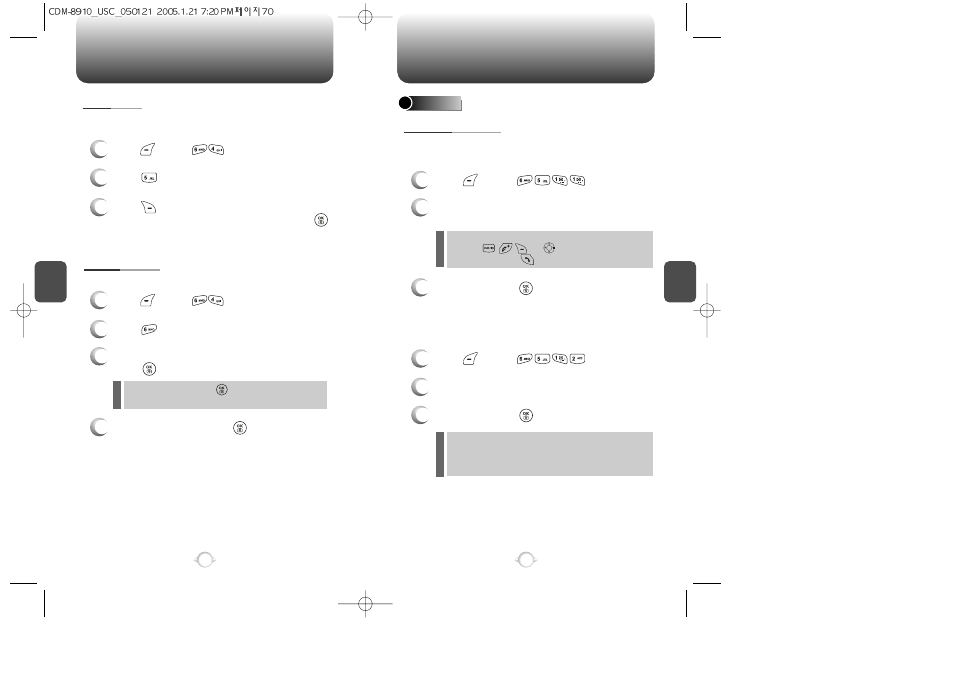
C
H
4
71
SETTINGS
C
H
4
70
SETTINGS
1
Press [MENU] , then enter your password.
Clears all phone book, downloads, and photo gallery entries from
your phone.
2
Press .
ERASE ALL
3
Press [CHECK] to check “Phone Book”,
“Downloads” or “Photo Gallery”, then press
[OK] to erase all the items in those categories.
Resets phone to default settings.
RESET PHONE
3
Select “Yes” or “No” with the Navigation Key.
Press [OK].
When you select “Yes” and [OK], you will see “Reset
Phone ! This will reset to default setting” on the display.
1
Press [MENU] , then enter your password.
2
Press .
4
To reset the phone, press [OK].
OTHERS
1
Press [MENU] .
2
Select “Any Key” or “Send Key” with the
Navigation Key.
3
To activate, press [OK].
ANSWER OPTIONS
Any Key : Press any key to answer an incoming call except
, , and .
Send Key : Press only to answer a call.
l
l
To select an answer mode:
CALL ANSWER
To select active flip answer mode:
1
Press [MENU] .
2
Select “On” or “Off” with the Navigation Key.
3
To activate, press [OK].
ACTIVE FLIP
When Active Flip On is selected, an incoming phone call can
be answered simply by opening the phone.
When Active Flip Off is selected, you will need to open the
phone and follow the Answer mode you have selected.
l
l
