Recent calls, Easyedge – Audiovox CDM-8910 User Manual
Page 26
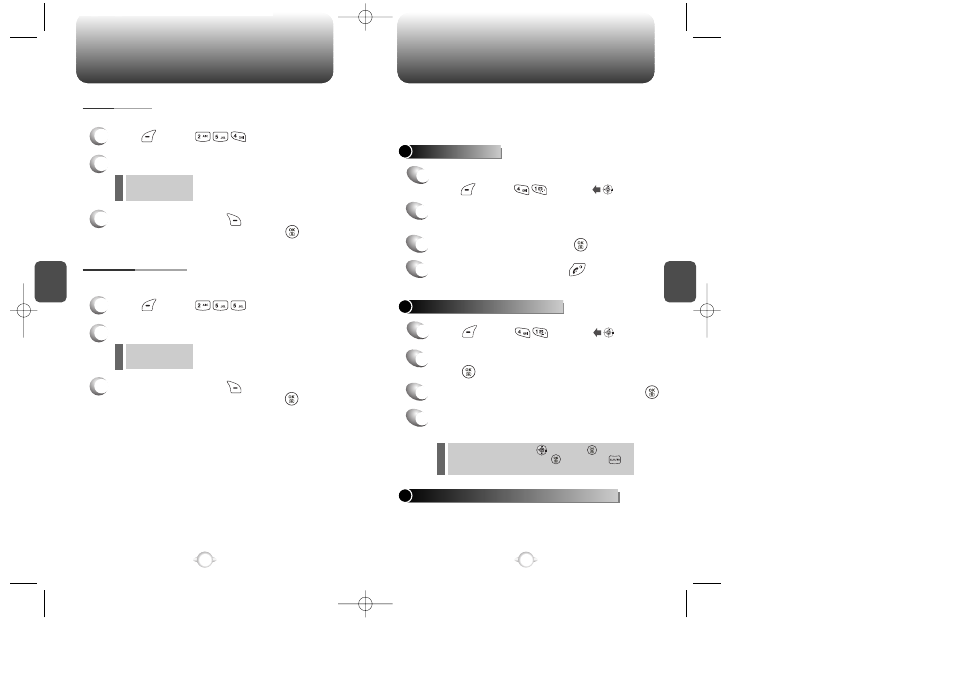
C
H
4
51
C
H
4
50
RECENT CALLS
50
Your phone provides a unique feature - easyedge
SM
- that enables
you to download melody ringers, wallpapers, games and more from
your network to your phone. Please contact U.S. Cellular for the
availability of these services.
START easyedge
SM
1
To launch “easyedge
SM
” from the standby mode,
press [MENU] or press .
2
When two or more icons appear on the screen,
select an application with Navigation Key.
4
To end the application, press .
The phone will return to the standby mode.
3
To start the application, press
.
DOWNLOADING APPLICATIONS
1
Press [MENU] or press .
2
Select “easyedge
SM
” with Navigation Key, then
press .
3
Select “Start” with Navigation Key, then press .
4
The phone will access US Cellular’s server.
Follow the prompt to download applications.
Before downloading melody ringers and wallpapers, you need to
download the appropriate easyedge
SM
application.
Please contact U.S. Cellular for details.
DOWNLOADING RINGTONES/WALLPAPERS
To select an option, press then press .
When a prompt appears, press to proceed or
to cancel.
l
l
Displays usage time of all incoming and outgoing calls, excluding
web access calls.
1
2
View the time of the following items:
Press [MENU] .
CUMULATIVE CALLS
3
To reset the timer, press [RESET].
To return to the previous page, press [OK].
Voice Call
Data/Fax Call
Displays usage time of roaming calls.
ROAM CALLS
1
Press [MENU] .
2
View the time of the following items:
3
To reset the timer, press [RESET].
To return to the previous page, press [OK].
Voice Call
Data/Fax Call
l
l
l
l
easyedge
SM
