Ariens Sno-Thro 921012 User Manual
Page 20
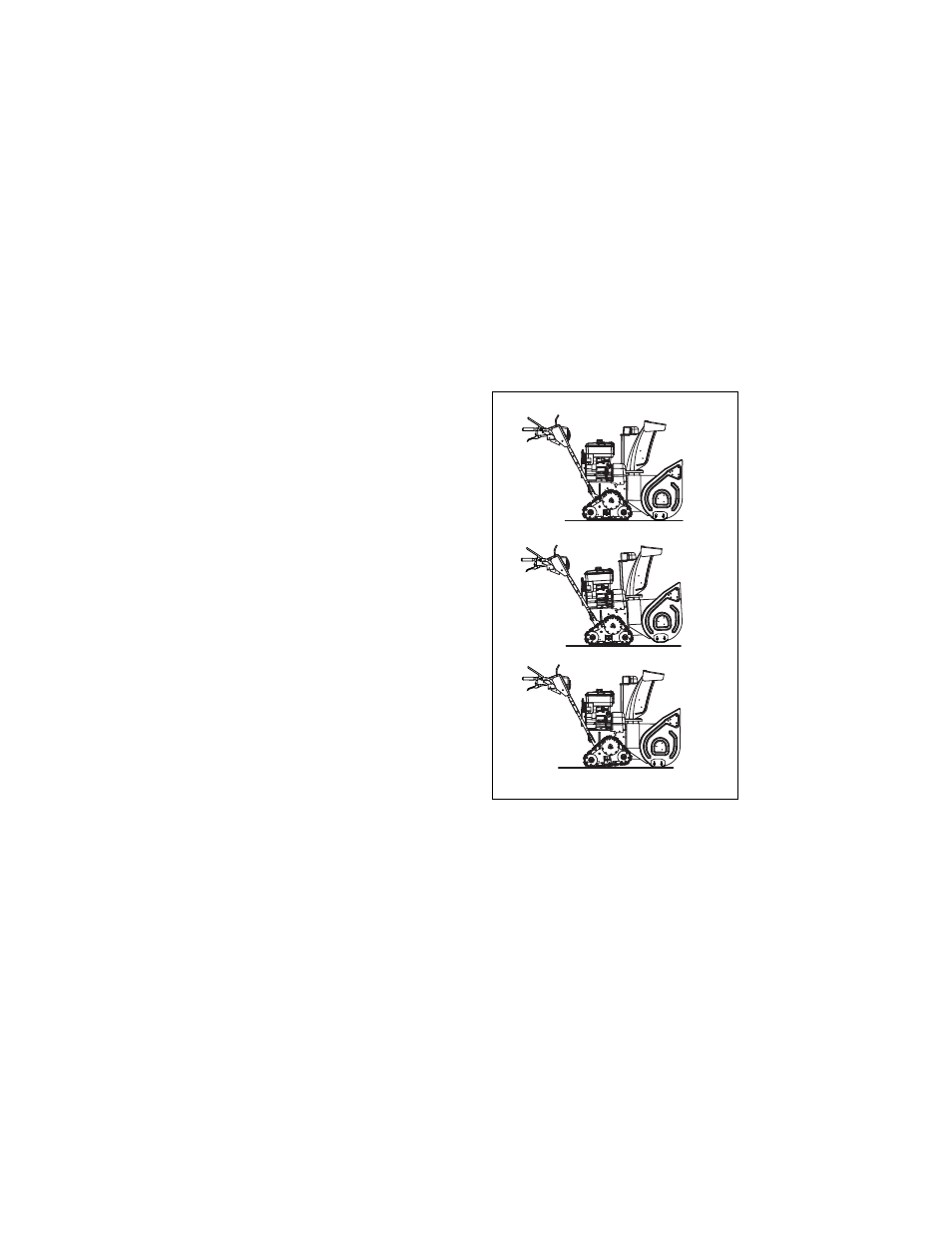
GB - 20
Remote Wheel Lock
(921012, 013, 020)
Squeeze and release the remote wheel lock
control to lock the left wheel for better traction
when throwing snow or to unlock the left
wheel for easier steering.
NOTE:
The wheel lock will not release when
under load. Do not unlock the wheel while
turning. If the wheel lock will not release, turn
the unit slightly left or right to relieve axle load
and release the axle lock.
If remote wheel lock does not lock or unlock
properly, adjust or repair before operation
(see Remote Wheel Lock on page 27).
Scraper Blade
The scraper blade allows better contact with
the surface being cleared. It also prevents
damage to the housing from normal usage.
IMPORTANT:
DO NOT allow Scraper Blade
to wear too far or Auger/Impeller housing will
become damaged.
Skid Shoes
The skid shoes control the distance between
the scraper blade and the ground. Adjust skid
shoes equally to keep blade level with the
ground. Refer to Pre-Start on page 21 for
recommended settings.
Track Angle
(921014, 015, 016)
(Figure 21)
The track angle can be adjusted to position
the auger housing for level clearing, deep
cutting or transport.
Squeeze the handlebar trigger and press
down on the handlebars to move the auger
housing into an up position. Release the
trigger to hold the position.
Lift up on the handlebars and squeeze and
release the handlebar trigger to move the
auger housing into a down position.
Figure 21
Deep Cutting
OS7111
Transport
Normal
- Sno-Thro Deluxe Track 27 Sno-Thro 921020 Sno-Thro Deluxe Track 30 Sno-Thro 921013 Sno-Thro Deluxe 24 Platinum Sno-Thro 921019 Sno-Thro 921018 Sno-Thro Deluxe 24 Sno-Thro 921015 Sno-Thro 921016 Sno-Thro Deluxe 30 Sno-Thro Deluxe Track 24 Sno-Thro Deluxe 30 Platinum Sno-Thro 921011 Sno-Thro Deluxe 27 Sno-Thro 921017 Sno-Thro 921014
