Allied Telesis VPN User Manual
Page 20
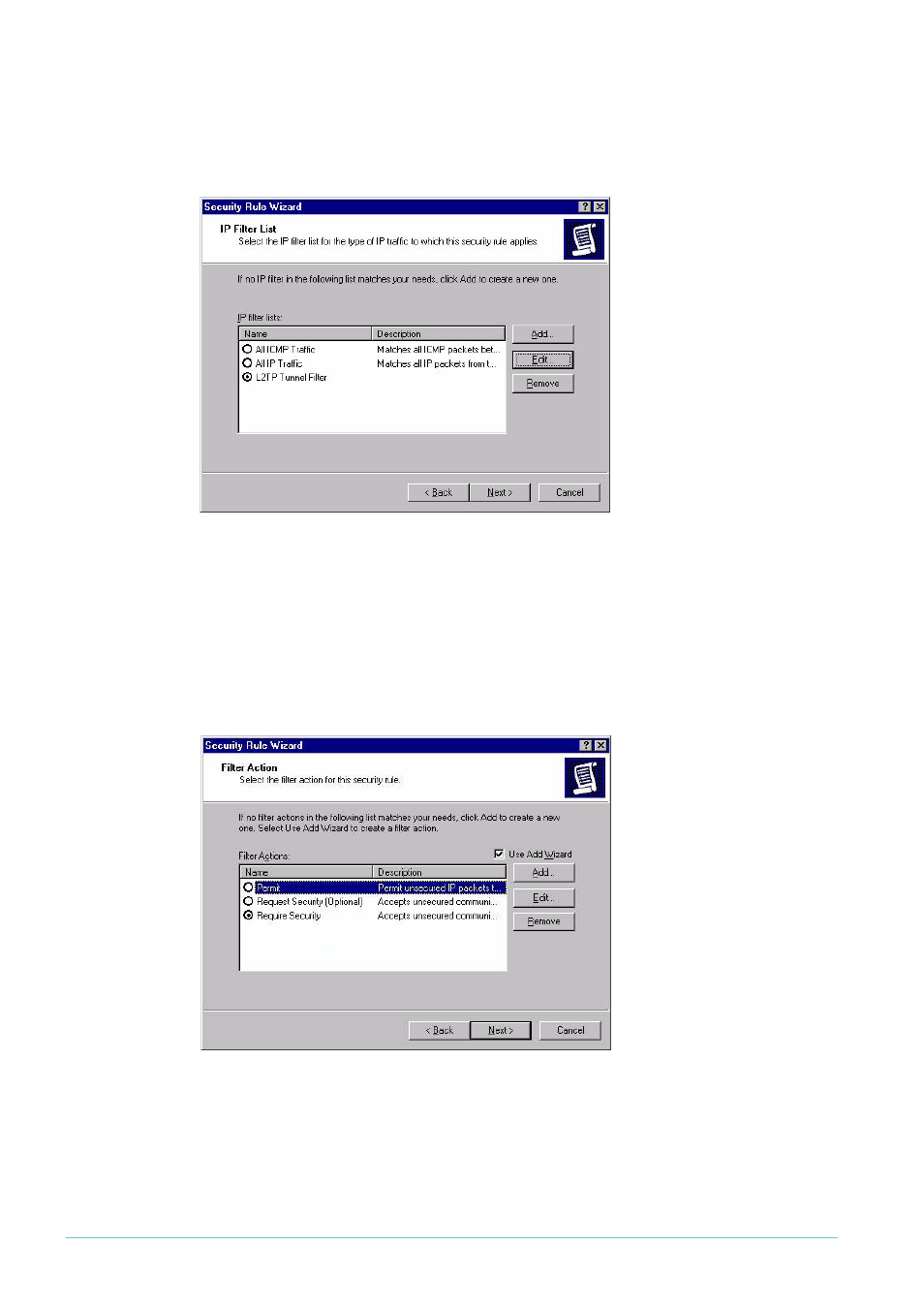
Configuring the VPN client > Create an IP Filter
Page 20 | AlliedWare™ OS How To Note: VPNs with Windows 2000 clients, without NAT-T
9.
Click Finish, then on the IP Filter List window, click Close.
This returns you to the Security Rule Wizard IP Filter List window. The filter list now includes
your new L2TP Tunnel Filter filter, as shown in the following figure.
10.
Select L2TP Tunnel Filter and click Next.
This opens the Filter Action window. Select Require Security, as shown in the following figure.
This option forces the VPN client to use strong security. Microsoft Windows will not accept
any incoming calls by default. All outgoing calls to your Allied Telesis router will be required
to use IPSec encryption (assuming you use the router configuration from
).
- AT-9800 (110 pages)
- AT-2750TX- (2 pages)
- AT-2701FTX (2 pages)
- AT-2451FTX (238 pages)
- AT-WA1104G-10 (99 pages)
- AlliedWare AR440S (53 pages)
- CG-WLBARGS (58 pages)
- AT A35/SX AT-A35-SX/SC (2 pages)
- AT-2750FX/ (2 pages)
- 86222-10 (14 pages)
- AR44x (22 pages)
- CG-WLBARGMO (56 pages)
- AT 2916T AT-2916T (2 pages)
- RG6x4 Series (3 pages)
- AR441S (6 pages)
- AT-2916SX (74 pages)
- AT-2931SX (140 pages)
- AT-2931SX (18 pages)
- AT-2931SX (76 pages)
- AT-2931SX (144 pages)
- AT-2931SX (136 pages)
- AT-AR236E (36 pages)
- AT-AR236E (19 pages)
- 86241-01 (4 pages)
- MiniMAP 9100 (2 pages)
- POTS24 (2 pages)
- 86241-02 (12 pages)
- AT WCP201G AT-WCP201G-001 (2 pages)
- 86251-05 (40 pages)
- ADSL48 (2 pages)
- 210 (8 pages)
- R800 Series (30 pages)
- NETEXTREME II AT-2973T/4 (176 pages)
- AT-WR2304N (67 pages)
- AT-AR750S-dp (5 pages)
- Routers and Switches (15 pages)
- AT-AR300 (36 pages)
- AT AR750S AT-AR750S (5 pages)
- AT-AR441S (5 pages)
- AT-2916SX/ (2 pages)
- 7112 (2 pages)
- AT-WA1004G (142 pages)
- AlliedWare NetScreen Routers (12 pages)
- AT-27xx (3 pages)
- AT-WR4500 (264 pages)
