Hardware options installation, Introduction, Processor option – HP ProLiant DL145 G3 Server User Manual
Page 12: Optical drive option, Memory options, Pci i/o device option
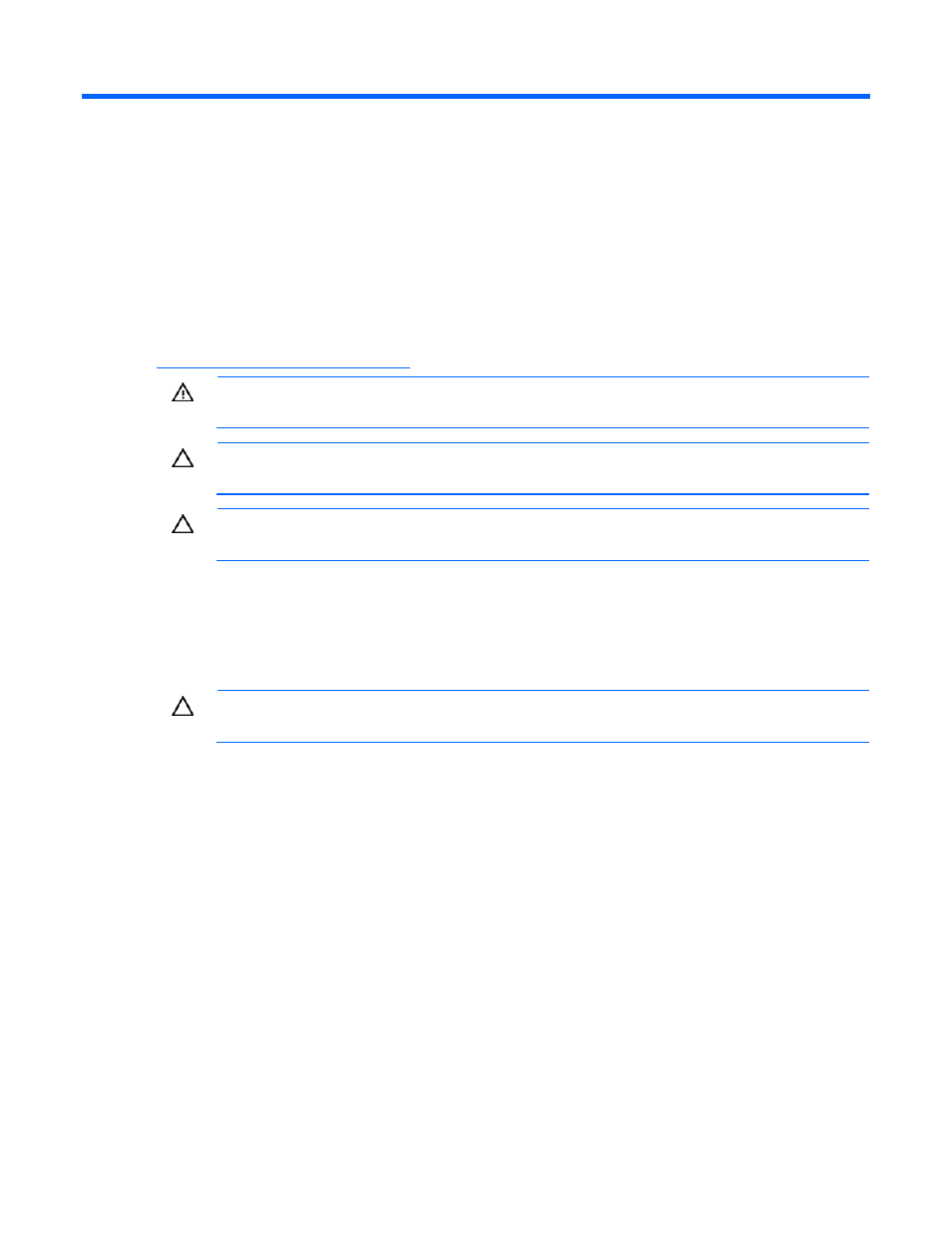
Hardware options installation 12
Hardware options installation
Introduction
If more than one option is being installed, read the installation instructions for all the hardware options
and identify similar steps to streamline the installation process.
For HP-supported options, refer to the Quickspecs on the HP website
WARNING:
To reduce the risk of personal injury from hot surfaces, allow the drives and the
internal system components to cool before touching them.
CAUTION:
To prevent damage to electrical components, properly ground the server before
beginning any installation procedure. Improper grounding can cause electrostatic discharge.
CAUTION:
Before installing any options, power down the server to prevent damage to the
server and the equipment ("
Processor option
For server-specific processor installation instructions, refer to the installation instructions included with the
processor option kit.
CAUTION:
To prevent possible server malfunction and damage to the equipment, do not mix
processors of different types or speeds.
Optical drive option
For server-specific optical drive installation instructions, see the installation sheet included with the option
kit.
Memory options
For server-specific memory installation guidelines, refer to the installation sheet included with the server.
PCI I/O device option
For server-specific PCI I/O device installation instructions, see the installation instructions included with the
PCI I/O device option kit.
- ProLiant DL160 G6 Server ProLiant DL185 G5 Server ProLiant DL180 G5 Server ProLiant DL160 G5 Server ProLiant DL180 G6 Server ProLiant DL160se G6 Server ProLiant DL170h G6 Server ProLiant DL165 G5p Server ProLiant DL165 G6 Server ProLiant DL160 G5p Server ProLiant DL140 G3 Server ProLiant DL145 G2 Server ProLiant DL180 Server ProLiant DL140 G2 Server ProLiant DL165 G7 Server ProLiant DL165 G5 Server
