Audiovox FPE1078 User Manual
Page 23
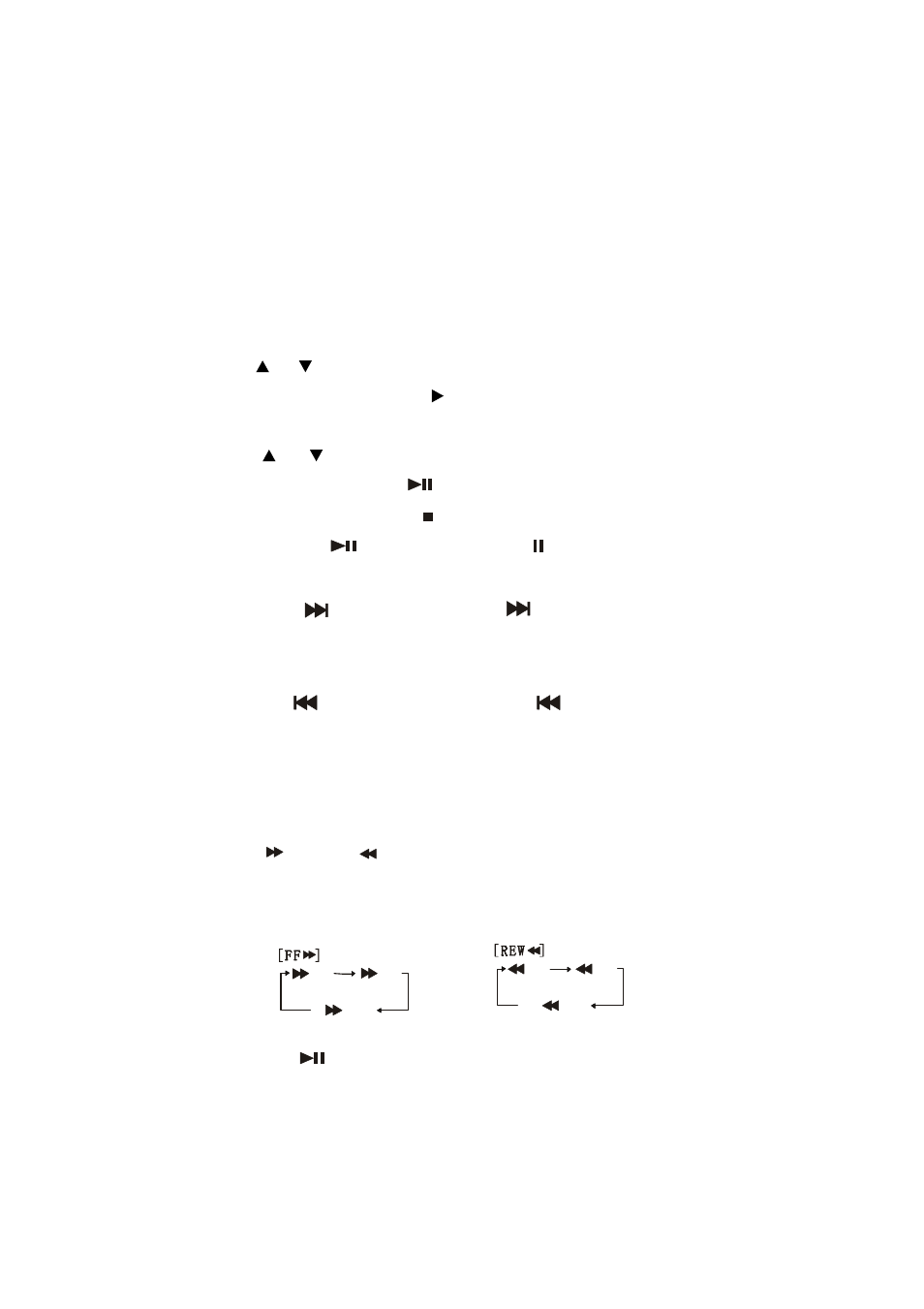
23
Limitations on display
• The following letters are available display: capital or small letters A through Z,
“_”(underscore), “-” (hyphen), and numbers 0 through 9.
Note:
• WMA files cannot be played back.
1. Load the MP3 CD with the label facing front.
A folder list appears on the screen.
2. Press the
or
button to select the desired folder.
• Press the ENTER button (or the
button) to display a table of contents in the
selected folder.
3. Press the
or
button to select the file to be played back.
4. Press the ENTER or PLAY
button to start play.
5. To stop play, press the STOP button.
6. Press the PAUSE
button during play. “ ” will appear on the screen.
7. Fast forwarding
Press the SKIP+
button (or the NEXT
button on the unit) during
playback to skip to the next file.
8. Skipping backward
Press the SKIP-
button (or the PREVIOUS
button on the unit) during
playback to skip to the beginning of the previous file.
Note:
You can skip only within the selected folder.
9. Fast forwarding playback
Press the FF
or REW
button repeatedly
to select the fast forward speed or reverse playback
speed. The display will change as per the following illustration:
Press ENTER or
button to resume the normal play back.
4X
8X
2X
4X
8X
2X
