Dvd menu – Audiovox FPE1078 User Manual
Page 20
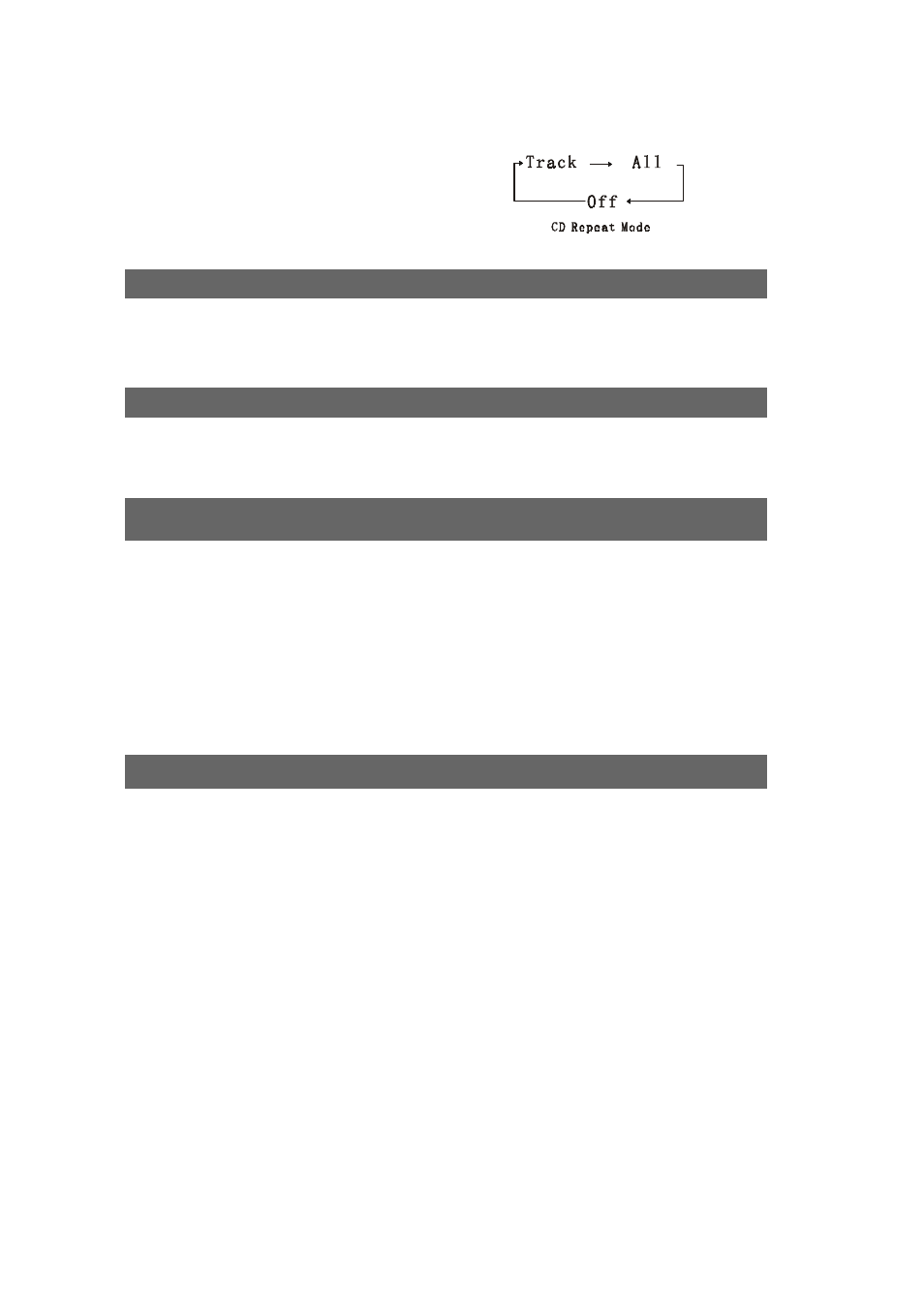
20
CD
Track: Repeats the track being played
All: Repeat all tracks
Off: Turns the repeat function off.
Change Soundtrack Language
During DVD playback press the AUDIO button to select a different audio
language (if the DVD contains various audio languages).
Change Subtitle Language
During DVD playback press the SUBTITLE button to select the language for
subtitles (if the DVD contains subtitle languages) or to deactivate that function.
DVD Menu
Pressing the MENU button of the remote control accesses the content menu of the
DVD (if available). This may include various titles, bonus material and specials.
When playing other media, press the ENTER button, to access the content
menu (if available). Press MENU again to resume playback in the same scene,
where you first pressed MENU.
Connecting Headphones
You can connect one set of headphones with a 3.5 mm jack to the earphone socket
on the left side of unit. Plug the jack into the socket which will then disconnect the
built in speakers.
CAUTION:
When using headphones be careful with your hearing. Adjust the volume to
comfortable levels before using the headphones. Using headphones with excessive
volume may cause damage to your hearing.
