Introduction – ADS Technologies HDUP-1500 User Manual
Page 16
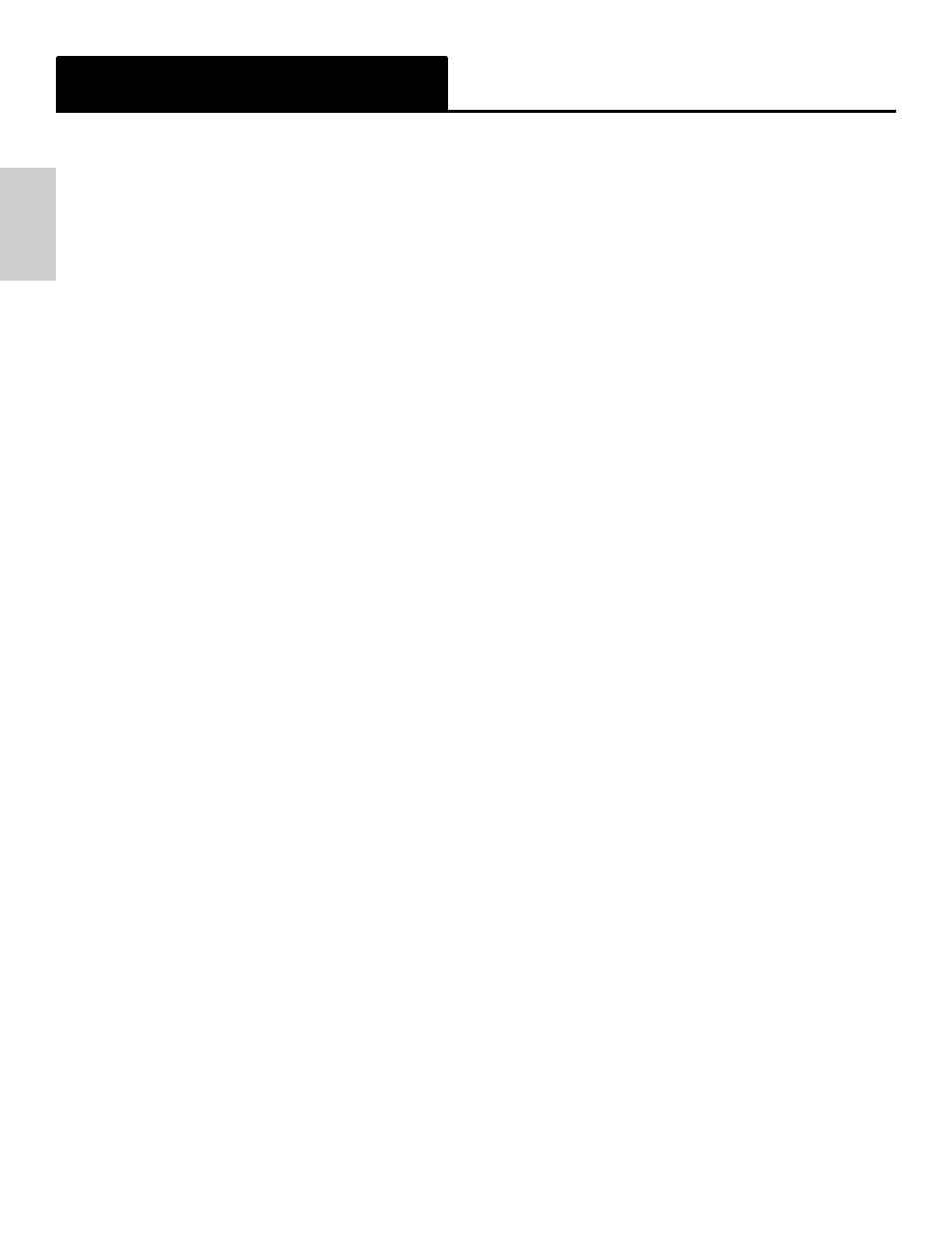
HDTV UpConverter 16
English
Introduction
Power Button - On/Standby
Menu - Displays on TV screen menu options
LED - Indicates remote activity
480i - Changes UpConverter output resolution to 480i
480p - Changes UpConverter output resolution to 480p
720p - Changes UpConverter output resolution to 720p
1080i - Changes UpConverter output resolution to 1080i
Left, Right, Up, Down - Use for menu selections and TV Up/Down channel changing when in
TV mode.
TV - Switches main video input source to TV – press a second time to return to previous video
source.
Input - Toggle from one input source to another or use in combination with video source num-
ber to directly select a new video source ( Example: Input + 3 – switches to Input source 3)
Enter - Pressing enter at any time will display the current input and output sources and reso-
lutions. You also use Enter to make On Screen Menu selections.
0 – 9 keys - Directly select TV channels in TV mode and use in combination with Input button
to directly select video source.
Favorites - Toggles between 5 favorite TV channels (you set 5 favorite stations in the TV
Channel Setup menu)
Jump - Jump back to previously tuned TV channel
PIP - Opens Picture in Picture Window
PIP Mode - Toggles between several PIP window modes
View Mode - Toggles between Video Format modes; Letterbox, Panoramic, Expand and Pan
& Scan (480i and 480p only)
CC - Toggles Closed Captioning on and off
Mute - Mutes audio output
Film - Toggles between various de-interlacing methods (Auto, VT, AFM, SM and GFX)
