Sonic beam ii™ optinal remote, Sonic beam ii™ dmx settings – American DJ Sonic Beam II User Manual
Page 7
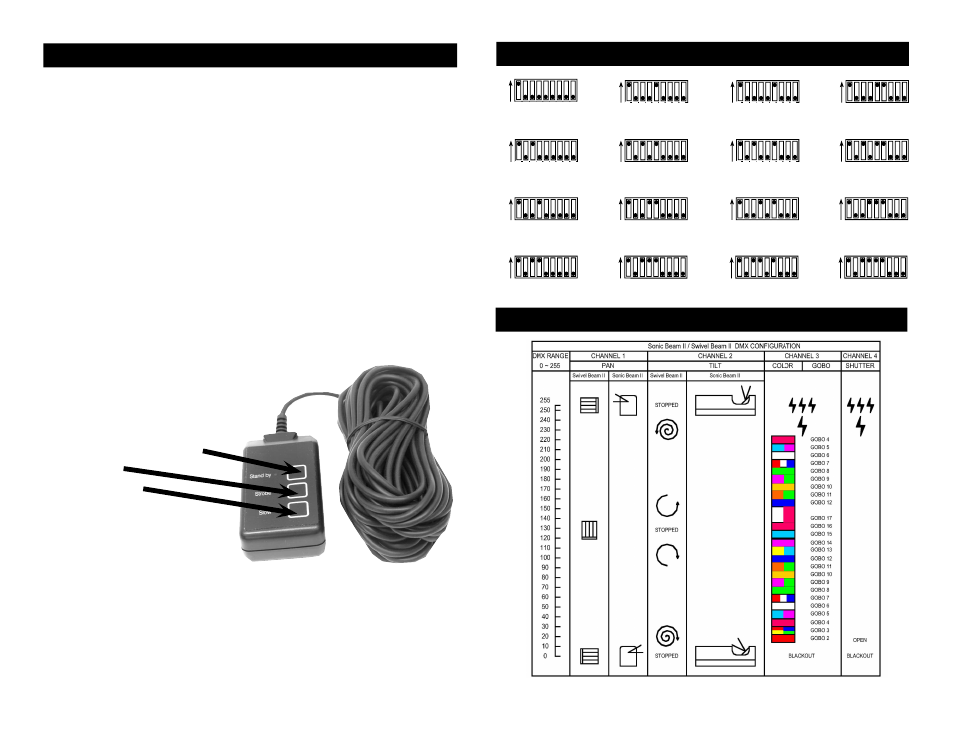
The Sonic Beam II may be controlled by a wide
range of controllers; ie. Show Designer™, DMX
Operator,™ Scene Setter™ or by the Sonic Beam
II/C basic controller.
Sonic Beam II/C features:
• Stand by (Black out)
• Strobe
• Slow Scan
• 30 ft. cable
©
American DJ Supply
®
- www.americandj.com - Sonic Beam II™ Instruction Manual Page 13
Sonic Beam II™ Optinal Remote
The Sonic Beam/C controller may be purchased separately
allowing you to control the main unit, and any others con-
nected to it, while it is in stand alone mode. You can set the
unit to black out, strobe, or to slow scan-mode. If you
have more than one unit, make sure the remote control is
plugged into the first unit in the daisy chain. The remote
control will not have any effect if the unit is in DMX mode.
When the unit is in blackout mode, the light will come on
next to the blackout button. When the unit is in slow-scan
mode, the light will come on next to the button. Strobe
mode is only effective while the button is held down.
ON
1
9
8
7
6
5
4
3
2
1
9
8
7
6
5
4
3
2
1
9
8
7
6
5
4
3
2
1
9
8
7
6
5
4
3
2
1
9
8
7
6
5
4
3
2
1
9
8
7
6
5
4
3
2
1
9
8
7
6
5
4
3
2
1
9
8
7
6
5
4
3
2
1
9
8
7
6
5
4
3
2
1
9
8
7
6
5
4
3
2
1
9
8
7
6
5
4
3
2
Head 2
Head 4
Head 3
Head 15
Head 11
Head 14
Head 10
Head 9
Head 13
Head 7
Head 6
Head 5
Head 16
Head 12
Head 8
Sonic Beam II™ DMX Settings
ON
Head 1
ON
ON
ON
ON
ON
ON
ON
ON
ON
ON
ON
ON
ON
ON
8
6
9
5
4
3
7
1 2
8
6
9
5
4
3
7
1 2
8
6
9
5
4
3
7
1 2
8
6
9
5
4
3
7
1 2
8
6
9
5
4
3
7
1 2
Sonic Beam II™ DMX Settings
©
American DJ Supply
®
- www.americandj.com - Sonic Beam II™ Instruction Manual Page 14
