Audiovox PPC6600 User Manual
Page 48
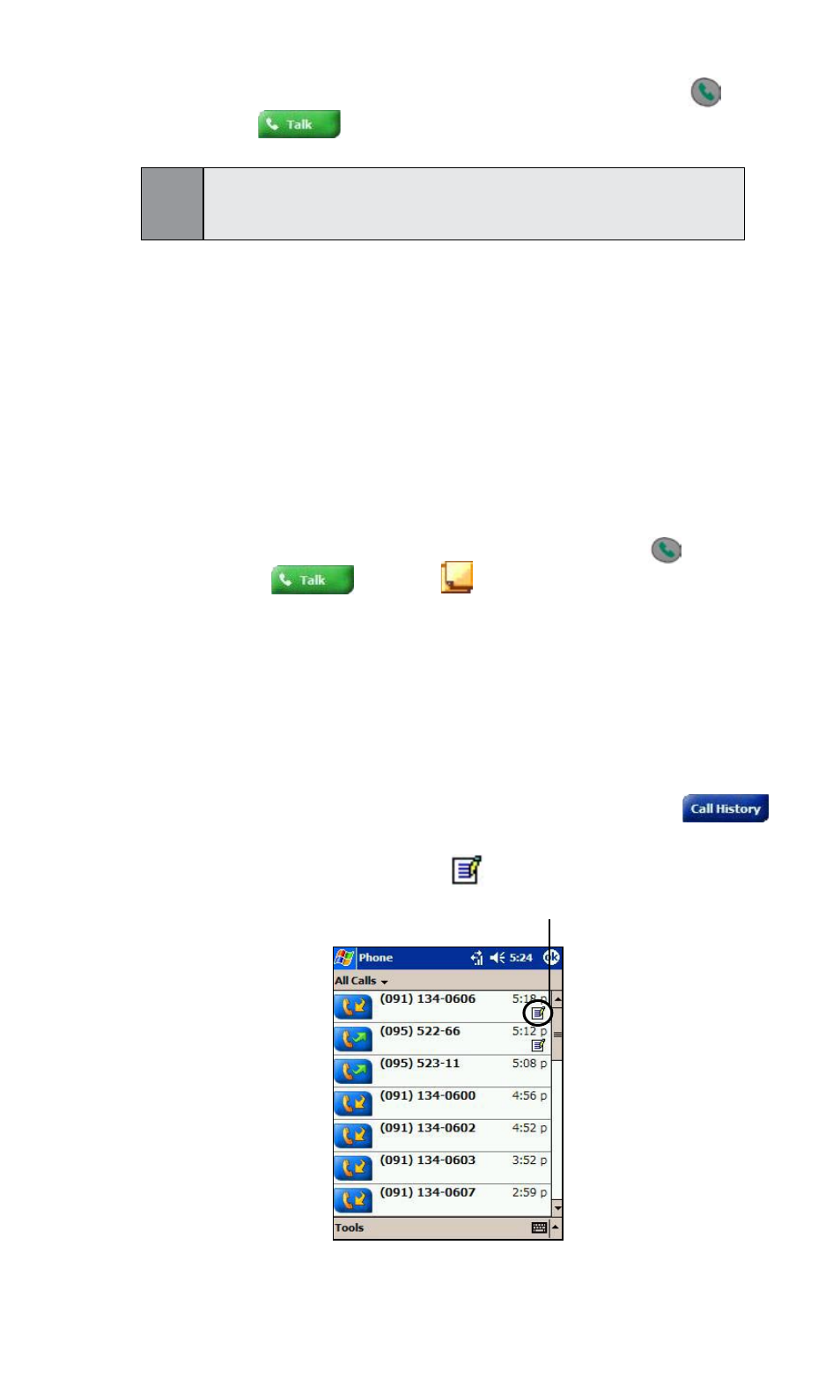
43
Section 3: Sprint PCS Service Features
Taking Notes During a Call
Regardless of whether you call from the Dialer, Contacts, Call
History, or Speed Dial, you can take notes during a call. After
you have
finished the note, it will be saved as an attachment to your call
in one of the Call History folders.
To take a note:
1.
After you have entered a number and pressed
or
tapped , tap the
icon at the bottom of the
screen.
2.
Use any of the input methods to record your note and
then tap
OK. ( You can finish your note during or after
the call.)
To view a note:
Press the right side of the navigation pad or tap
,
tap and hold the call, and then from the pop up menu
tap
View Note. (The icon
indicates a note).
Tap here to view the notes
F
4. Once you’re connected to the second party, press
or tap again to begin the three-way call.
Note:
Three-Way Calls can only be established from outgoing calls;
incoming calls cannot be conferenced.
- VOX 8610 (54 pages)
- PC100 (12 pages)
- PPC-6600 (167 pages)
- CDM-4000 XL (79 pages)
- MVX-475 (26 pages)
- SBC Series (14 pages)
- Prestige PR-140 (20 pages)
- CDM8600 (74 pages)
- MVX501 (24 pages)
- MVX507 (29 pages)
- CDM-8910US (69 pages)
- CDM-8900 (137 pages)
- CDM-8900 (69 pages)
- CTX5000 (18 pages)
- CDM 8500 (74 pages)
- CDM 8500 (76 pages)
- CDM 4500 (42 pages)
- PM-8920 (206 pages)
- CDM 8410 (78 pages)
- CDM 8410 (77 pages)
- CDM-8615 (66 pages)
- CDM-8615 (131 pages)
- PR-130 (19 pages)
- CDM-9100 (107 pages)
- MVX-550 (22 pages)
- CDM-9150X (107 pages)
- PC200 (12 pages)
- MVX-500 (18 pages)
- SP85 (12 pages)
- CDM-89100C (68 pages)
- CDMA2000 (67 pages)
- CDM9500 (145 pages)
- CDM3300 (60 pages)
- CDM-9500 (145 pages)
- PPC 4100 (156 pages)
- BC-20 (10 pages)
- TRAN-410A (13 pages)
- MVX-430 (20 pages)
- CTX-4200 (18 pages)
- VI600 (154 pages)
- CDM-8930 (85 pages)
- MVX-850 (24 pages)
- CDM120 (41 pages)
- 8910 (70 pages)
