Audiovox PPC6600 User Manual
Page 134
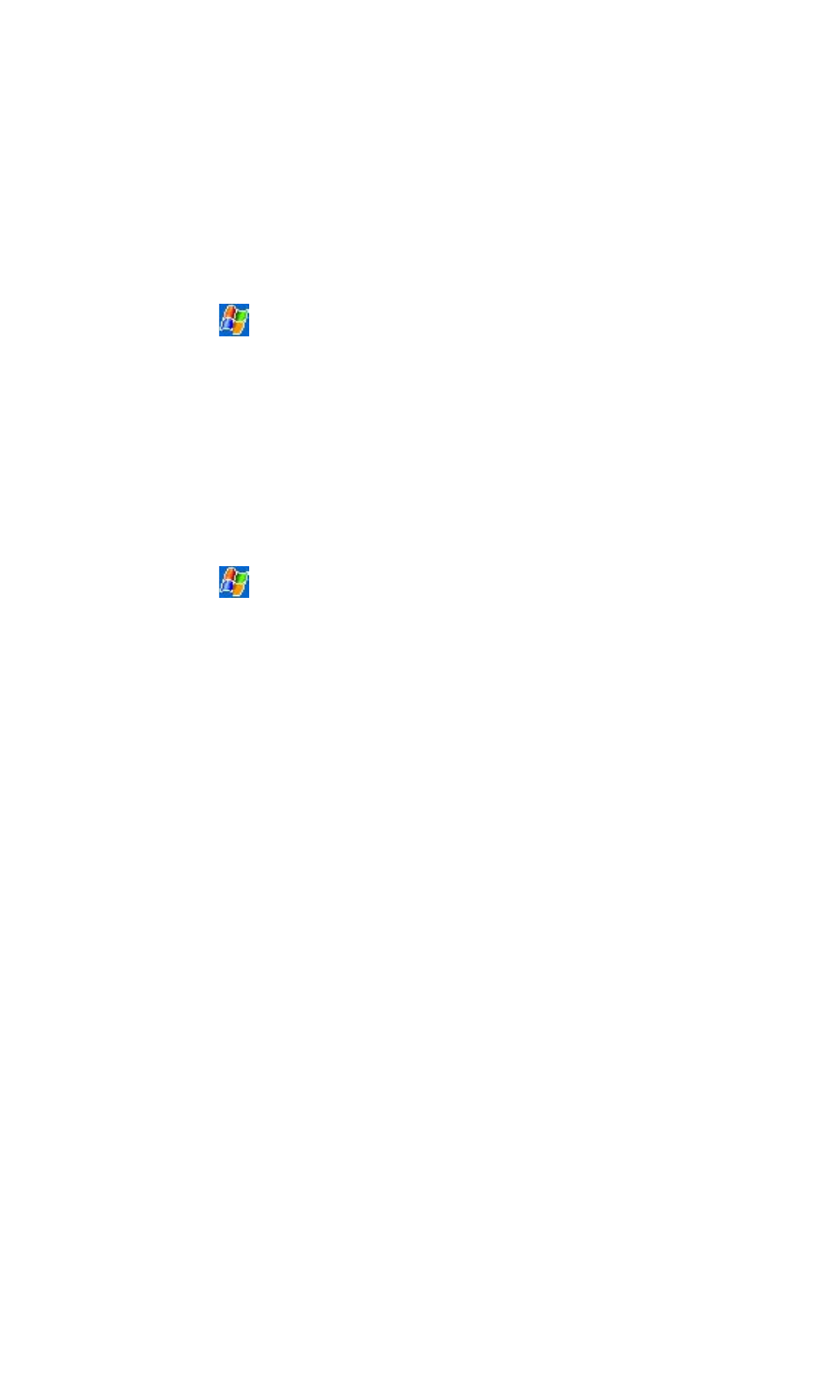
129
Section 10: Using Companion Programs
Customizing Pictures
You can opt to launch the Pictures program automatically when a
digital camera storage card is inserted, and decide on a time delay
length between slides when showing a slide show.
To launch pictures automatically when a storage
card is inserted:
1. Tap
, then select
Programs, and then tap the Pictures
icon.
2. Tap Tools, then Options,and then General.
3. Then check the box next to Detect digital camera storage
cards.
To select the Time Delay between slides:
1. Tap
, then select
Programs, and then tap the Pictures
icon.
2. Tap Tools, then Options, and then select Slide Show.
3. Select a number of seconds, then tap OK.
See also other documents in the category Audiovox Mobile Phones:
- VOX 8610 (54 pages)
- PC100 (12 pages)
- PPC-6600 (167 pages)
- CDM-4000 XL (79 pages)
- MVX-475 (26 pages)
- SBC Series (14 pages)
- Prestige PR-140 (20 pages)
- CDM8600 (74 pages)
- MVX501 (24 pages)
- MVX507 (29 pages)
- CDM-8910US (69 pages)
- CDM-8900 (69 pages)
- CDM-8900 (137 pages)
- CTX5000 (18 pages)
- CDM 8500 (74 pages)
- CDM 8500 (76 pages)
- CDM 4500 (42 pages)
- PM-8920 (206 pages)
- CDM 8410 (77 pages)
- CDM 8410 (78 pages)
- CDM-8615 (66 pages)
- CDM-8615 (131 pages)
- PR-130 (19 pages)
- CDM-9100 (107 pages)
- MVX-550 (22 pages)
- CDM-9150X (107 pages)
- PC200 (12 pages)
- MVX-500 (18 pages)
- SP85 (12 pages)
- CDM-89100C (68 pages)
- CDMA2000 (67 pages)
- CDM9500 (145 pages)
- CDM3300 (60 pages)
- CDM-9500 (145 pages)
- PPC 4100 (156 pages)
- BC-20 (10 pages)
- TRAN-410A (13 pages)
- MVX-430 (20 pages)
- CTX-4200 (18 pages)
- VI600 (154 pages)
- CDM-8930 (85 pages)
- MVX-850 (24 pages)
- CDM120 (41 pages)
- 8910 (70 pages)
