Advanced chipset features, 4 advanced chipset features -15, Bios setup – AMD AN9 32X User Manual
Page 47: 4 advanced chipset features
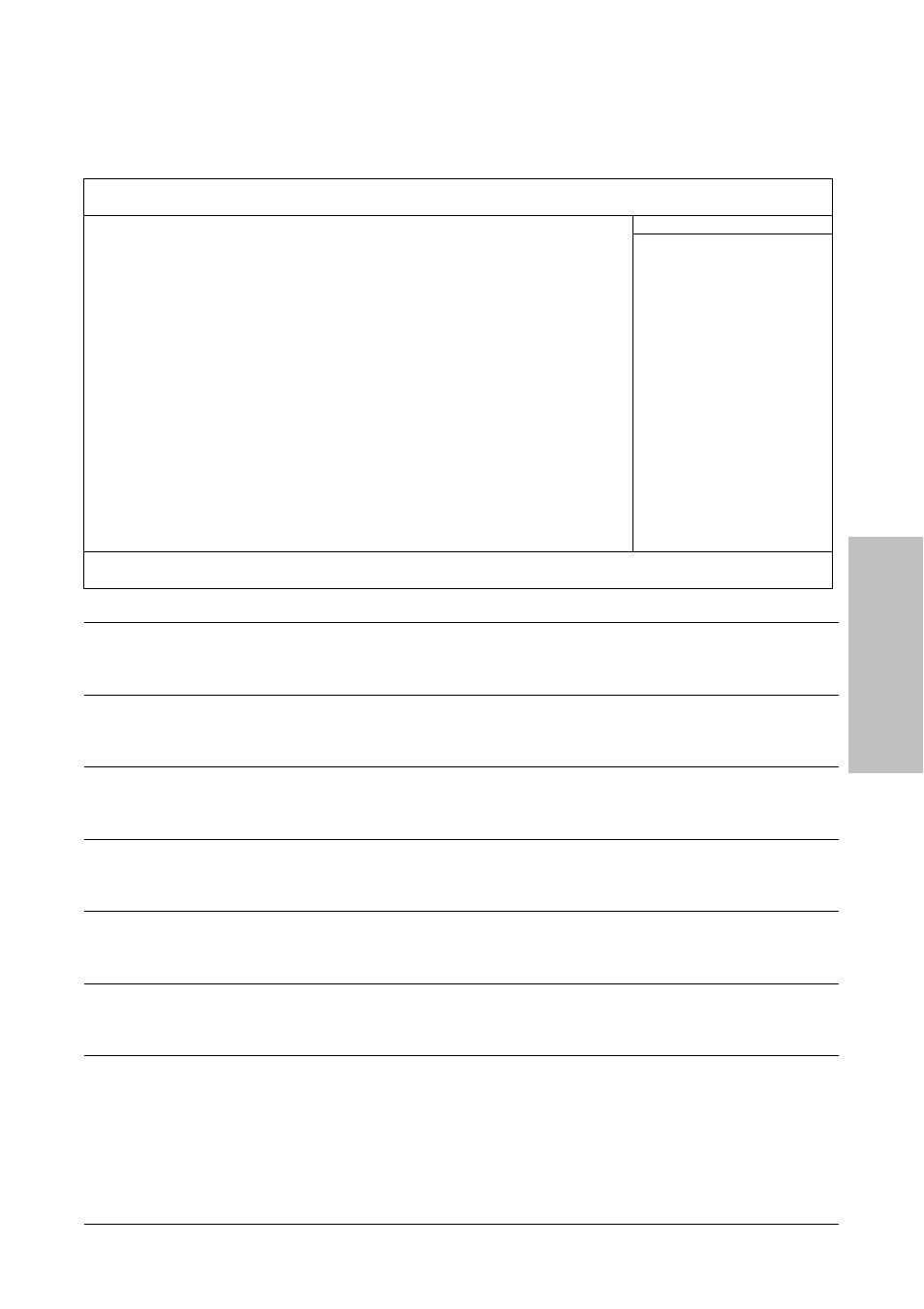
BIOS Setup
AN9 32X
3-15
3.4 Advanced Chipset Features
Phoenix – Award BIOS CMOS Setup Utility
Advanced Chipset Features
K8<->NB HT Speed
Auto
Item Help
K8<->NB HT Width
Auto
NB-->SB HT Speed
Auto
NB<->SB HT Width
Auto
PCI Express bus(SB)
Hyperclk GPU
NB<->SB Reference clock
Auto
PCI Express bus(NB)
Hyperclk GPU
► DRAM Configuration
Press Enter
SSE/SSE2 Instructions
Enable
System BIOS Cacheable
Enable
NVIDIA GPU Ex
Disabled
↓↑→←:Move Enter:Select +/-/PU/PD:Value F10:Save ESC:Exit F1:General Help
F5: Previous Values F6: Fail-Safe Defaults F7: Optimized Defaults
K8<->NB HT Speed:
This item selects the LDT Bus Frequency between CPU and NB.
K8<->NB HT Width:
This item selects the LDT Bus Width between CPU and NB.
NB-->SB HT Speed:
This item selects NB to SB LDT Bus Frequency.
NB<->SB HT Width:
This item selects the LDT Bus Width between NB and SB.
PCI Express bus(SB)
This item adjusts the bus clock for “PCIEXP2” slot.
NB<->SB Reference clock
This item adjusts the bus clock between NB and SB.
PCI Express bus(NB)
This item adjusts the bus clock for “PCIEXP1” slot.
