Hardware setup, Asus a7v133 user’s manual, A7v133 cpu core voltage selection – Asus A7V133 User Manual
Page 24
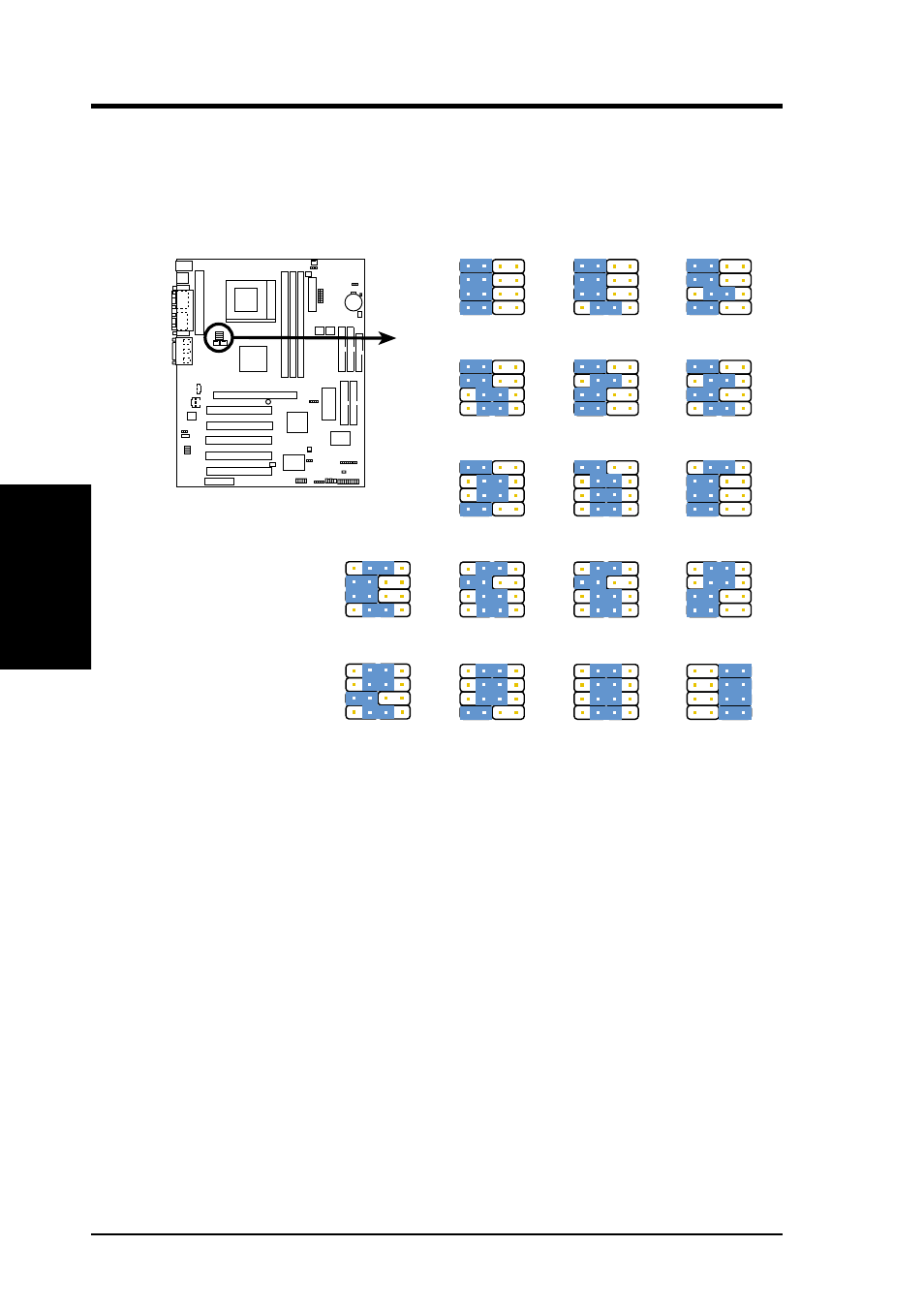
ASUS A7V133 User’s Manual
3. HARDWARE SETUP
3. H/W SETUP
Motherboard Settings
9) Voltage Regulator Output Setting (VID1, VID2, VID3, VID4)
This jumpers allow you to manually adjust the CPU core voltage. It is recom-
mended to use CPU Default as the CPU core voltage. CPU Default means the
Vcore is generated according to the CPU VID configuration. For each jumper
setting, there are two voltage options, depending on the CPU used.
1.475/1.50Volts
1.425/1.45Volts
1.275/1.30Volts
1.125/1.15Volts
CPU Default/
JumperFree
(Default)
1.525/1.55Volts
1.225/1.25Volts
1.325/1.35Volts
A7V133 CPU Core Voltage
Selection
1.775/1.80Volts
1.725/1.75Volts
1.825/1.85Volts
1.625/1.65Volts
1.575/1.60Volts
1.675/1.70Volts
1.375/1.4Volts
1.175/1.20Volts
1.075/1.10Volts
VID2
VID3
VID1
VID4
VID2
VID3
VID1
VID4
3
2
1
4
3
2
1
4
VID2
VID3
VID1
VID4
3
2
1
4
VID2
VID3
VID1
VID4
3
2
1
4
VID2
VID3
VID1
VID4
3
2
1
4
VID2
VID3
VID1
VID4
3
2
1
4
VID2
VID3
VID1
VID4
3
2
1
4
VID2
VID3
VID1
VID4
3
2
1
4
VID2
VID3
VID1
VID4
3
2
1
4
VID2
VID3
VID1
VID4
3
2
1
4
VID2
VID3
VID1
VID4
3
2
1
4
VID2
VID3
VID1
VID4
3
2
1
4
VID2
VID3
VID1
VID4
3
2
1
4
VID2
VID3
VID1
VID4
3
2
1
4
VID2
VID3
VID1
VID4
3
2
1
4
VID2
VID3
VID1
VID4
3
2
1
4
VID2
VID3
VID1
VID4
3
2
1
4
01
01
01
A7V133
