1 hardware installation – Avocent ESP Multi-Interface Serial Hub SuperSerial User Manual
Page 4
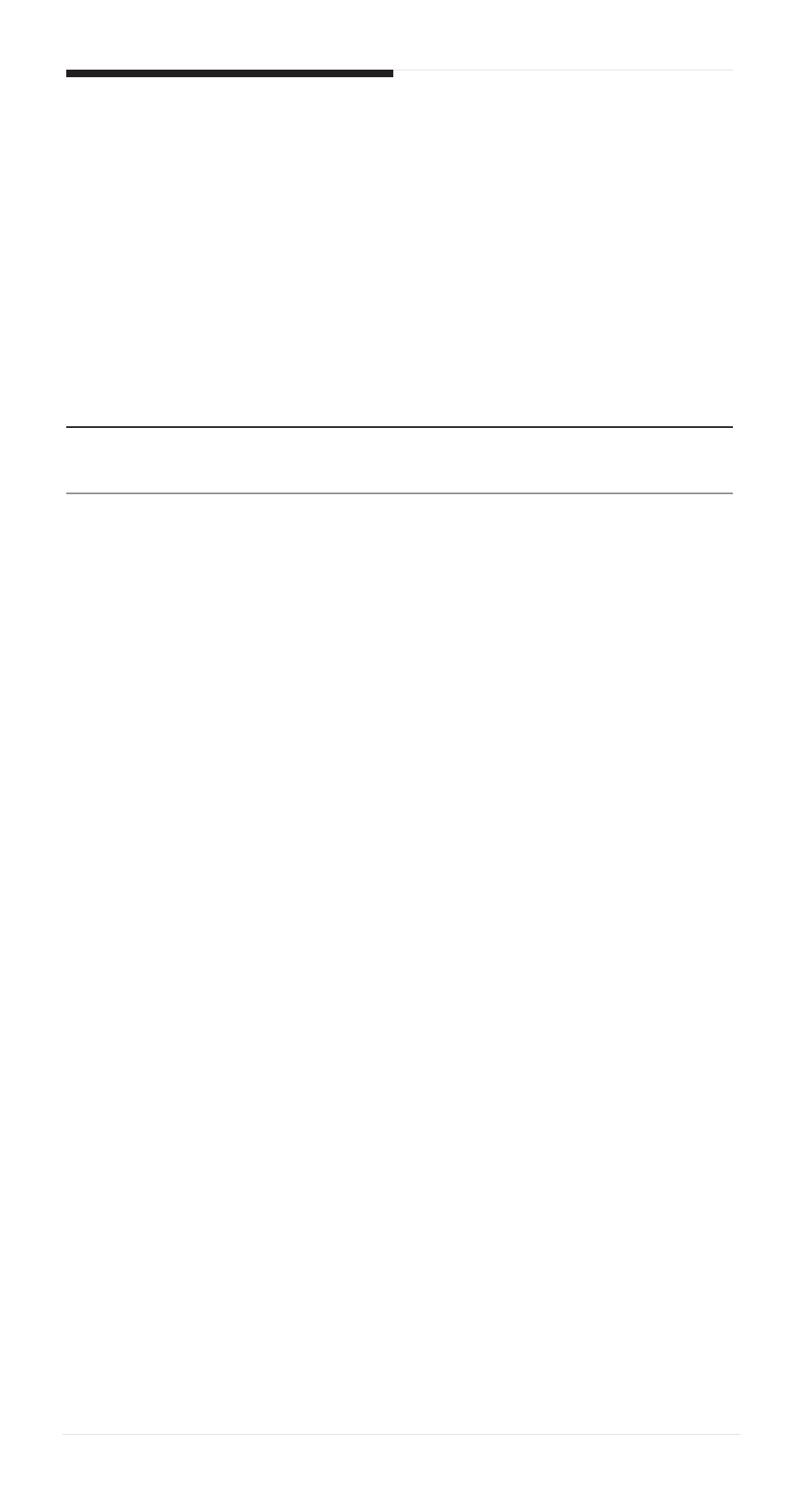
4
Equinox ESP Multi-Interface Serial Hub Product Installation Guide
1.1 Hardware Installation
1. The MAC address is printed on a label afxed to the back of the unit
above the LAN connector socket (see Figure 2). This address will be
used as a Unit ID to distinguish different ESP units on the network.
Record the MAC address.
00 - 80 - 7D - _____ - _____ - _____
2. Attach a 10BaseT or 100BaseT LAN interface cable to the LAN
connector on the back of the ESP. A CAT 5 cable is required for
100BaseT operation.
3. Power on the ESP by connecting the power cable to a power source.
WARNING: The power outlet should be installed near the equipment and
should be easily accessible.
4. Install the ESP driver using the instructions in Section 2 for your
target operating system.
5. Install or upgrade to EquiView Plus version 5.1 or higher from the
Equinox SuperSerial Software CD. EquiView Plus will help manage
ESP units on various networks.
If the ESP fails to boot ...
The ESP is very robust and there are few errors that can prevent the unit
from correctly initializing and going online. However, if an error does
occur, the ONLINE LED will blink a repeating pattern with discernible
pauses. Count the number of blinks between pauses and make a note of
this value. When you contact Technical Support, this information will help
determine the cause of the initialization failure.
