Remote control, Installing batteries – LG HS201 User Manual
Page 9
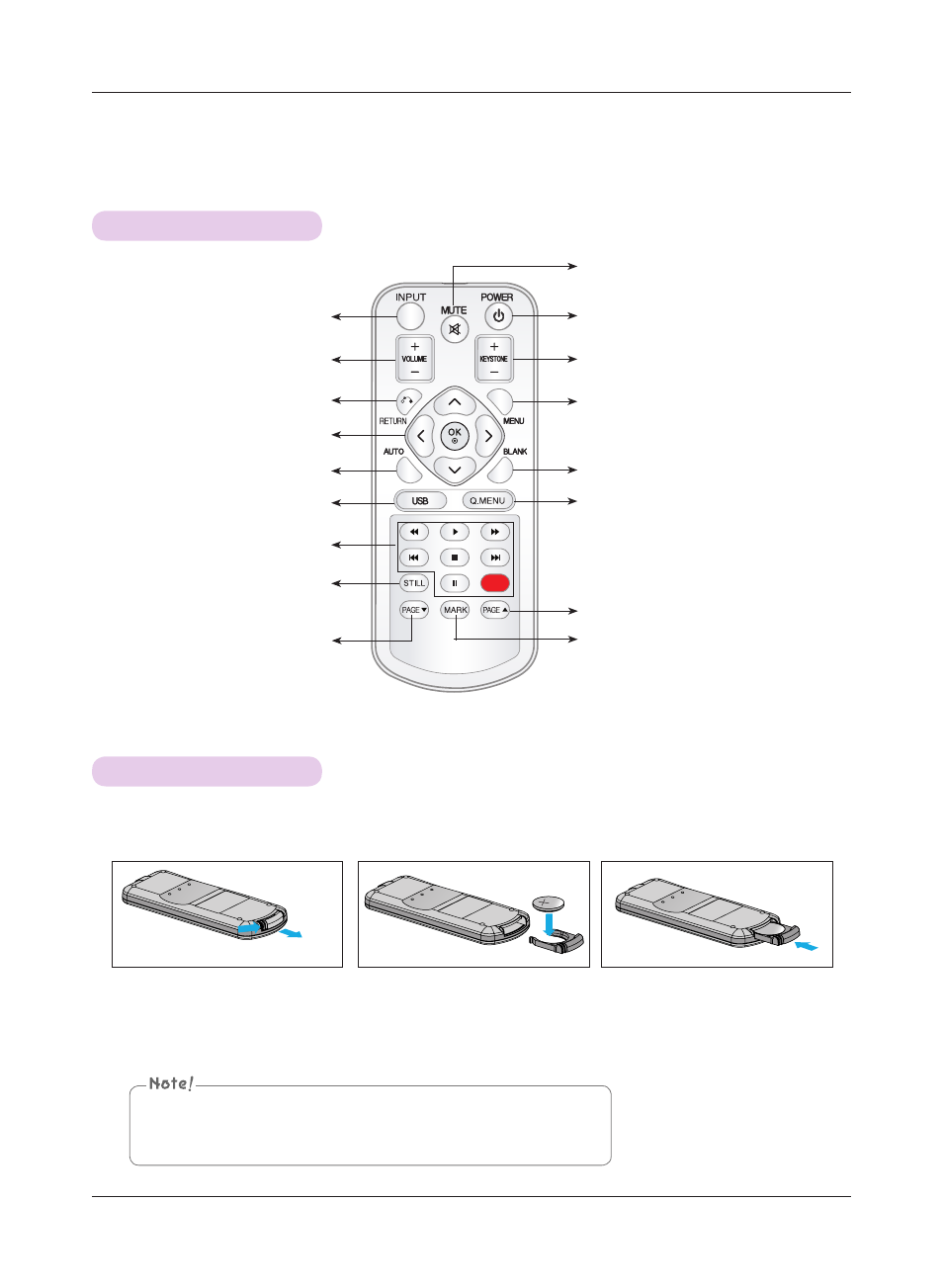
Names of parts
9
Remote Control
Installing Batteries
INPUT Button
KEYSTONE +, - Button
MENU
Button
USB control Buttons
AUTO Button
VOLUME +, - Button
CAUTION
RISK OF EXPLOSION IF BATTERY IS REPLACED WITH AN INCORRECT TYPE.
DISPOSE OF USED BATTERIES ACCORDING TO THE INSTRUCTIONS.
MUTE Button
RETURN Button
◉OK, ∧/∨/</> Button
STILL Button
(Functions as the STILL button in
any mode other than DivX.)
BLANK Button
USB Button
Q.MENU Button
POWER Button
1. Remove the battery compartment
cover by sliding the cover in the
direction of the arrow (A). Pull out
the cover in the direction of the
arrow (B).
(A)
(B)
3. Replace the cover.
2. Insert the battery with the positive side
facing up.
▪ Only use a 3V lithium battery (CR2032).
▪ Dispose of used batteries according to local ordinance regulations.
▪ Remove the battery when not using the projector for prolonged periods.
PAGE
ꔎ
Button
PAGE
ꔏ
Button
MARK Button
- 55LM765S (276 pages)
- 55LM765S (517 pages)
- 37LS575S (274 pages)
- 47LM671S (309 pages)
- 47LA640S (552 pages)
- 47LA640S (329 pages)
- 55EA980V (544 pages)
- 55EA980 (319 pages)
- 50PM670S (102 pages)
- 60PM970S (243 pages)
- 42LE5400 (204 pages)
- 49LB870V (359 pages)
- 47LN613S (552 pages)
- 50LN570S (332 pages)
- 29LN450B (375 pages)
- 29LN4505 (223 pages)
- 50PB5600 (387 pages)
- 32LS3450 (40 pages)
- 50LA660S (552 pages)
- 55LA6408 (328 pages)
- AN-VC400 (14 pages)
- 60LB730V (356 pages)
- 60LB730V (332 pages)
- 32LN540B (443 pages)
- SP520 (43 pages)
- 32LM3400 (436 pages)
- 26LS3590 (364 pages)
- 26LS3500 (40 pages)
- 26LS3500 (214 pages)
- 42LB700V (795 pages)
- 50LB670V (356 pages)
- 50LB670V (588 pages)
- 47LA860V (516 pages)
- 55LA7909 (284 pages)
- 55LK530 (166 pages)
- 50PK250 (360 pages)
- DP271B (211 pages)
- 55LD630 (172 pages)
- 37LD450C (172 pages)
- 55LX9500 (218 pages)
- 42LN613S (555 pages)
- 32LN6138 (335 pages)
- 55UB850V (607 pages)
- 65UB980V (355 pages)
- 32CS460 (44 pages)
