Installing instructions (hs200/hs200g only), Hs200/hs200g only) – LG HS201 User Manual
Page 23
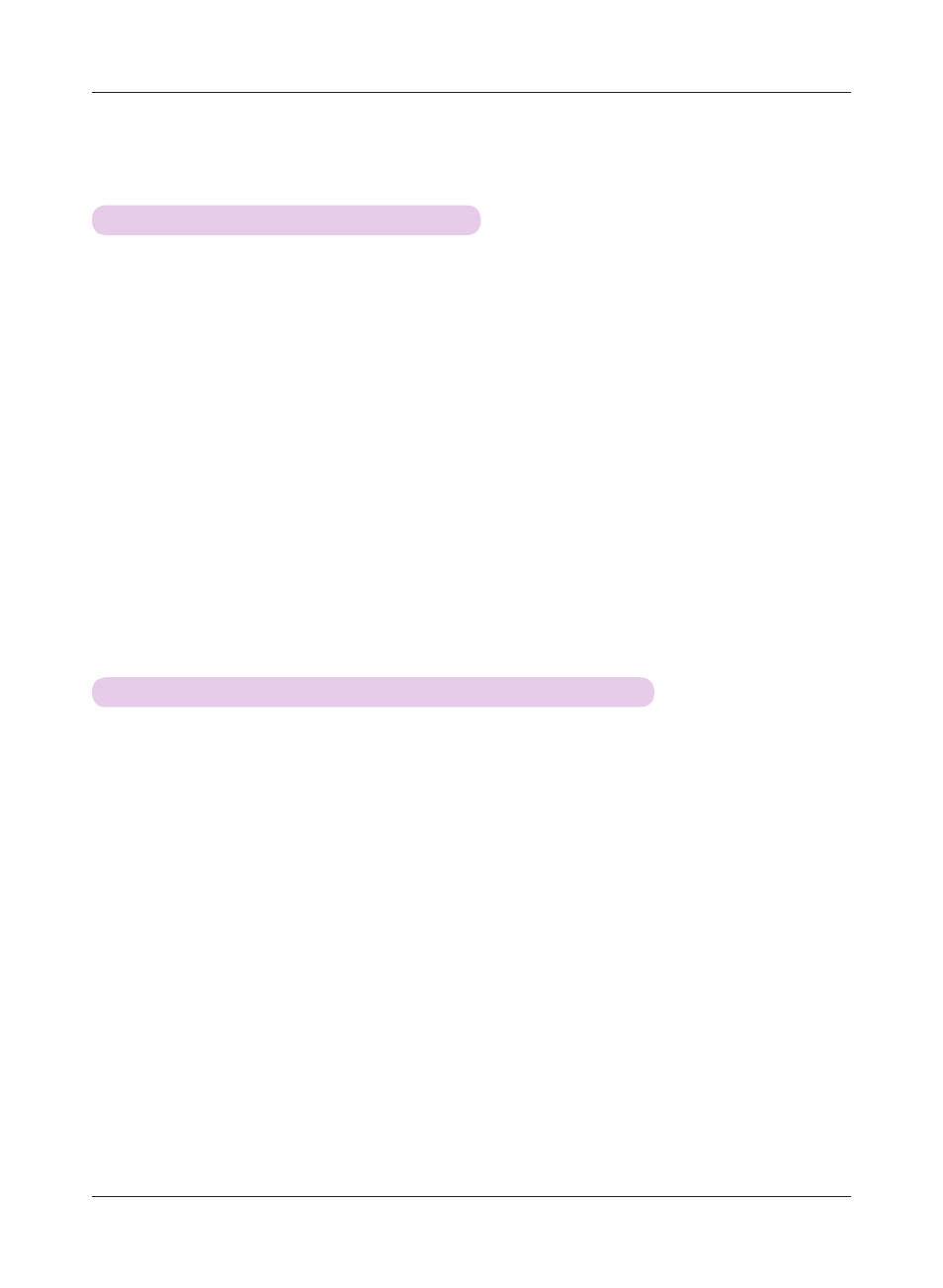
Function
23
• If used in a medical institution, it may cause an error for medical equipments.Please do not use in a medical
establishment.
• Please maintain the distance between the projector and FM receiver within 1m.
• The sound from FM receiver may not come out in the desired quality if the distance is more than 1m.
• Please adjust the location of FM receiver and its antenna and install them to where it shows a good condition
of receiving reception.
• According to the installed location and environment, the receiving distance may become shorter and the
sound may be interrupted due to:
- If an obstacle is located near the projector and FM receiver.
- If an obstacle passes near by the projector and FM receiver.
- If the FM receiver is installed Left, Right, or diagonal line of projector
- If the Projector or the FM receiver is located inside of a rack made of metal.
- If other FM transmitter equipment is working near at the same frequency.
- If there is a radio broadcast on air at the same frequency.
- If working in the dusty, humid, or high temperature environment.
Installing Instructions
(HS200/HS200G Only)
• Please adjust the antenna of FM receiver or move the location of FM receiver.
• If there is no Audio signal or low reception, within 55 seconds the FM Wireless Audio function will shut down
automatically.
• Please check the incoming audio signal.
• Please check if the power of projector or FM receiver is on.
• Please check if there is any obstacle between the projector and FM receiver.
• Please check if there is any metallic hardware or electronic product near by.
• Please check if there is any radio broadcasting channel using the same frequency.
• If there is a radio broadcasting channel using the same frequency, please change to a different frequency on
the projector.
What do I do if the FM receiving signal is not good?
(HS200/HS200G Only)
