Time menu options, Sleep time function, Auto off function – LG HS201 User Manual
Page 26: Option menu options, Selecting language, Sleep time function auto off function
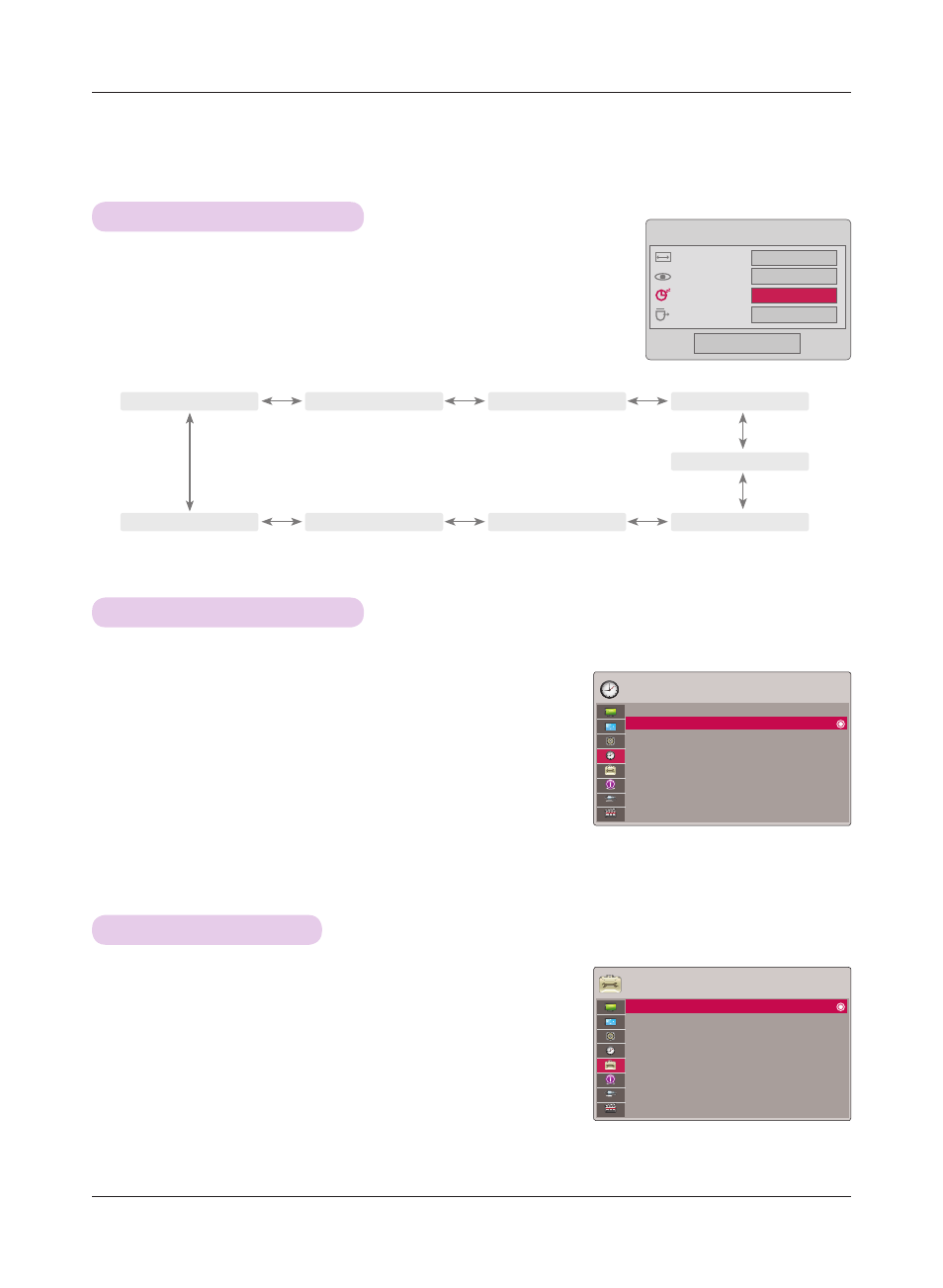
Function
26
* The sleep timer turns the projector off at the preset time.
1. Press the
Q.MENU button on the remote control.
2. Press the ∧, ∨ buttons to move to
Sleep Timer.
3. Press the <, > buttons to select a desired preset time.
• You can use this function through the
MENU button.
• To exit the menu display, press the
RETURN button.
Sleep time Function
Auto Off Function
TIME Menu Options
1. Press the
MENU button. Then, move to TIME with the ∧, ∨, <, >
buttons and press the ◉
OK button.
2. Press the ∧, ∨ buttons to move to
Auto Off and press the ◉OK
button.
3. Move to
On with the ∧, ∨ buttons and then press the ◉OK button.
• Press the
MENU or RETURN button to exit the menu screen.
* This function turns the projector off automatically after 10 minutes is passed when there is no signal.
◄
Off
►
◄
10 Min.
►
◄
20 Min.
►
◄
30 Min.
►
◄
240 Min.
►
◄
180 Min.
►
◄
120 Min.
►
◄
90 Min.
►
◄
60 Min.
►
Q-Menu
Close
16:9
Vivid
◄
Off
►
Eject
Aspect Ratio
Picture Mode
Sleep Timer
Eject USB
TIME
Sleep Timer
: Off
Auto Off
: Off
OPTION Menu Options
1. Press the
MENU button. Then, move to OPTION with the ∧, ∨, <, >
buttons and press the ◉
OK button.
2. Press the ∧, ∨ buttons to move to
Menu Language and press the
◉OK button.
3. Move to a desired item with the ∧, ∨, <, > buttons and then press the
◉OK button.
• On-Screen-Display (OSD) is displayed in the selected language.
• Press the
MENU or RETURN button to exit the menu screen.
Selecting Language
OPTION
Menu Language
: English
Blank Image
: Black
Screen Capture
LED Mode
: Normal
Auto Power
: Off
Keypad LED
: On
Demo Mode
: Off
Initial Setting
: Home Use
ꔂMove ꔉOK
ꔂMove ꔉOK
