Viewing 3d imaging – LG 50PV490 User Manual
Page 34
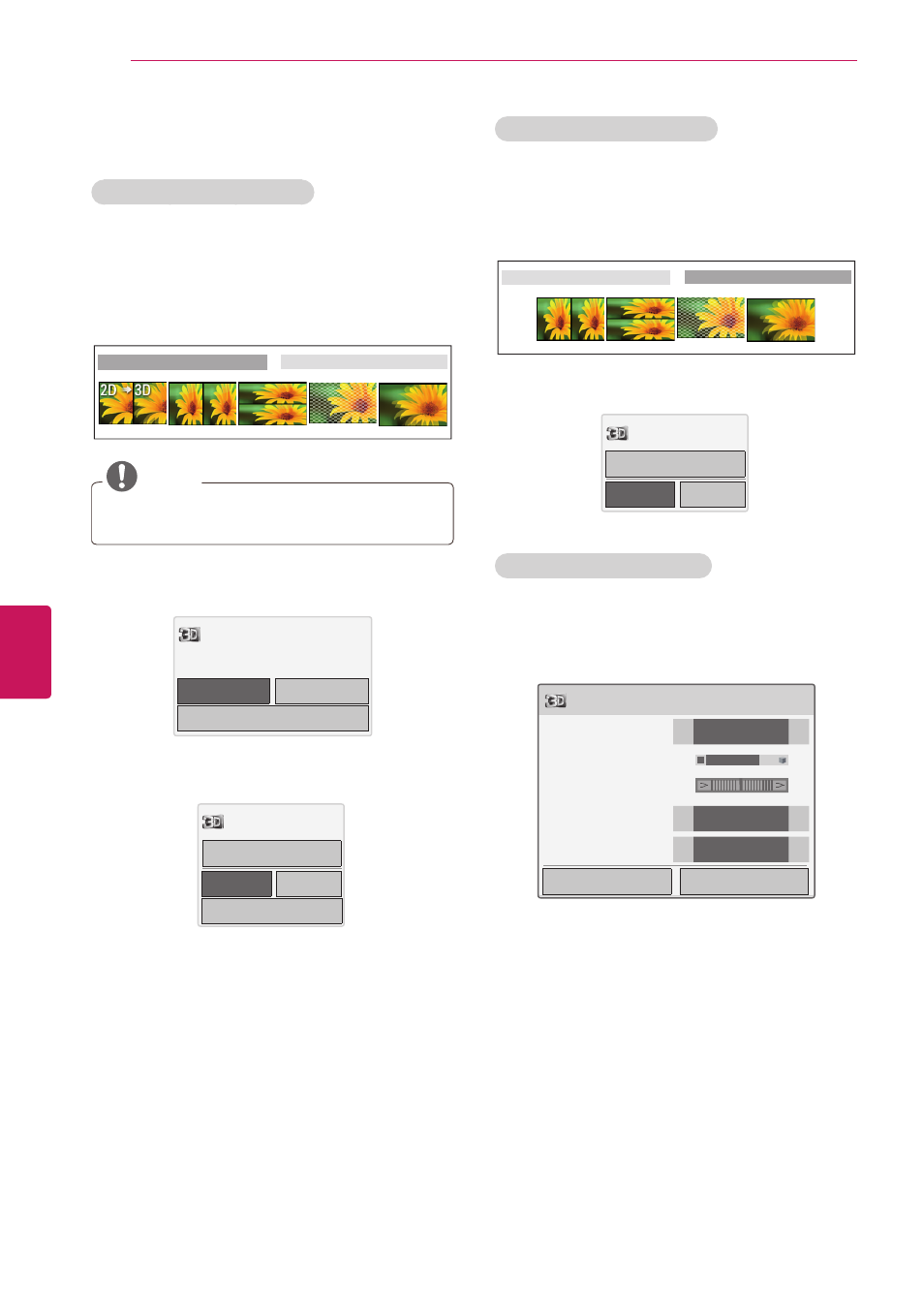
34
ENG
ENGLISH
3D IMAGING
Viewing 3D Imaging
View 3D mode for 3D images
1
Play the 3D video or select 3D channel.
(2D to 3D mode is available with all contents.)
2
Press 3D and select same type in your
displayed picture on the screen.
(Select type on “3D Video” tab.)
3D Video
2D Video
NOTE
y
y
Turn on the 3D mode automatically for HDMI
input playing the 3D blueray titles.
3
Press
ENTER on displayed information
window.
Enter
Cancel
Power on your 3D glasses and put them on.
Sit 2 meters from TV to enjoy the best 3D
view.
ꔅ
3D Setting
4
To turn off the 3D mode, press 3D and select
ENTER.
Enter
Cancel
Turn off 3D Mode.
ꔅ
3D Setting
2D mode
View 2D mode for 3D images
1
Play the 3D video or select 3D channel.
2
Press 3D and select same type in your
displayed picture on the screen.
(Select type on “2D Video” tab.)
3D Video
2D Video
3
To turn off the 2D mode, press 3D and select
ENTER.
Enter
Cancel
Turn off 2D Mode.
3D video
Using 3D quick menu option
1
Press
3D SETTING.
2
Use the following options while viewing 3D
imaging.
3D Setting
Enter
End 3D video
3D Picture Size
◀
Just Scan
▶
3D Depth 15
◀
▶
3D Viewpoint 0
◀
▶
3D Picture Balance
◀
Off
▶
3D Picture Correction
◀
Left/Right
▶
