Watching tv / channel control, Remote control functions – LG 60PK750 User Manual
Page 63
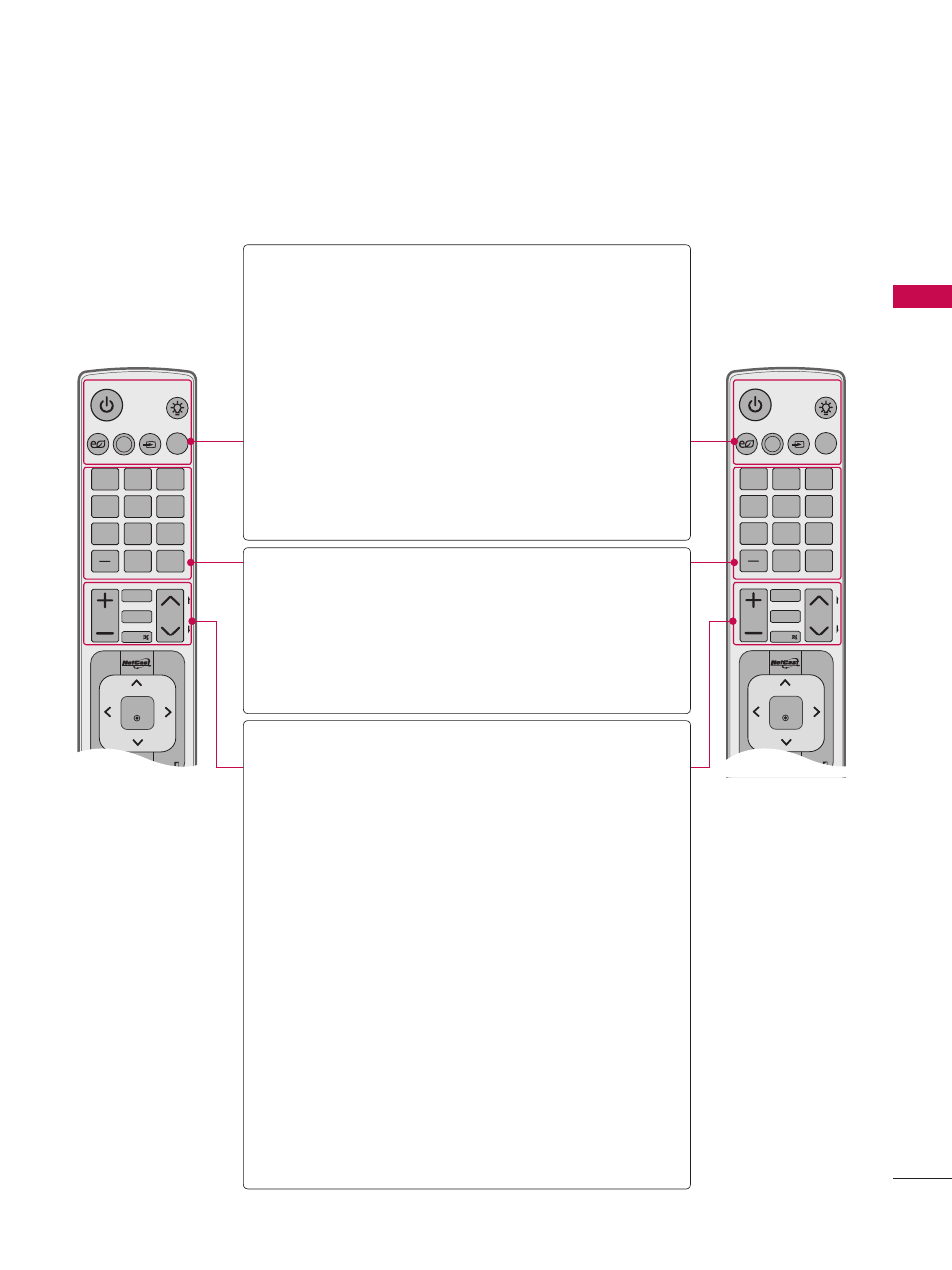
63
W
AT
C
H
IN
G
T
V
/
C
H
A
N
N
EL
C
O
N
TR
O
L
REMOTE CONTROL FUNCTIONS
When using the remote control, aim it at the remote control sensor on the TV.
The remote control may differ from the images below.
WATCHING TV / CHANNEL CONTROL
ENERGY
CH
VOL
1 2
ABC
3
DEF
4
GHI
5
JKL
6
MNO
7
PQRS
8
TUV
0
9
WXYZ
P
A
G
E
SAVING
TV
AV MODE INPUT
LIGHT
FAV
RATIO
MUTE
BACK WIDGETS EXIT
ENTER
MARK
DELETE
CHAR/NUM
LIST
FLASHBK
MENU
FREEZE
Q.MENU
INFO
ENERGY
CH
VOL
1 2
ABC
3
DEF
4
GHI
5
JKL
6
MNO
7
PQRS
8
TUV
0
9
WXYZ
P
A
G
E
SAVING
TV
AV MODE INPUT
LIGHT
FAV
3D
MUTE
BACK WIDGETS EXIT
ENTER
MARK
DELETE
CHAR/NUM
LIST
FLASHBK
MENU
L/R SELECT
Q.MENU
INFO
RATIO
POWER
Turns the TV on from standby or off to
standby.
LIGHT
Illuminates the remote control buttons.
(Except 32/42/46/52/60LD550,
47/55LD650)
ENERGY SAVING
Adjusts the Energy Saving setting.
►
p.132
AV MODE
Toggles through preset Video and
Audio modes.
►
p.88
INPUT
Rotates through inputs.
Also switches the TV on from standby.
TV
Returns to the last TV channel.
NUMBER button
— (DASH)
Used to enter a program number for
multiple program channels such as 2-1,
2-2, etc.
LIST
Displays the channel table.
FLASHBK
Tunes to the last channel viewed.
VOLUME UP/
DOWN
Adjusts the volume.
FAV
Set up desired favorite channels list.
MARK
Select the input to apply the Picture
Wizard settings.
►
p.131
Use to mark or unmark a photo/music/
movie.
►
p.105, 110, 116
RATIO
Changes the aspect ratio.
►
p.128
3D
Used for viewing the 3D video.
►
p.94
CHAR/NUM
Shifts the Character or Number for
internet service.
MUTE
Switches the sound on or off.
DELETE
Deleted the character or number on the
screen.
CHANNEL
UP/DOWN
Changes the channel.
PAGE
UP/DOWN
Moves from one full set of screen infor-
mation to the next one.
