Network setup, Wired network connection, How to connect – LG 60PK750 User Manual
Page 55: How to use, Caution, Broadband modem, Broadband modem router
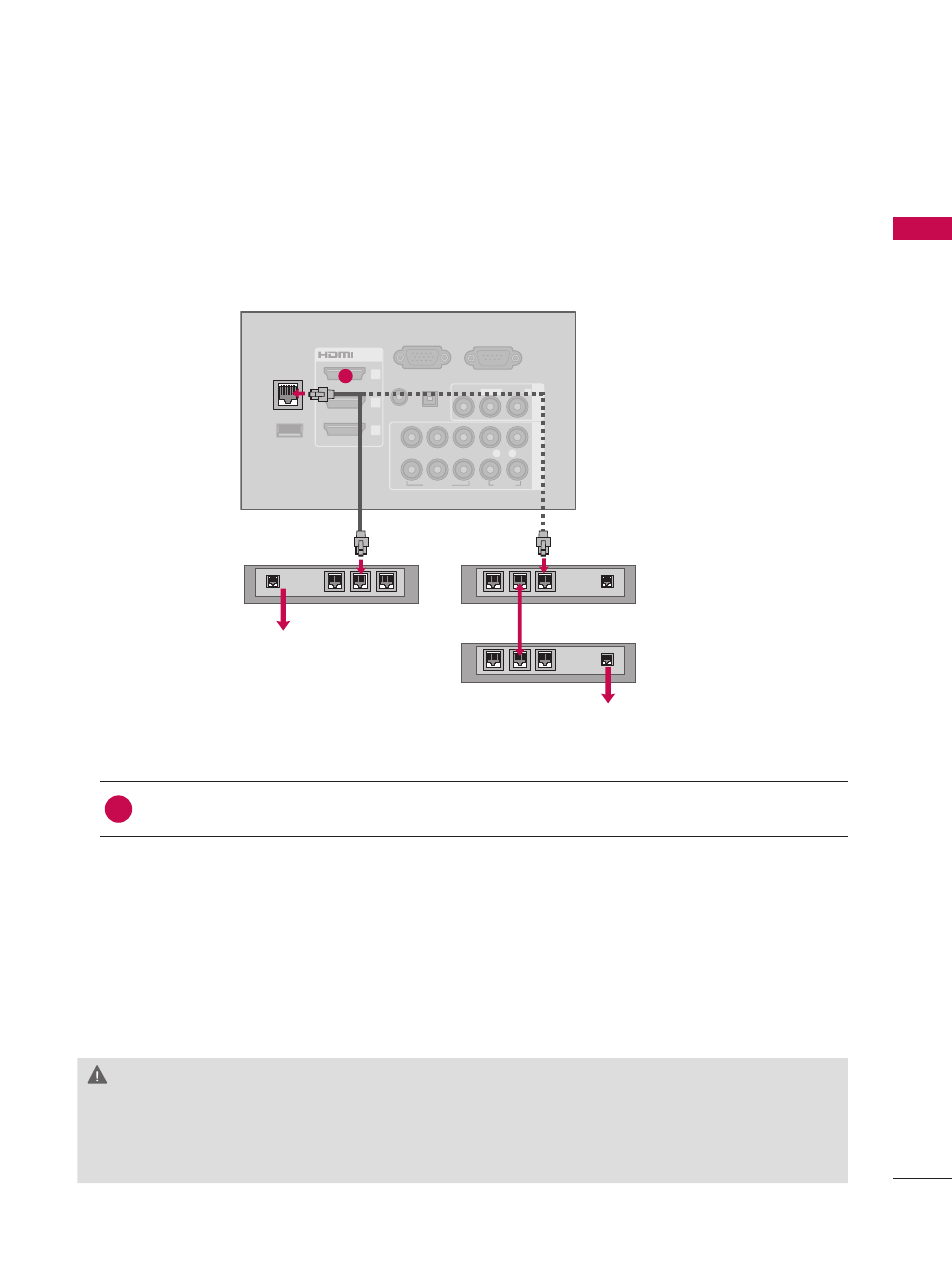
55
EX
TE
R
N
A
L
EQ
U
IP
M
EN
T
S
ET
U
P
RGB IN (PC)
WIRELESS
CONTROL
(RGB/DVI)
/DVI IN
2
3
1
VIDEO
AUDIO
L(MONO)
R
VIDEO
AUDIO
COMPONENT IN
AV
IN
1
AUDIO IN AUDIO OUT
2
1
LAN
Y
P
B
P
R
L
R
OPTICAL DIGITAL
RS-232C IN
(SERVICE ONLY)
ꔡ
Broadband modem
Broadband modem
Router
Broadband Service
Broadband Service
NETWORK SETUP
This TV can be connected to a local area network (LAN) via the LAN port. After making the physical
connection, the TV needs to be set up for network communication.
!
?
!
?
CAUTION
►
Do not connect a modular phone cable to the LAN port.
►
Since there are various connection methods, please follow the specifications of your telecommu-
nication carrier or internet service provider.
1. How to connect
1
Connect the LAN port of the Modem or Router to the
LAN port on the TV.
2. How to use
ꔛ
Select “
Network Setting” in the NETWORK menu.
ꔛ
After connecting the
LAN port, use the NETCAST menu.
ꔛ
For more information about NETCAST setup and troubleshooting, visit
http://lgknowledgebase.
com. Search for NETCAST.
Wired Network Connection
1
