Product information, Line voltage selection – American Audio CDS-1 User Manual
Page 5
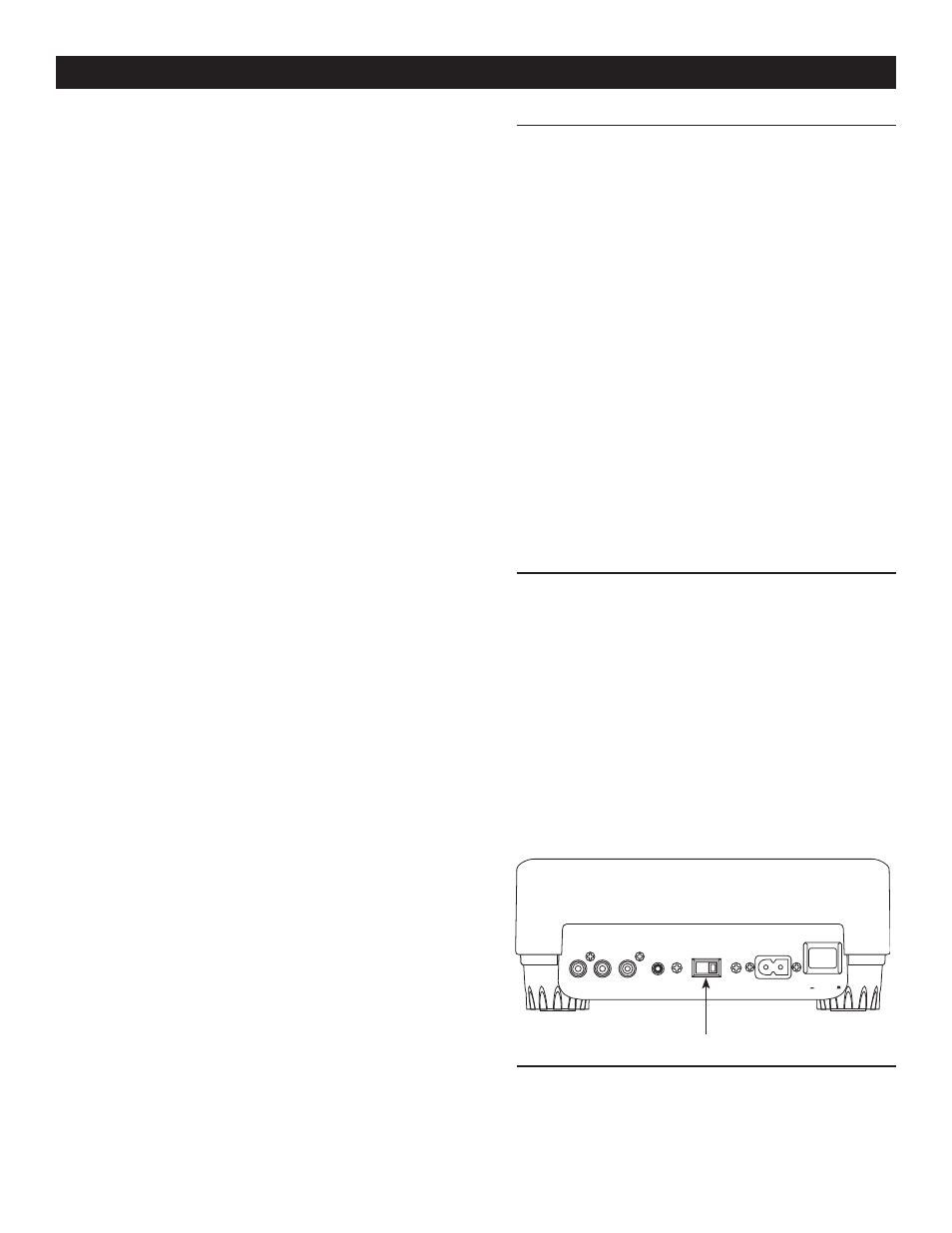
PRODUCT INFORMATION
I. Heat - The CD player should be situated
away from heat sources such as radiators,
heat registers, stoves, or other appliances
(including amplifiers) that produce heat.
2. Do not let insecticides, benzene, or thinner
come in contact with the surface of the unit.
3. Never disassemble or modify your unit in
any way, doing so will void your manufac-
tures warranty.
4. Never plug this unit in to a dimmer pack
5. Do not attempt to operate this unit if it
becomes damaged in any way.
6. This unit is intended for indoor use only, use
of this product outdoors voids all warranties.
7. Always mount this unit in safe and stable
matter.
8. Disconnect from main power before making
any type of connection.
9. Cleaning -
• The CD Player should be cleaned only as
recommended by the manufacturer. Use a
soft cloth to wipe down the outside of the
unit. For stubborn stains moisten a soft
cloth with class cleaner or other mild deter-
gent to wipe away any stains. Use a soft
cloth to wipe any residual cleaner. Never
use volatile cleaners such as benzene,
solvent, or thinner to clean your unit, these
cleaners will damage the units surface.
• Cleaning the pick-up lens - The pick-up lens
should not become dirty under normal us-
age.If the lens does become dirty, contact
American Audio Technical Support for fur
ther instructions. Third party lens cleaners
available but not highly recommended. Use
of some of these cleaner may damage the
pick-up lens, be sure to follow extreme
caution when using these types of cleaners.
©
American Audio
®
- www.AmericanAudio.us - CDS-1™ Instruction Manual Page 5
Introduction
Thank you for purchasing the CDS-1 by Ameri-
can Audio
®
. This unit has been thoroughly
tested and has been shipped in perfect oper-
ating condition. Carefully check the shipping
carton for damage that may have occurred
during shipping. If the carton appears to be
damaged, carefully inspect your unit for any
damage. Be sure all accessories needed to
operate the unit has arrived intact. In the event
damage has been found or parts are missing,
please contact our toll free customer support
number for further instructions. Please do not
return the unit to your dealer without first con-
tacting customer support at the number listed
on the next page.
LINE VOLTAGE SELECTION
• The desired voltage may be set with the
VOLTAGE SELECTOR switch on the rear
panel (using a flat head screw driver).
• Do not force the VOLTAGE SELECTOR
switch as this may cause damage
• If the VOLTAGE SELECTOR switch does
not move smoothly, please contact a quali-
fied service technician.
AC IN
~
115V
230V
AUDIO OUT
R
L
DIGIT
AL
OUTPUT
FADER
STAR
T
POWER
ON
OFF
VOLTAGE SELECTOR SWITCH
