Gesture shot, Once you've taken a photo, Gesture shot once you've taken a photo – LG LGV400 User Manual
Page 54
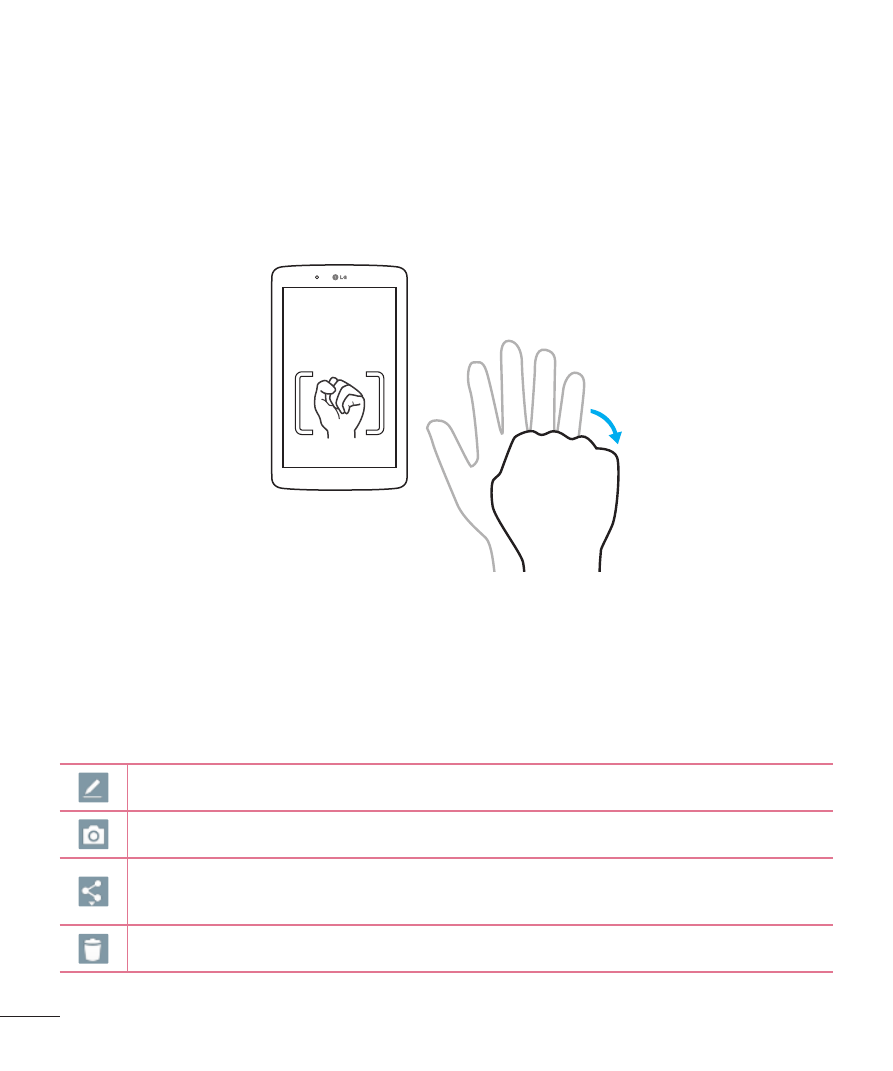
52
Gesture shot
The Gesture shot feature allows you to take a picture with a hand gesture
using the front camera. To take photo, raise your hand, with an open palm,
until the front camera detects it and a box appears on the screen. Then
close your hand into a fist and a timer will start, allowing you time to get
ready.
Once you've taken a photo
1
Tap the image preview by the capture button to view the last photo you
captured.
2
Tap
Gallery or Photos, then tap OK.
Touch to edit the photo.
Touch to take another photo immediately.
Touch to send your memo to others or share it via social networking
services.
Touch to delete the photo.
See also other documents in the category LG Mobile Phones:
- Octane VN530 (345 pages)
- Octane VN530 (166 pages)
- C2500 (73 pages)
- C3320 (76 pages)
- 500 (85 pages)
- C1100 (90 pages)
- 600 (86 pages)
- B2100 (79 pages)
- C2200 (52 pages)
- -TM510 (47 pages)
- -DM110 (40 pages)
- 200 (54 pages)
- 8560 (2 pages)
- CHOCOLATE MCDD0012301 (12 pages)
- AX245 (200 pages)
- CU500 (218 pages)
- CU500 (10 pages)
- CU500 (16 pages)
- 260 (240 pages)
- 1500 (196 pages)
- 1500 (2 pages)
- AX260 (115 pages)
- LG300G (226 pages)
- Apex (80 pages)
- Cosmos (8 pages)
- VN250 (141 pages)
- A7110 (262 pages)
- A7110 (8 pages)
- 3280 (94 pages)
- BLUETOOTH QDID B013918 KP199 (226 pages)
- Bliss -UX700W (143 pages)
- GT950 (149 pages)
- Wine (2 pages)
- ELLIPSE 9250 (169 pages)
- C1300 (134 pages)
- 355 (102 pages)
- LGVX9200M (317 pages)
- Ally VS740 (2 pages)
- GR500R (146 pages)
- 150 (76 pages)
- 620G (2 pages)
- BL20 (48 pages)
- -RD2630 (68 pages)
- DOUBLEPLAY MFL67441301 (196 pages)
- 420G (2 pages)
