Multimedia/ contacts, Contacts, New contact – LG LGAX8575 User Manual
Page 86
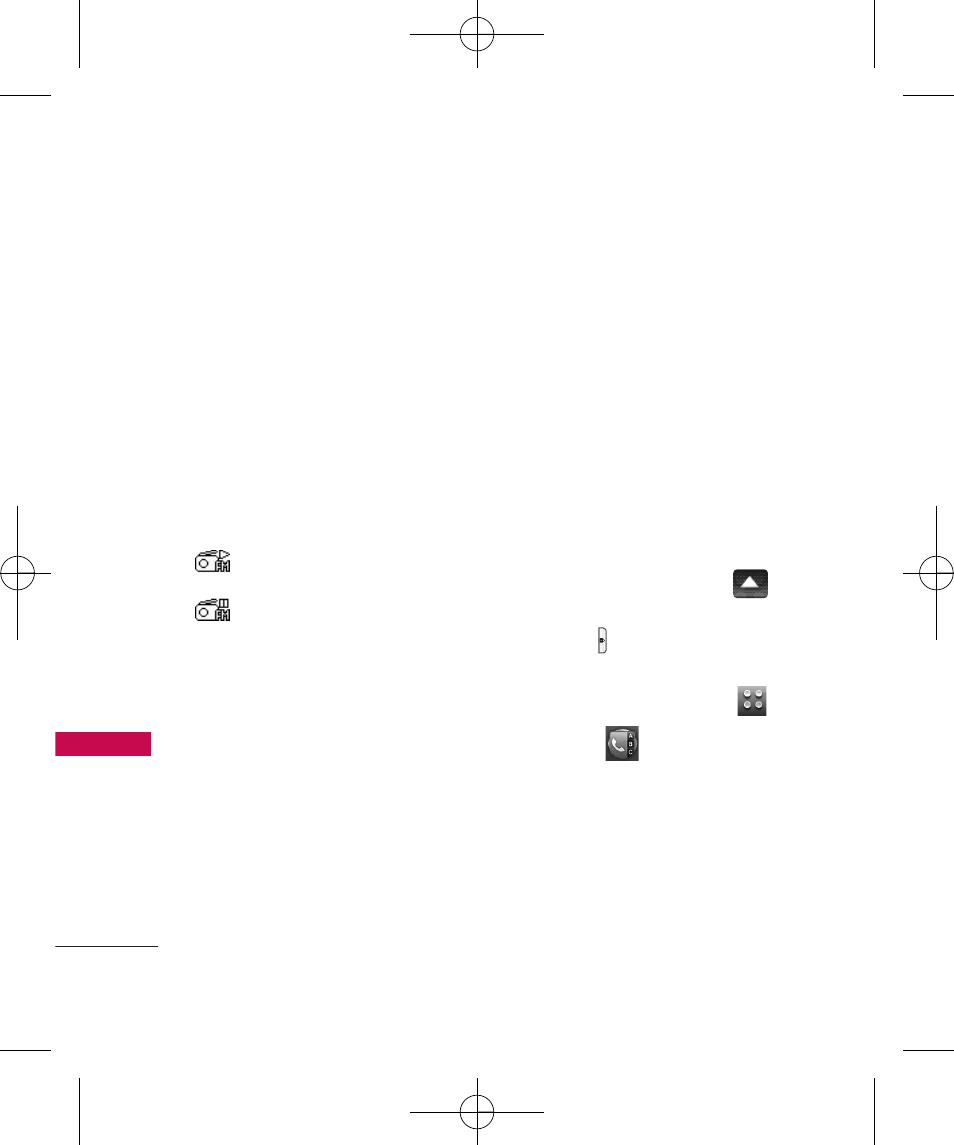
Multimedia/ Contacts
84
Multimedia/ Cont
act
s
●
Go to My Music
Returns to
My Music.
●
Home Screen
Exits to
Standby mode with FM Radio
playing in the background.
FM Radio Icon Reference
Icons at the top of the LCD
screen indicate the FM Radio
status.
FM Radio playing.
FM Radio paused.
Contacts
The Contacts Menu allows you
to store names, phone numbers
and other information in your
phone’s memory.
1. New Contact
Allows you to add a new number
to your Contact List.
1. Unlock the Touch Screen by
sliding the Slide icon
up
to unlock or press the Unlock
Key (
) on the right side of
your phone and touch the
Menu Touch Soft Key
.
2. Touch .
3. Touch
New Contact
.
4. Enter the name and other
contact information for each
field.
AX8575_Eng_ver1.0_091010.qxd 10/10/09 11:02 AM Page 84
See also other documents in the category LG Mobile Phones:
- Octane VN530 (166 pages)
- Octane VN530 (345 pages)
- C2500 (73 pages)
- C3320 (76 pages)
- 500 (85 pages)
- C1100 (90 pages)
- 600 (86 pages)
- B2100 (79 pages)
- C2200 (52 pages)
- -TM510 (47 pages)
- -DM110 (40 pages)
- 200 (54 pages)
- 8560 (2 pages)
- CHOCOLATE MCDD0012301 (12 pages)
- AX245 (200 pages)
- CU500 (218 pages)
- CU500 (10 pages)
- CU500 (16 pages)
- 260 (240 pages)
- 1500 (196 pages)
- 1500 (2 pages)
- AX260 (115 pages)
- LG300G (226 pages)
- Apex (80 pages)
- Cosmos (8 pages)
- VN250 (141 pages)
- A7110 (262 pages)
- A7110 (8 pages)
- 3280 (94 pages)
- BLUETOOTH QDID B013918 KP199 (226 pages)
- Bliss -UX700W (143 pages)
- GT950 (149 pages)
- Wine (2 pages)
- ELLIPSE 9250 (169 pages)
- C1300 (134 pages)
- 355 (102 pages)
- LGVX9200M (317 pages)
- Ally VS740 (2 pages)
- GR500R (146 pages)
- 150 (76 pages)
- 620G (2 pages)
- BL20 (48 pages)
- -RD2630 (68 pages)
- DOUBLEPLAY MFL67441301 (196 pages)
- 420G (2 pages)
