LG LGAX8575 User Manual
Page 55
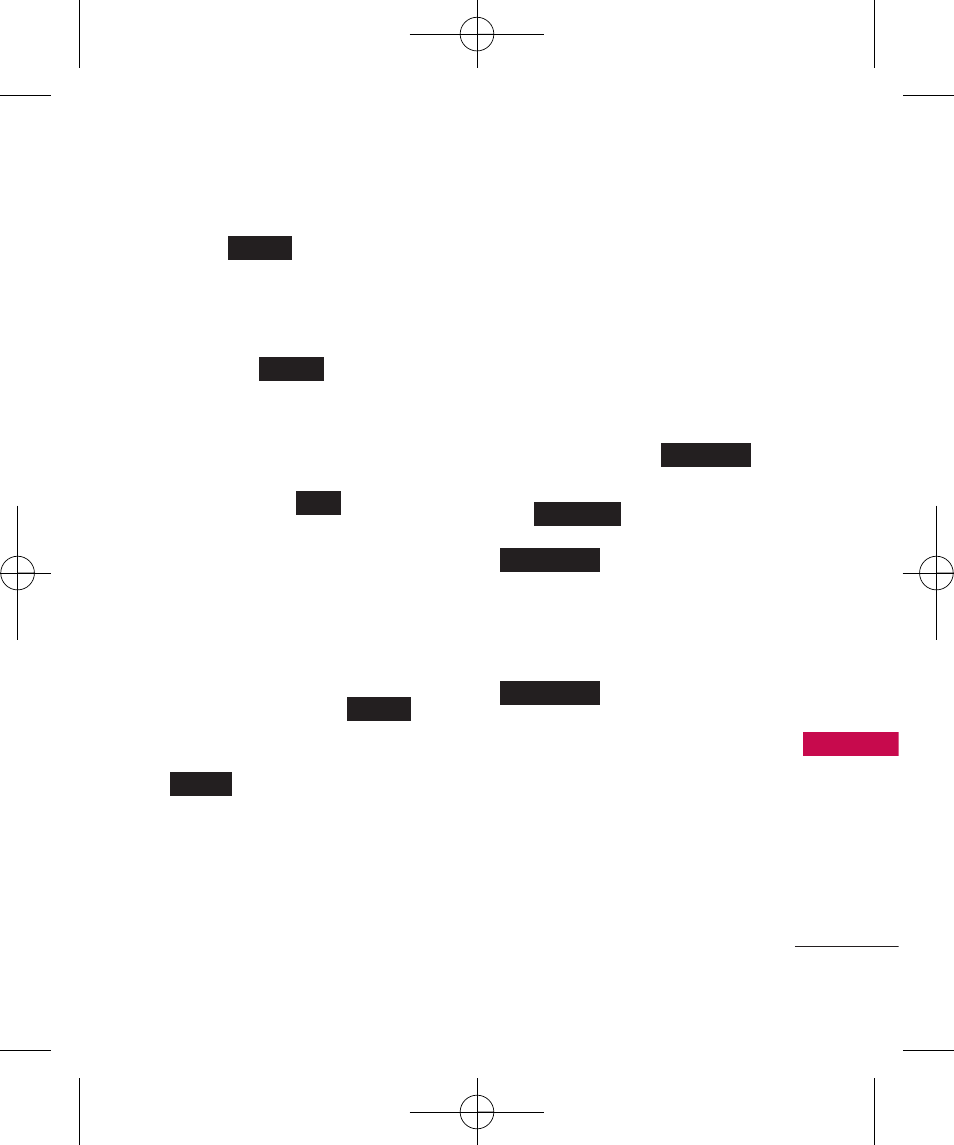
53
MESS
A
GING
5. Touch to
enter
the
recipient's phone number or
email address using the touch
keys, then touch the Done
touch key
.
6. Touch the Text area to enter
your message. Use the keypad
that pops up, or touch the
Pen touch key
to write
in your message. Please note
that you can rotate your
phone 90 degrees counter-
clockwise to use the on-
screen QWERTY. When
finished entering text, touch
the Done touch key
.
7. Touch the Send touch key
.
A sending screen is displayed.
Other Message Options
Entering saved addresses in the
To: field
1. Follow steps 1-4 from the
Sending a Basic Message
instructions. Then, touch the
Favorite touch key
or touch the Contact touch
key .
●
Your list of
Favorite Contacts is displayed.
Select the one(s) to receive
your message.
●
Your Contact List
is displayed. Select the ones
you want to receive your
message.
Contacts
Favorite
Contacts
Favorite
SEND
DONE
PEN
DONE
NEW#
AX8575_Eng_ver1.0_091010.qxd 10/10/09 11:02 AM Page 53
- Octane VN530 (345 pages)
- Octane VN530 (166 pages)
- C2500 (73 pages)
- C3320 (76 pages)
- 500 (85 pages)
- C1100 (90 pages)
- 600 (86 pages)
- B2100 (79 pages)
- C2200 (52 pages)
- -TM510 (47 pages)
- -DM110 (40 pages)
- 200 (54 pages)
- 8560 (2 pages)
- CHOCOLATE MCDD0012301 (12 pages)
- AX245 (200 pages)
- CU500 (218 pages)
- CU500 (10 pages)
- CU500 (16 pages)
- 260 (240 pages)
- 1500 (196 pages)
- 1500 (2 pages)
- AX260 (115 pages)
- LG300G (226 pages)
- Apex (80 pages)
- VN250 (141 pages)
- Cosmos (8 pages)
- A7110 (8 pages)
- A7110 (262 pages)
- 3280 (94 pages)
- BLUETOOTH QDID B013918 KP199 (226 pages)
- Bliss -UX700W (143 pages)
- GT950 (149 pages)
- Wine (2 pages)
- ELLIPSE 9250 (169 pages)
- C1300 (134 pages)
- 355 (102 pages)
- LGVX9200M (317 pages)
- Ally VS740 (2 pages)
- GR500R (146 pages)
- 150 (76 pages)
- 620G (2 pages)
- BL20 (48 pages)
- -RD2630 (68 pages)
- DOUBLEPLAY MFL67441301 (196 pages)
- 420G (2 pages)
