Mobile im, Email, Chat – LG LGVX9200 User Manual
Page 49
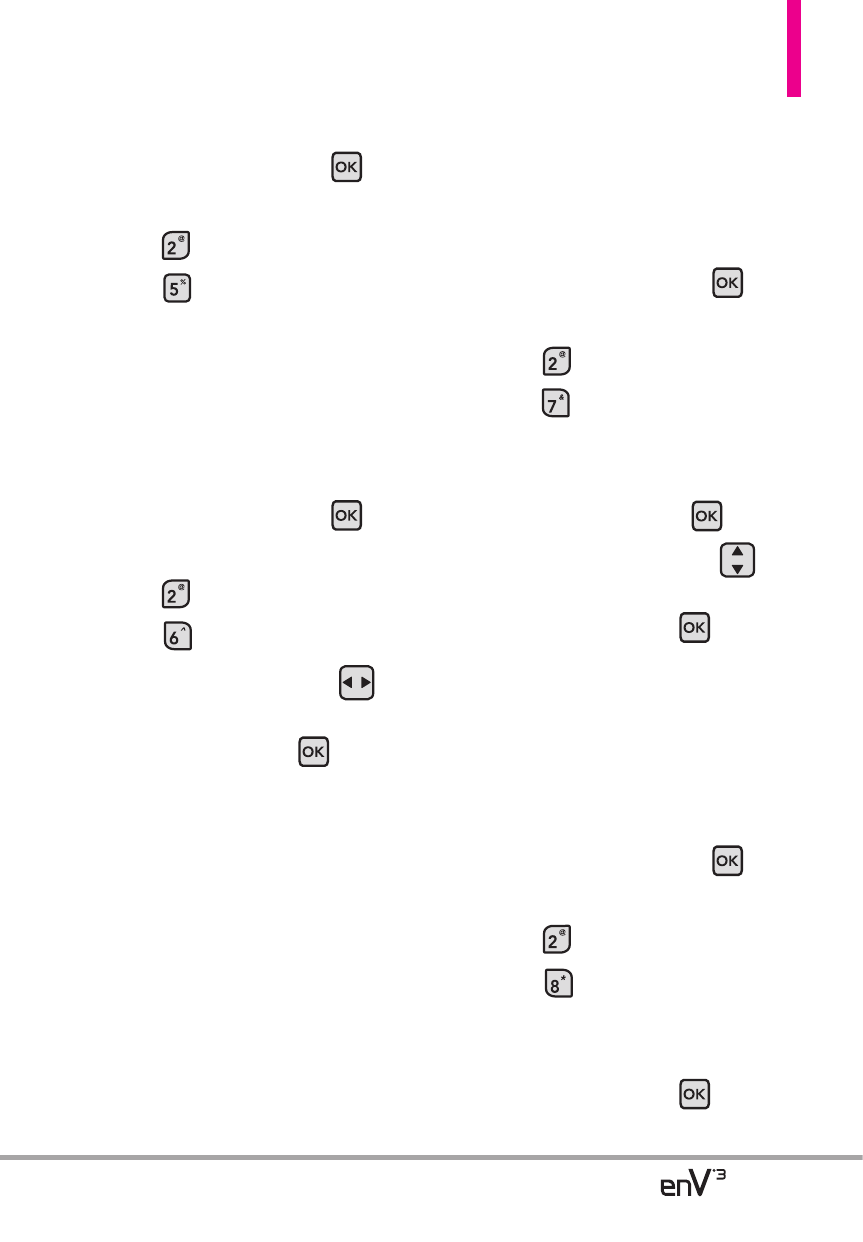
47
Using the Internal Keypad
1. Open the flip and press
[
MENU
]
.
2. Press
Messaging
.
3. Press
Visual Voice Mail.
6. Mobile IM
Allows you to send and receive
Instant Messages at any time.
Using the Internal Keypad
1. Open the flip and press
[
MENU
]
.
2. Press
Messaging
.
3. Press
Mobile IM
.
4. Use the Directional Key
to
highlight your IM service
provider, then press
.
7. Email
Allows you to send and receive
emails at any time.
Using the Internal Keypad
1. Open the flip and press
[
MENU
]
.
2. Press
Messaging
.
3. Press
.
4. Select
Mobile Email,
Corporate Mail,
or
Mobile
Web Mail
then press
.
5. Use the Directional Key
to
highlight your email service
provider, then press
.
8. Chat
Allows you to chat with Internet
Messenger users.
Using the Internal Keypad
1. Open the flip and press
[
MENU
]
.
2. Press
Messaging
.
3. Press
Chat
.
4. Use the Directional Key to
highlight your Chat service
provider, then press
.
