Settings & tools, Using the internal keypad, Menu – LG LGVX9200 User Manual
Page 118
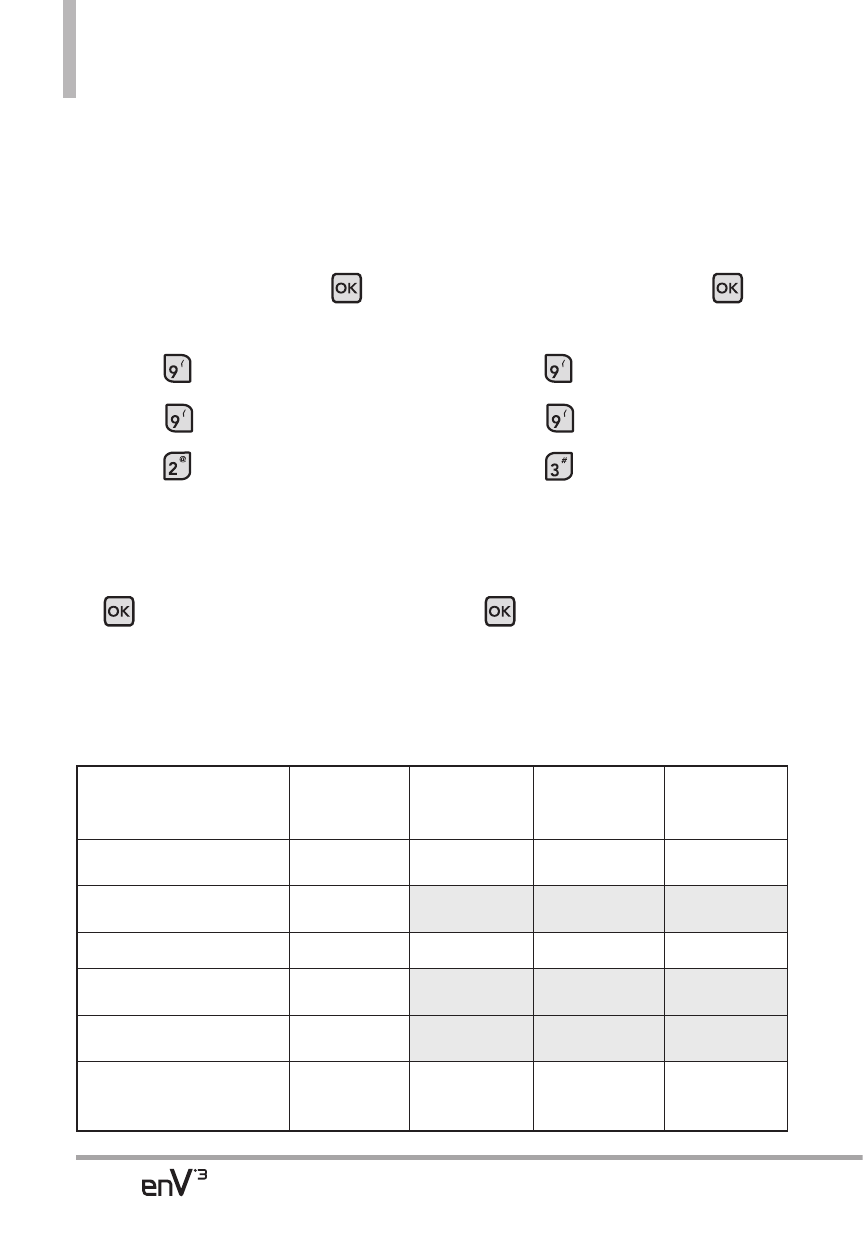
116
SETTINGS & TOOLS
9.2 Phone Memory
Shows the memory information
saved in your phone.
Using the Internal Keypad
1. Open the flip and press
[
MENU
]
.
2. Press
Settings & Tools
.
3. Press
Memory
.
4. Press
Phone Memory
.
5. Scroll to
Memory Usage/ My
Pictures/ My Videos/ My
Music/ My Sounds
then press
.
9.3 Card Memory
Shows the memory information
saved in the card.
Using the Internal Keypad
1. Open the flip and press
[
MENU
]
.
2. Press
Settings & Tools
.
3. Press
Memory
.
4. Press
Card Memory
.
5. Scroll to
Memory Usage/ My
Pictures/ My Videos/ My
Music/ My Sounds
then press
.
NOTE
The option Card Memory Usage
shows the total used memory
and memory space remaining.
Store on
enV
®
3
Store on
microSD Card
Transfer Phone
to PC via Card
Transfer PC to
Phone via Card
V CAST Music/WMA
Songs
W
W
W
W
Ringtones
W
Sound
W
W
W
W
V CAST Video Clips
W
Downloaded
Picture/Video
W
Picture/Video
(User-generated or
received via MMS)
W
W
W
W
