Tools, Calculator – LG LG410G User Manual
Page 54
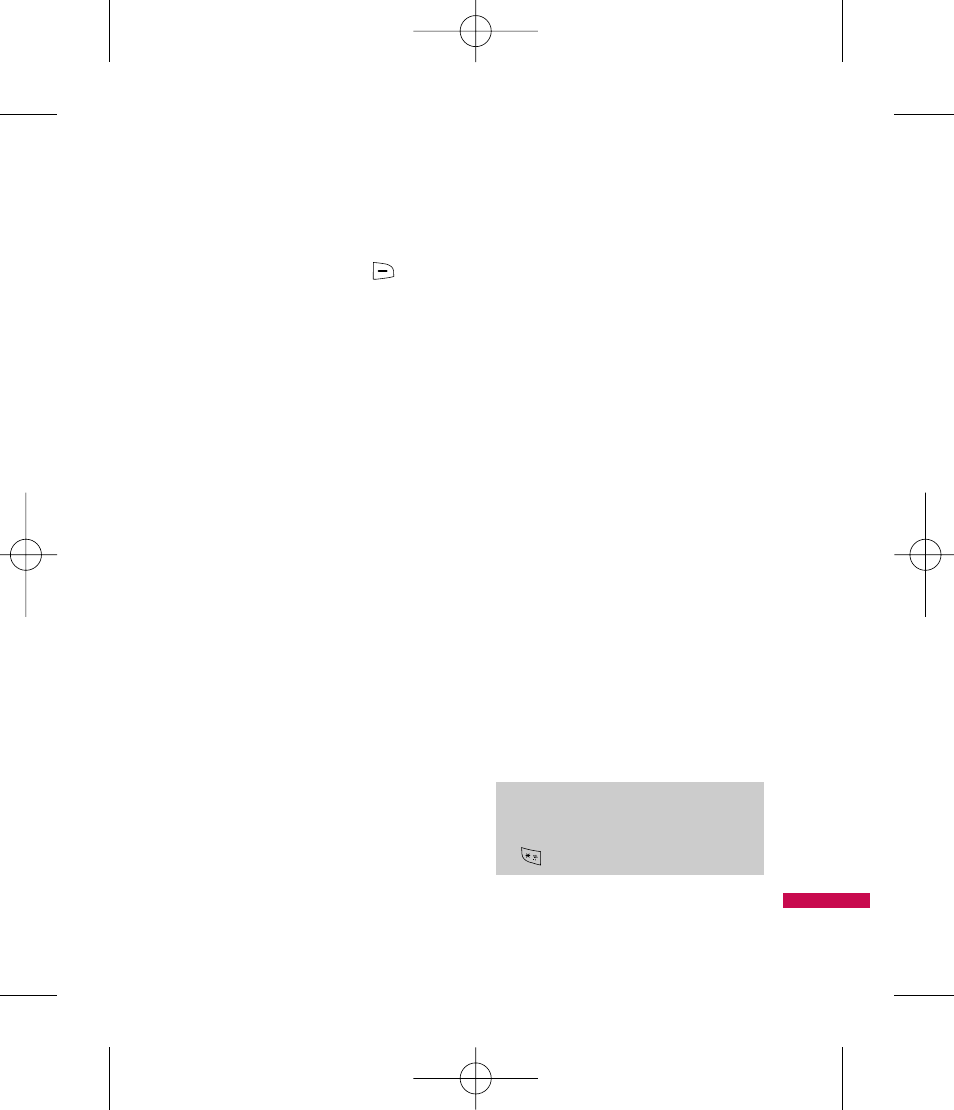
Pressing the right soft key
Options will display the following
options:
]
New Schedule: You can create a
new schedule.
]
Search: Allows you to search the
saved schedule(s).
]
Set Holiday: Allows you to set your
personal holiday for the selected
date.
]
Scheduler Tone: The phone can
sound an alarm tone when the
scheduled date for an event has
been reached.
]
View All: Allows you to view all
saved schedules.
]
Go to Date: Allows you to jump to
a specific date.
]
Delete Schedules: Deletes the
defined schedules such as Old
Schedules or All Schedules.
Notepad
Menu 8.3
You can create up to a maximum of 30
memos.
1. Select a memo to edit (using the
soft key options).
2. Input the text and press the left soft
key [Save] to save.
3. Press the left soft key [New] to
create a new memo.
Calculator
Menu 8.4
Using this feature, you can use the
phone as a calculator.
Using the Calculator
1. Enter the first number using the
numeric keys.
2. Use the navigation keys to select a
sign for calculation.
Note
To input a decimal point, press the
[Star] key.
Tools
51
LG410G NET10_ENG_100112 1904.12.10 6:57 AM Page 51
