Getting started – LG LG410G User Manual
Page 22
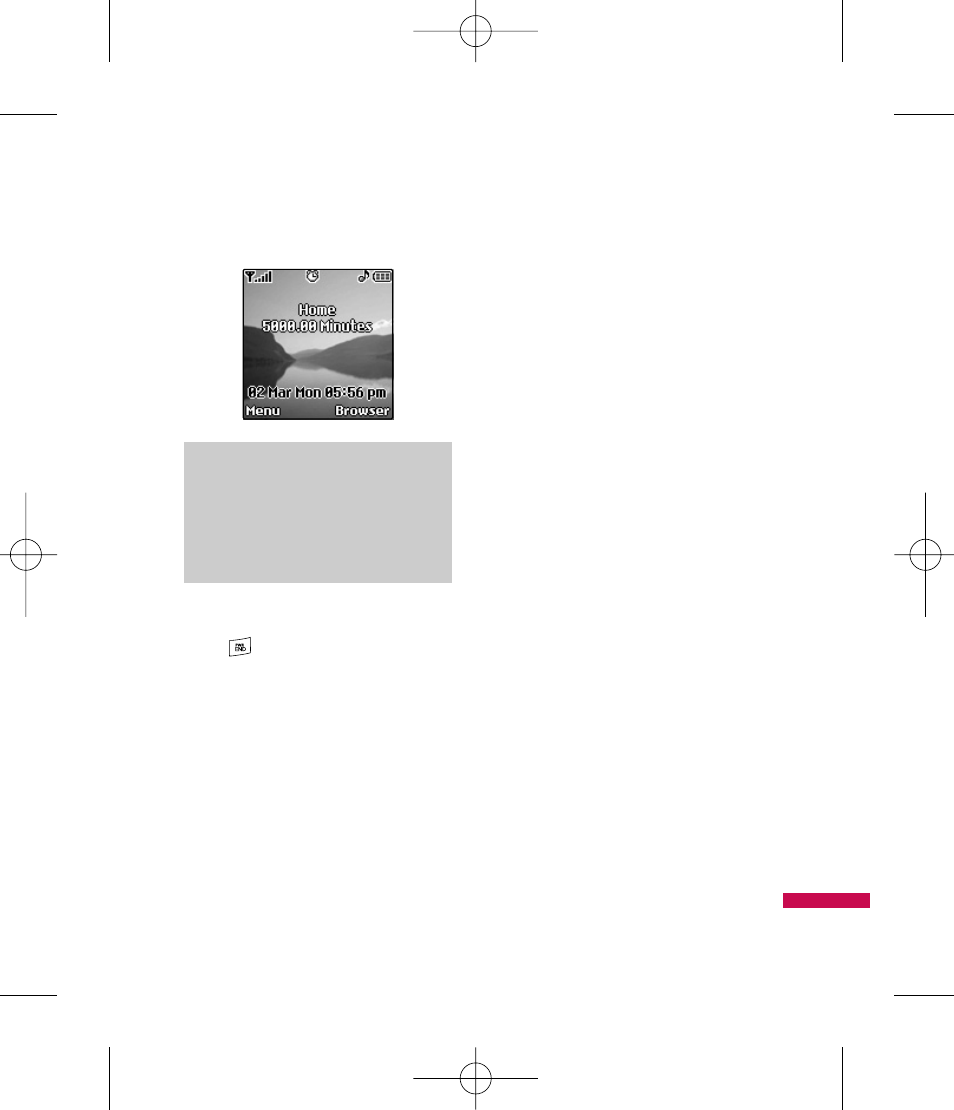
Getting Started
19
3. To turn your phone off, hold down
the
[End/Power] key for 3
seconds.
Access Codes
You can use the access codes
described in this section to avoid
unauthorized use of your phone. The
access codes can be changed by using
the Change Codes feature (Menu
9.5.4).
Security code (4 digits)
The security code protects your phone
from unauthorized use. The default
security code is set to ‘0000’ and the
security code is required to delete all
phone entries and to activate the
Reset Settings menu. The security
code default setting can be modified
from the Security settings menu.
Note
The display language is preset to
Automatic at the factory. To change
the language, use the Languages
menu option (Menu 9.2.4).
LG410G NET10_ENG_100112 1904.12.10 6:57 AM Page 19
- Octane VN530 (345 pages)
- Octane VN530 (166 pages)
- C2500 (73 pages)
- C3320 (76 pages)
- 500 (85 pages)
- C1100 (90 pages)
- 600 (86 pages)
- B2100 (79 pages)
- C2200 (52 pages)
- -TM510 (47 pages)
- -DM110 (40 pages)
- 200 (54 pages)
- 8560 (2 pages)
- CHOCOLATE MCDD0012301 (12 pages)
- AX245 (200 pages)
- CU500 (218 pages)
- CU500 (10 pages)
- CU500 (16 pages)
- 260 (240 pages)
- 1500 (196 pages)
- 1500 (2 pages)
- AX260 (115 pages)
- LG300G (226 pages)
- Apex (80 pages)
- Cosmos (8 pages)
- VN250 (141 pages)
- A7110 (8 pages)
- A7110 (262 pages)
- 3280 (94 pages)
- BLUETOOTH QDID B013918 KP199 (226 pages)
- Bliss -UX700W (143 pages)
- GT950 (149 pages)
- Wine (2 pages)
- ELLIPSE 9250 (169 pages)
- C1300 (134 pages)
- 355 (102 pages)
- LGVX9200M (317 pages)
- Ally VS740 (2 pages)
- GR500R (146 pages)
- 150 (76 pages)
- 620G (2 pages)
- BL20 (48 pages)
- -RD2630 (68 pages)
- DOUBLEPLAY MFL67441301 (196 pages)
- 420G (2 pages)
