Display settings, 9 menu readout, 10 digit dial readout – LG VN280 User Manual
Page 49: 11 mono sound, 1 wallpaper
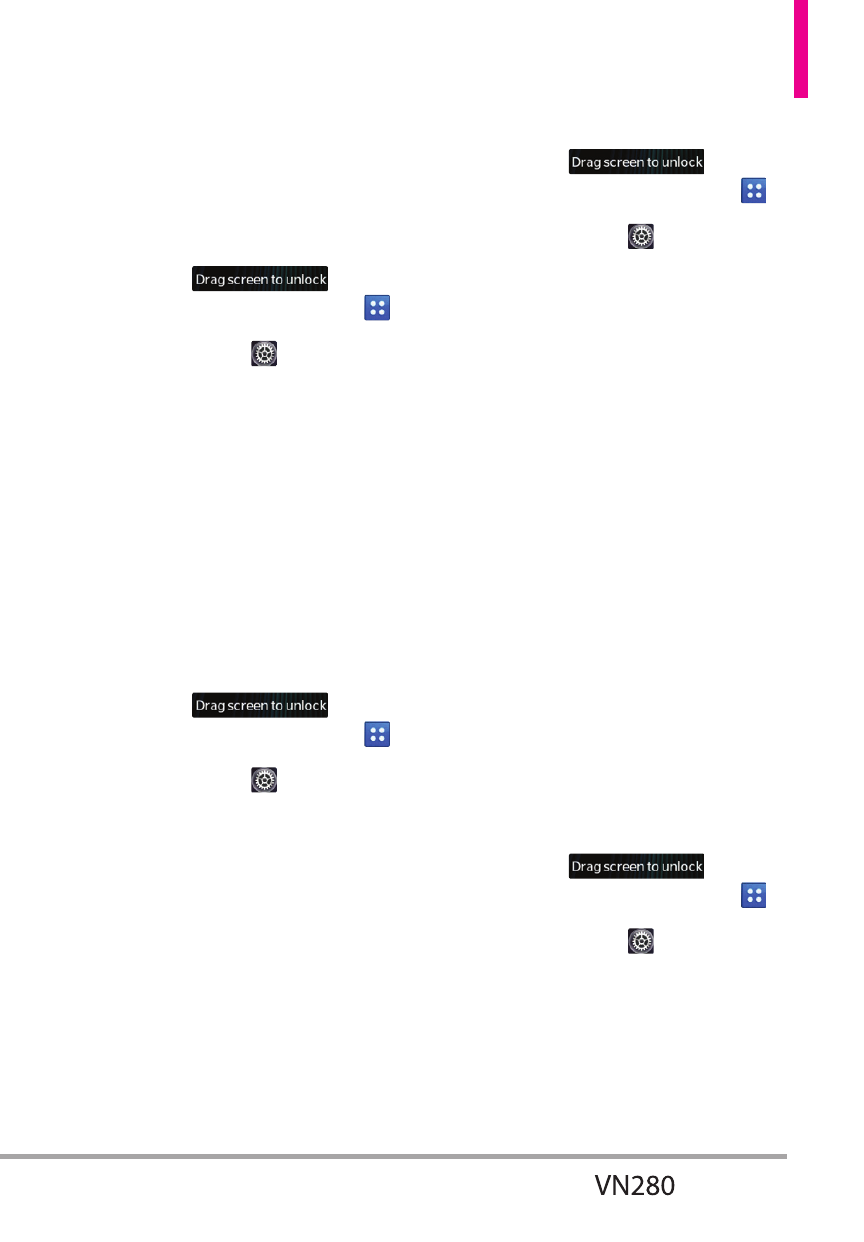
47
2.9 Menu Readout
Allows the phone to read menus
out loud.
1. Unlock the touch screen by
dragging
up and
touch the Menu Quick Key
.
2. Touch Settings
.
3. Touch Sounds Settings.
4. Touch Menu Readout to toggle
the setting between ON and
OFF.
2.10 Digit Dial Readout
Allows the phone to read the digits
you dial out loud.
1. Unlock the touch screen by
dragging
up and
touch the Menu Quick Key
.
2. Touch Settings
.
3. Touch Sounds Settings.
4. Touch Digit Dial Readout to
toggle the setting between ON
and OFF.
2.11 Mono Sound
Allows the phone to convert stereo
sound to mono sound and send
the sound output to both sides of
earphones.
1. Unlock the touch screen by
dragging
up and
touch the Menu Quick Key
.
2. Touch Settings
.
3. Touch Sounds Settings.
4. Touch Mono Sound to toggle
the setting between ON and
OFF.
3. Display Settings
Provides options to customize the
phone’s display screen.
3.1 Wallpaper
Allows you to choose the kind
of background to be displayed
on the phone. The possibilities
are endless, but Fun Animations,
in particular, provide you with
animated screens for your
background wallpaper.
1. Unlock the touch screen by
dragging
up and
touch the Menu Quick Key
.
2. Touch Settings
.
3. Touch Display Settings.
4. Touch Wallpaper.
