Using phone menus – LG LGVX7000 User Manual
Page 89
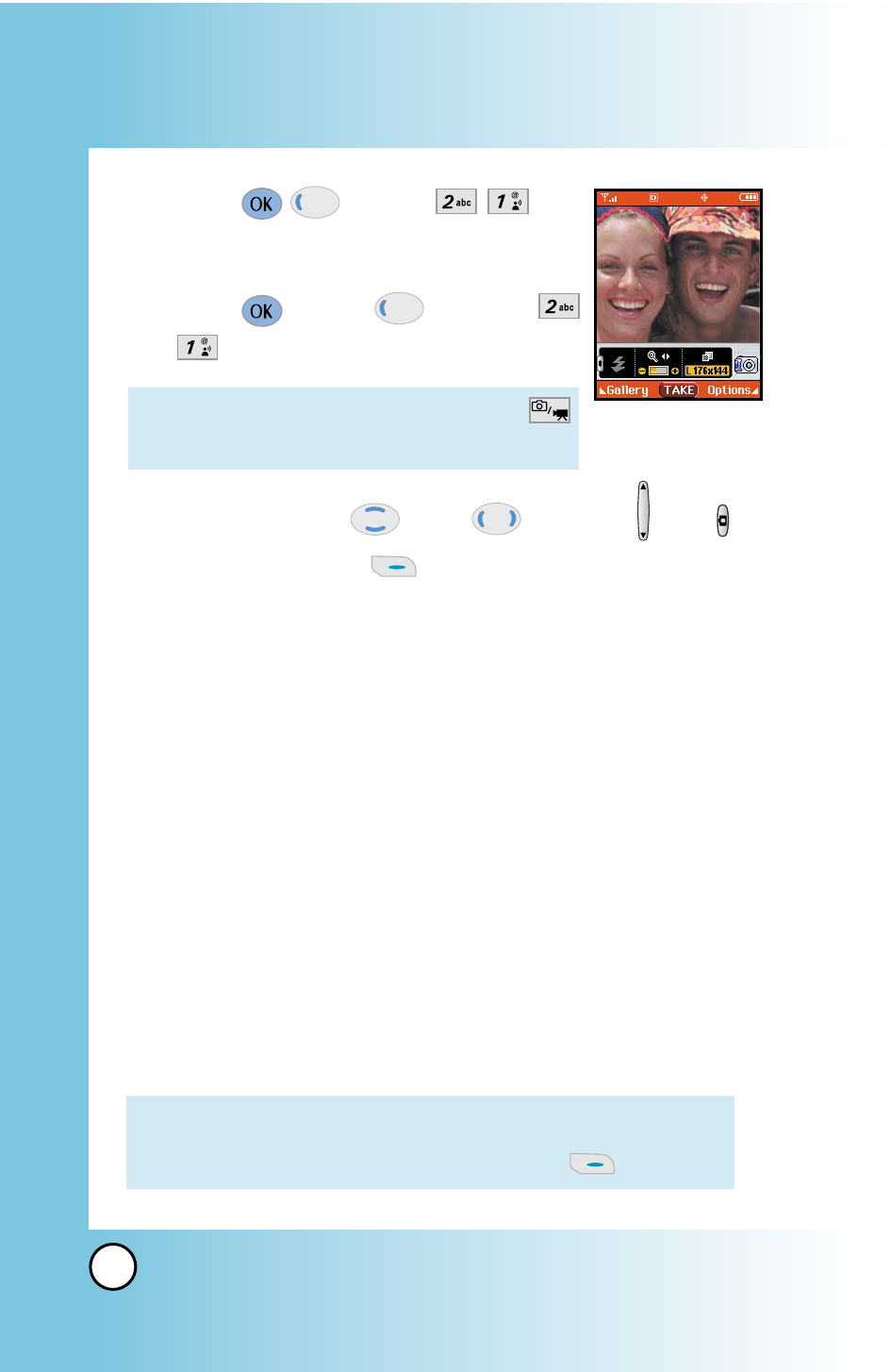
88
VX7000
Using Phone Menus
Using Phone Menus
Take Pix
(
2 times
)
Taking a picture with your camera.
1.
Press
[Menu], 2
Times,
,
.
2.
Set the brightness
, zoom
, flip image
, flash
, and
press Right Soft Key
[Options] to change other settings.
●
Select the option(s) to customize.
Flip Image
Resolution
High(640X480) / Medium(320X240) /
Low(176X144) / Low(160X120)
Self Timer
3 seconds / 5 seconds / 10 seconds
Flash
On / Off
Brightness
EV-2 to EV+2
White Balance
Auto / Sunny / Cloudy / Fluorescent / Tungsten
File Quality
Economy / Normal / Fine
Shutter Sound
Shutter 1 / Shutter 2 / No Sound
Color Effects
Normal / Antique / Black & White / Negative
Counter light
On / Off
Night Mode
On / Off
NOTE: If you want take a picture of yourself, turn the camera
lens, then take a picture, looking at the LCD screen. Set
the Flip Image pressing Right Soft Key [Options].
Short Cut : Pressing the Camera/Video Key
from standby mode is a hot key to Take Pix.
