LG LGVX7000 User Manual
Page 86
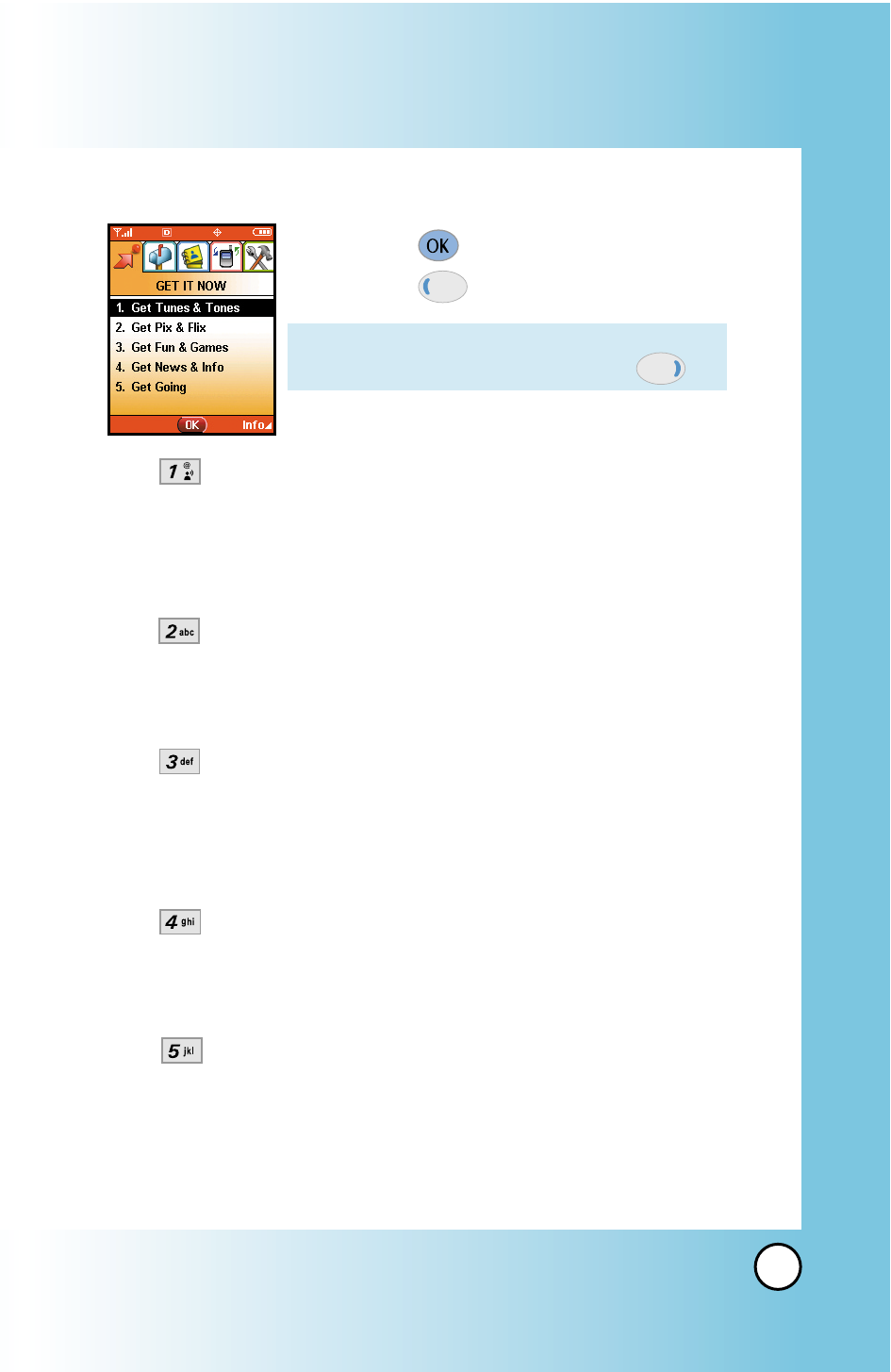
85
VX7000
Access and Options
1.
Press
[Menu].
2.
Press 2
Times.
3.
Options from here:
●
Get Tunes & Tones : Personalize your phone with
custom ring tones. A variety of choices are available
from current pop hits, to hip-hop, to classical, to many,
many more.
●
Get Pix & Flix : View your digital pictures and live
video right on your wireless phone. Take and trade
pictures with your friends instantly.
●
Get Fun & Games : Turn your phone into a handheld
arcade with exciting and challenging games like Tetris,
EverQuest
®
and EA SPORTS
TM
Tiger Woods PGA TOUR
®
Golf.
●
Get News & Info : Get the latest news, stock quotes,
and movie listings on the internet. To start, just launch
your phone’s Web browser.
●
Get Going : Everything you need to know while you
are on the go. Look for a great restaurant, the nearest
ATM, or you can even check to see if your flight is on
time.
Shortcut: You can access the GET IT NOW
feature directly by pressing .
