Accessing sms text messages, Sending a text message using the qwerty keyboard – LG LGLX260 User Manual
Page 169
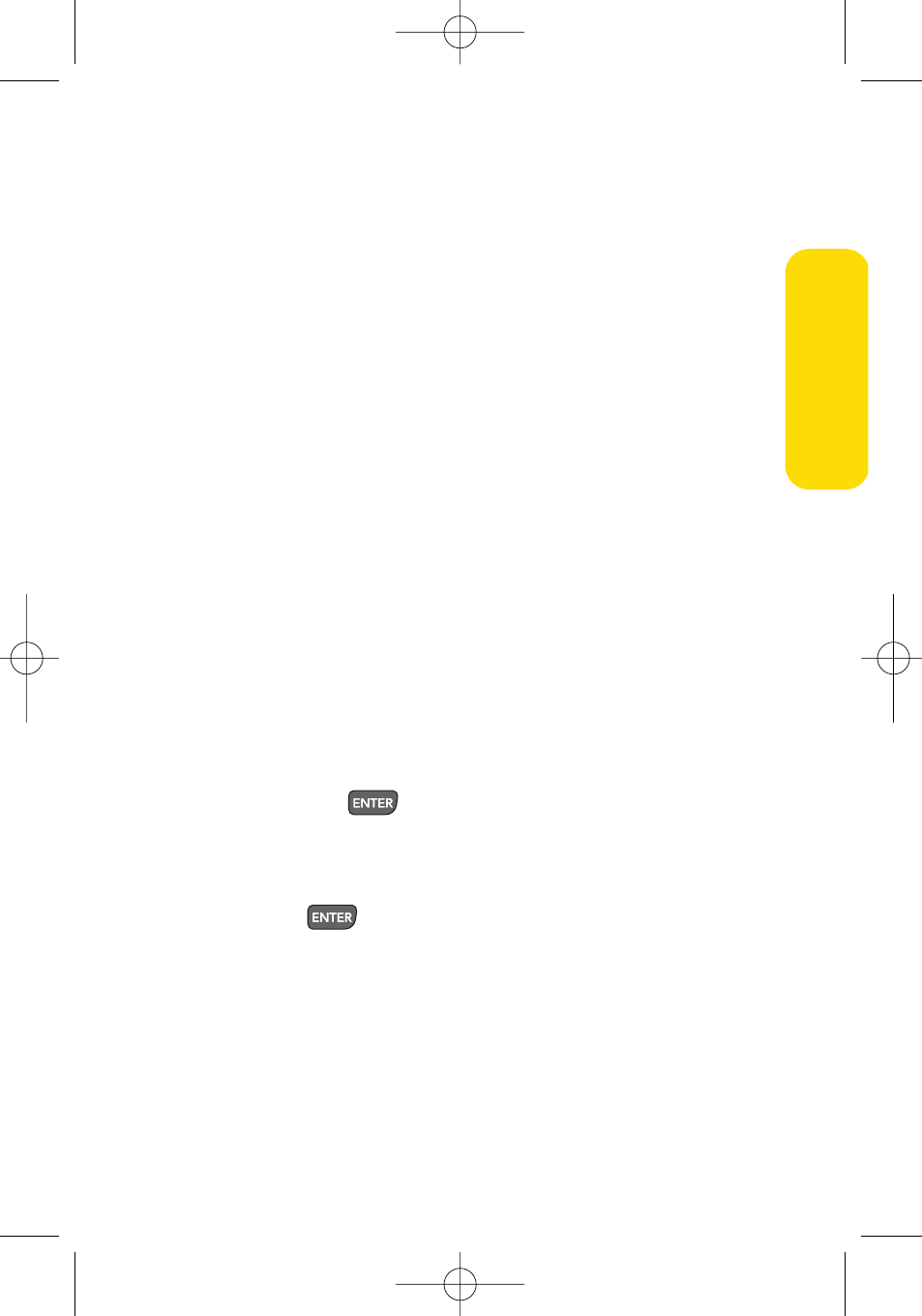
Section 3A: Sprint Service Features – The Basics
151
Accessing SMS Text Messages
To read an SMS Text message:
ᮣ
When you receive a text message, it will be displayed
automatically on your phone’s screen. Use your
navigation key to scroll down and view the entire
message.
To reply to an SMS Text message:
1.
Press Menu > Messaging > Send Message > TextMessage
and select the recent list.
2.
Follow steps 3-8 under "Composing SMS Text Messages"
on page 149 to complete and send your reply.
Sending a Text Message Using the QWERTY
Keyboard
1.
Slide open the QWERTY keyboard.
2.
Select Messaging > Send Message > Text Message.
3.
Press New Addr (right softkey).
Ⅲ
Enter a wireless phone number or an email address
and press
.
– or –
Ⅲ
Use the navigation key to select a contact and
press .
4.
Use the keyboard to enter your message.
5.
Press Send (left softkey).
Sprin
t
Ser
vice
LX260_OM 1.3.qxp 1/14/08 8:35 AM Page 151
- Octane VN530 (345 pages)
- Octane VN530 (166 pages)
- C2500 (73 pages)
- C3320 (76 pages)
- 500 (85 pages)
- C1100 (90 pages)
- 600 (86 pages)
- B2100 (79 pages)
- C2200 (52 pages)
- -TM510 (47 pages)
- -DM110 (40 pages)
- 200 (54 pages)
- 8560 (2 pages)
- CHOCOLATE MCDD0012301 (12 pages)
- AX245 (200 pages)
- CU500 (218 pages)
- CU500 (10 pages)
- CU500 (16 pages)
- 260 (240 pages)
- 1500 (196 pages)
- 1500 (2 pages)
- AX260 (115 pages)
- LG300G (226 pages)
- Apex (80 pages)
- Cosmos (8 pages)
- VN250 (141 pages)
- A7110 (8 pages)
- A7110 (262 pages)
- 3280 (94 pages)
- BLUETOOTH QDID B013918 KP199 (226 pages)
- Bliss -UX700W (143 pages)
- GT950 (149 pages)
- Wine (2 pages)
- ELLIPSE 9250 (169 pages)
- C1300 (134 pages)
- 355 (102 pages)
- LGVX9200M (317 pages)
- Ally VS740 (2 pages)
- GR500R (146 pages)
- 150 (76 pages)
- 620G (2 pages)
- BL20 (48 pages)
- -RD2630 (68 pages)
- DOUBLEPLAY MFL67441301 (196 pages)
- 420G (2 pages)
