Storing pictures and videos, Setting storage options – LG LGLX260 User Manual
Page 133
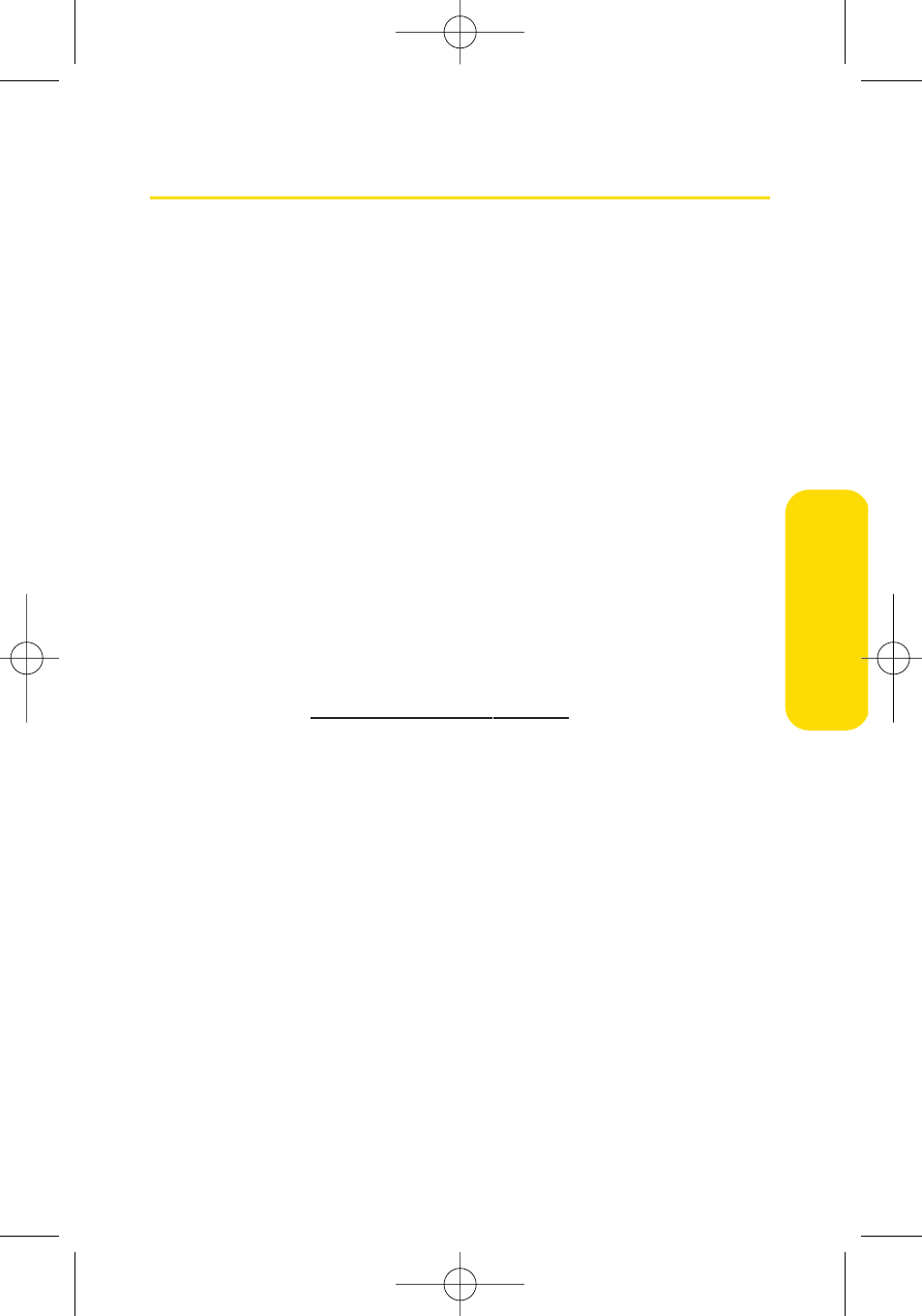
Section 2J: Using the Built-in Camera
115
Storing Pictures and Videos
Your phone’s picture and video storage area is called
My Albums. There are three types of folders in My Albums:
ⅷ
In Phone.
ⅷ
Memory Card.
ⅷ
Online Albums.
Setting Storage Options
1.
Press Menu > Pictures > Settings & Info > Auto-Save to.
2.
Select Memory Card or In Phone.
In Phone Folder
Your phone’s internal storage area is called the In Phone folder.
From the In Phone folder, you can view all the pictures and
videos you have stored there, send items to the Sprint Picture
Mail Web site (
www.sprint.com/picturemail
), delete files, and
access additional options.
To review your stored pictures and videos in the In Phone folder:
1.
Press Menu > Pictures > My Albums > In Phone.
2.
Use your navigation key to view and scroll through the
pictures and videos.
C
a
mer
a
LX260_OM 1.3.qxp 1/14/08 8:35 AM Page 115
- Octane VN530 (345 pages)
- Octane VN530 (166 pages)
- C2500 (73 pages)
- C3320 (76 pages)
- 500 (85 pages)
- C1100 (90 pages)
- 600 (86 pages)
- B2100 (79 pages)
- C2200 (52 pages)
- -TM510 (47 pages)
- -DM110 (40 pages)
- 200 (54 pages)
- 8560 (2 pages)
- CHOCOLATE MCDD0012301 (12 pages)
- AX245 (200 pages)
- CU500 (10 pages)
- CU500 (16 pages)
- CU500 (218 pages)
- 260 (240 pages)
- 1500 (196 pages)
- 1500 (2 pages)
- AX260 (115 pages)
- LG300G (226 pages)
- Apex (80 pages)
- Cosmos (8 pages)
- VN250 (141 pages)
- A7110 (8 pages)
- A7110 (262 pages)
- 3280 (94 pages)
- BLUETOOTH QDID B013918 KP199 (226 pages)
- Bliss -UX700W (143 pages)
- GT950 (149 pages)
- Wine (2 pages)
- ELLIPSE 9250 (169 pages)
- C1300 (134 pages)
- 355 (102 pages)
- LGVX9200M (317 pages)
- Ally VS740 (2 pages)
- GR500R (146 pages)
- 150 (76 pages)
- 620G (2 pages)
- BL20 (48 pages)
- -RD2630 (68 pages)
- DOUBLEPLAY MFL67441301 (196 pages)
- 420G (2 pages)
