Display – LG LGVX9800 User Manual
Page 65
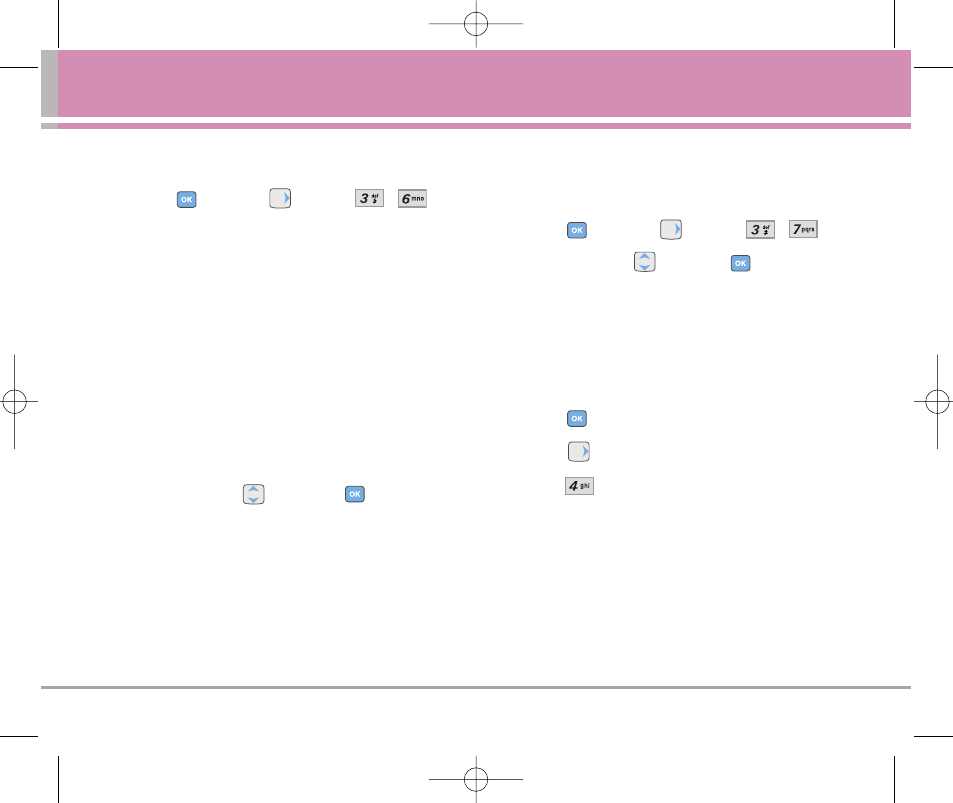
The V
63
3.6 Service Alerts
Allows you to set any of the five Alert options to either On or Off.
1. Press
[MENU],
2 times,
,
.
ERI Sounds
Alerts you when service changes.
Minute Beep
Alerts you 10 seconds before the end of every minute
during a call.
Call Connect
Alerts you when the call is connected.
Back To Top
Alerts you when you scroll through the end of a menu list.
2. Set On / Off with then
press .
3.7
Power On/Off Sound
Allows you to set the phone to sound a tone when the
phone is powered on/off.
1. Press
[MENU], 2
times,
,
.
2. Set On / Off with then
press .
4. Display*
(* Shown only on the inner LCD Screen.)
Options to customize the phone’s display screen.
Access and Options
1. Press
[MENU].
2. Press 2
times
[SETTINGS & TOOLS].
3. Press
Display.
4. Select a sub-menu.
Banner / Backlight / Wallpaper / Display Themes /
Fonts / Power On/Off Anim.
The V(E).qxd(1.2)_TTY MODE 2005.11.25 3:53 AM Page 63
