Deleting – LG LGVX9800 User Manual
Page 30
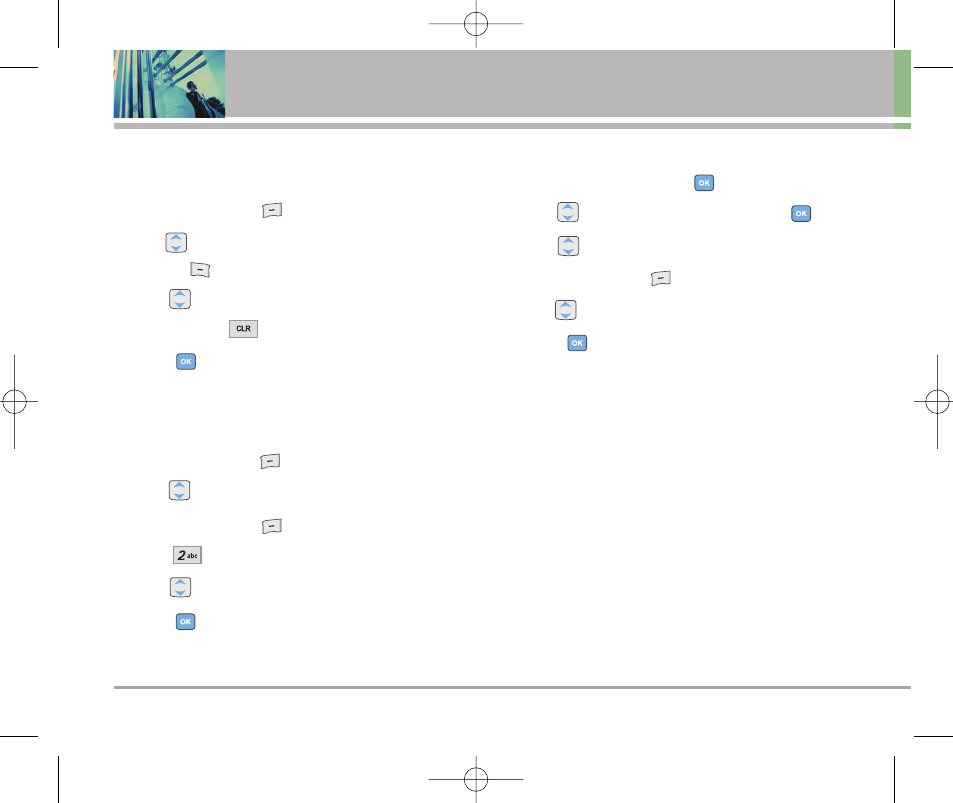
28
The V
Contacts in Your Phone’s Memory
Deleting
Deleting a Phone Number from a Contact
1. Press Right Soft Key
[Contacts].
2. Use
to highlight the Contact entry, then press Left
Soft Key
[Edit].
3. Use
to highlight the phone number to be deleted.
4. Press and hold
to delete number.
5. Press .
A confirmation message is displayed.
Deleting a Contact Entry
1. Press Right Soft Key
[Contacts].
2. Use
to highlight the Contact entry to be deleted.
3. Press Right Soft Key
[Options].
4. Press
Erase.
5. Use to
highlight
Yes.
6. Press .
A confirmation message is displayed.
Deleting a Speed Dial
1. From standby mode, press
[MENU].
2. Use to
highlight
Speed Dials, then press
.
3. Use
to highlight the Speed Dial number.
4. Press Right Soft Key
[Remove].
5. Use to
highlight
Yes.
6. Press .
A confirmation message is displayed.
The V(E).qxd(1.2)_TTY MODE 2005.11.25 3:52 AM Page 28
