2 phone memory, 3 card memory, Phone info – LG UN280 User Manual
Page 79: 1 my number, 2 esn/meid, Settings
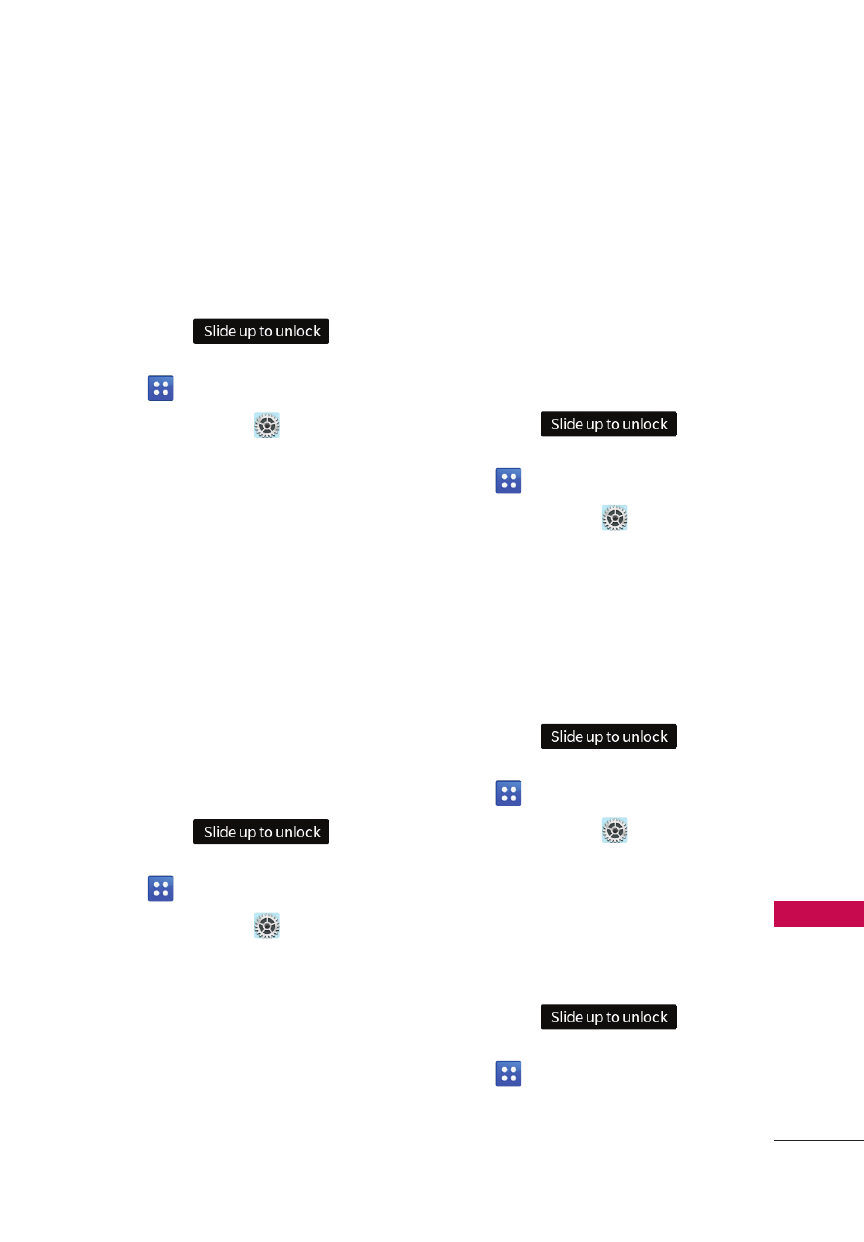
Settings
77
Se
ttings
7.2 Phone Memory
Shows the memory usage
information for the phone and
lists the files, by type.
1. Unlock the touch screen by
dragging
up
and touch the Menu Quick
Key
.
2. Touch Settings
.
3. Touch Memory.
4. Touch Phone Memory.
5. Touch Memory Usage/
Pictures/Videos/Ringtones/
Music/Contacts/
Move All To Card.
7.3 Card Memory
Shows the memory usage
information for the memory card
and lists the files, by type.
1. Unlock the touch screen by
dragging
up
and touch the Menu Quick
Key
.
2. Touch Settings
.
3. Touch Memory.
4. Touch Card Memory.
5. Touch Memory Usage/
Pictures/Videos/Ringtones/
Music/Contacts/
Move All To Phone.
8. Phone Info
Allows you to view the
information specific to your
phone and software.
1. Unlock the touch screen by
dragging
up
and touch the Menu Quick
Key
.
2. Touch Settings
.
3. Touch Phone Info.
8.1 My Number
Allows you to view your phone
number.
1. Unlock the touch screen by
dragging
up
and touch the Menu Quick
Key
.
2. Touch Settings
.
3. Touch Phone Info.
4. Touch My Number.
8.2 ESN/MEID
1. Unlock the touch screen by
dragging
up
and touch the Menu Quick
Key
.
