Contacts, New contact, Contacts list – LG UN280 User Manual
Page 39: Contacts 37
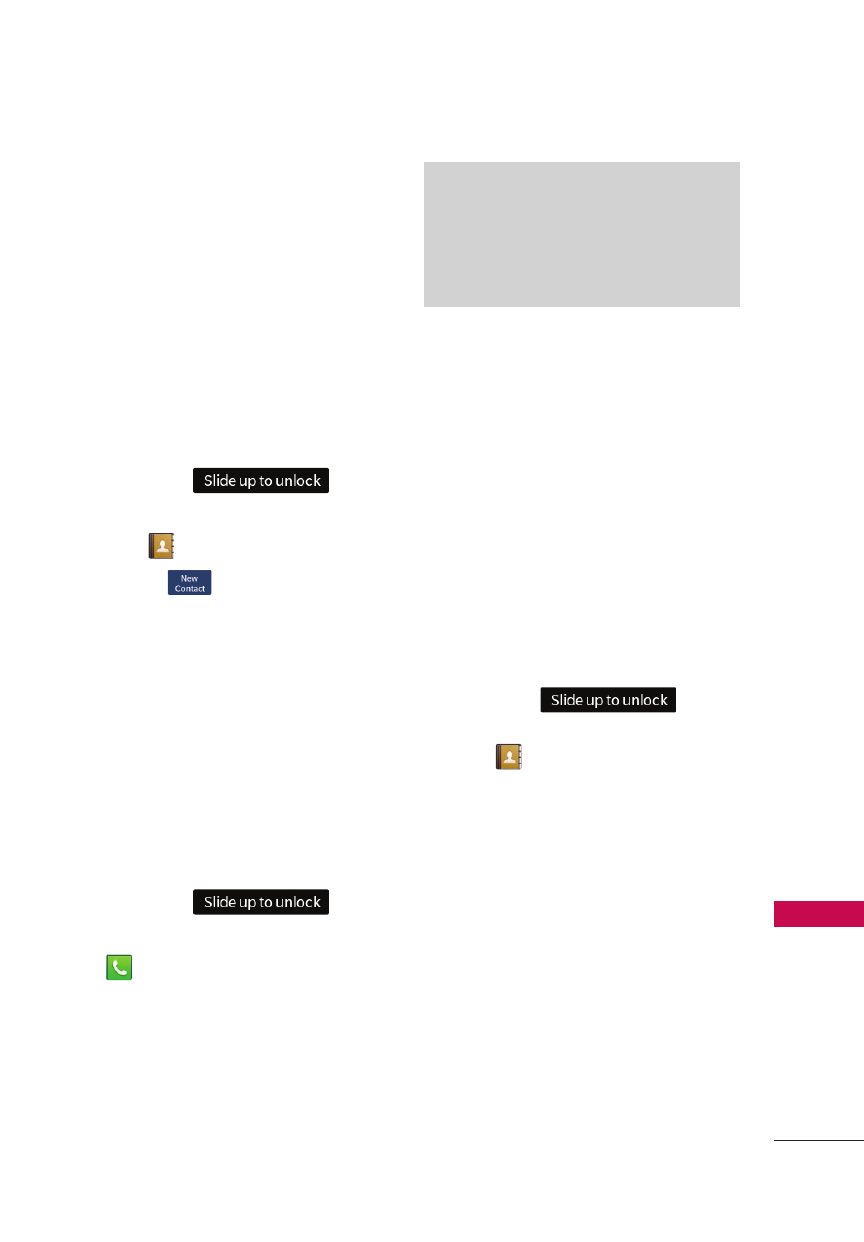
37
Contacts
Contacts
Contacts
The Contacts Menu allows you
to store names, phone numbers
and other information in your
phone’s memory.
1. New Contact
Allows you to add a new contact.
1. Unlock the touch screen by
dragging
up.
2. Touch the Contacts Quick
Key
.
3. Touch
.
4. Touch an information field and
use the keypad to enter the
necessary information. Then
touch [Done]. Do this for each
field you want to enter.
5. When all fields are complete,
touch [Save].
OR
1. Unlock the touch screen by
dragging
up.
2. Touch the Phone Quick Key
to display the dialpad.
3. Use the dialpad to enter the
phone number and touch
[Save].
4. Touch Add New Contact/
Update Existing.
NOTE
If you choose Update
Existing, you will need to choose the
contact whose information you want
to change. Then touch Mobile 1/
Home/Business/Mobile 2/Fax.
5. Touch Mobile 1/Home/
Business/Mobile 2/Fax.
6. Enter information into
the remaining fields, as
necessary, and touch [Save]
to save.
2. Contacts List
Allows you to view your Contacts
List.
1. Unlock the touch screen by
dragging
up
and touch the Contacts Quick
Key
.
2. Touch a contacts entry.
3. The following options are
available.
Touch [Erase] to erase the
contacts.
Touch [Edit] to edit the
contacts.
Touch the phone number to
dial the contact.
Touch Send Message to
send the contact a text or
picture message.
