LG VS980 User Manual
Page 139
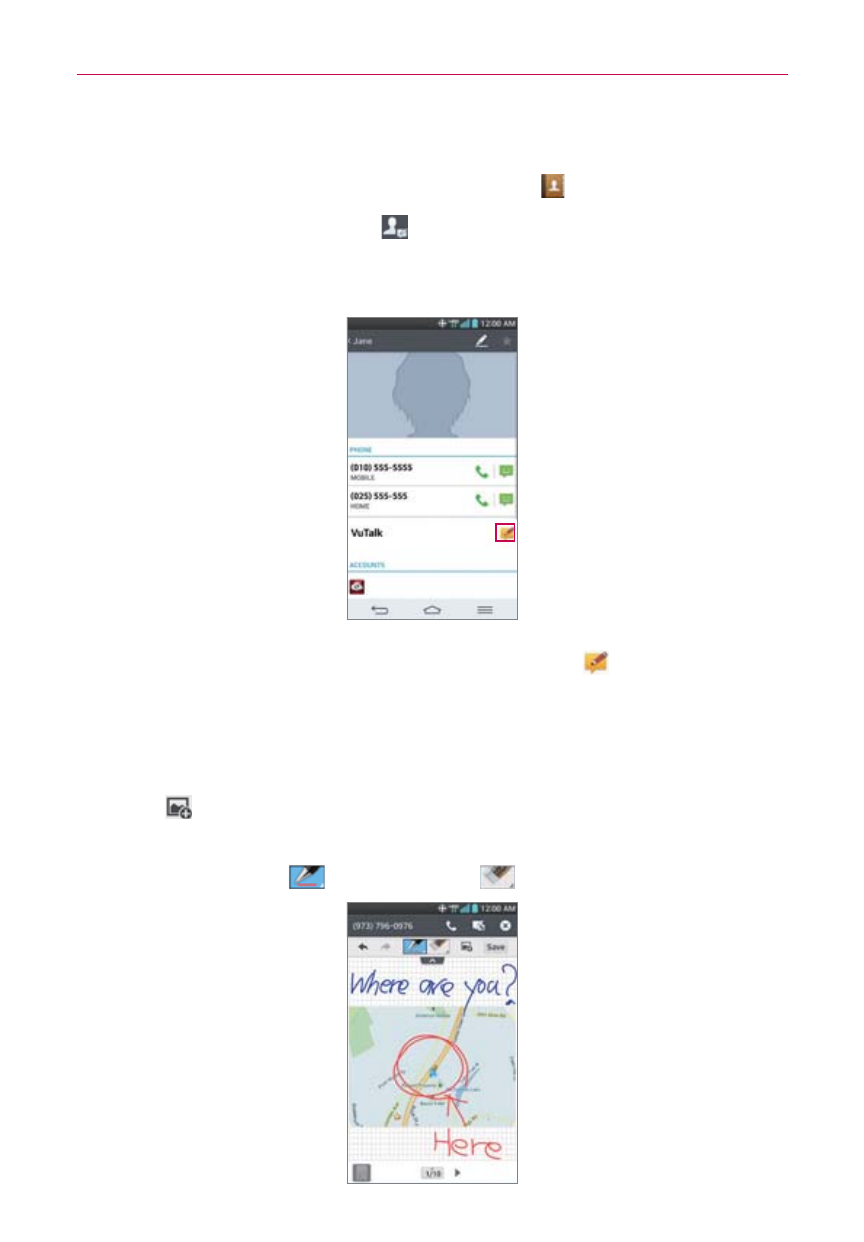
137
Tools
Communicate Visually with VuTalk
1. From the Home screen, tap the Contacts Key
(in the Quick Keys bar).
2. Tap the VuTalk contacts icon
to display only the contacts who use
the VuTalk feature.
3. Tap a contact to start a VuTalk connection.
4. In the contact's details screen, tap the VuTalk icon
.
After the other party accepts your VuTalk request, you can start your
VuTalk with him/her.
5. Use the VuTalk screen to chat and visually communicate with your friend.
Tap
to attach a photo, take a new photo, insert a map view, or add
a sticker.
Tap the Pen icon
and Eraser icon
to write on the images you
attached.
This manual is related to the following products:
See also other documents in the category LG Mobile Phones:
- Octane VN530 (345 pages)
- Octane VN530 (166 pages)
- C2500 (73 pages)
- C3320 (76 pages)
- 500 (85 pages)
- C1100 (90 pages)
- 600 (86 pages)
- B2100 (79 pages)
- C2200 (52 pages)
- -TM510 (47 pages)
- -DM110 (40 pages)
- 200 (54 pages)
- 8560 (2 pages)
- CHOCOLATE MCDD0012301 (12 pages)
- AX245 (200 pages)
- CU500 (10 pages)
- CU500 (16 pages)
- CU500 (218 pages)
- 260 (240 pages)
- 1500 (196 pages)
- 1500 (2 pages)
- AX260 (115 pages)
- LG300G (226 pages)
- Apex (80 pages)
- Cosmos (8 pages)
- VN250 (141 pages)
- A7110 (8 pages)
- A7110 (262 pages)
- 3280 (94 pages)
- BLUETOOTH QDID B013918 KP199 (226 pages)
- Bliss -UX700W (143 pages)
- GT950 (149 pages)
- Wine (2 pages)
- ELLIPSE 9250 (169 pages)
- C1300 (134 pages)
- 355 (102 pages)
- LGVX9200M (317 pages)
- Ally VS740 (2 pages)
- GR500R (146 pages)
- 150 (76 pages)
- 620G (2 pages)
- BL20 (48 pages)
- -RD2630 (68 pages)
- DOUBLEPLAY MFL67441301 (196 pages)
- 420G (2 pages)
