External input blocking, Parental control/ratings, Parent al contr ol /r a t ings – LG 26LC7D User Manual
Page 80
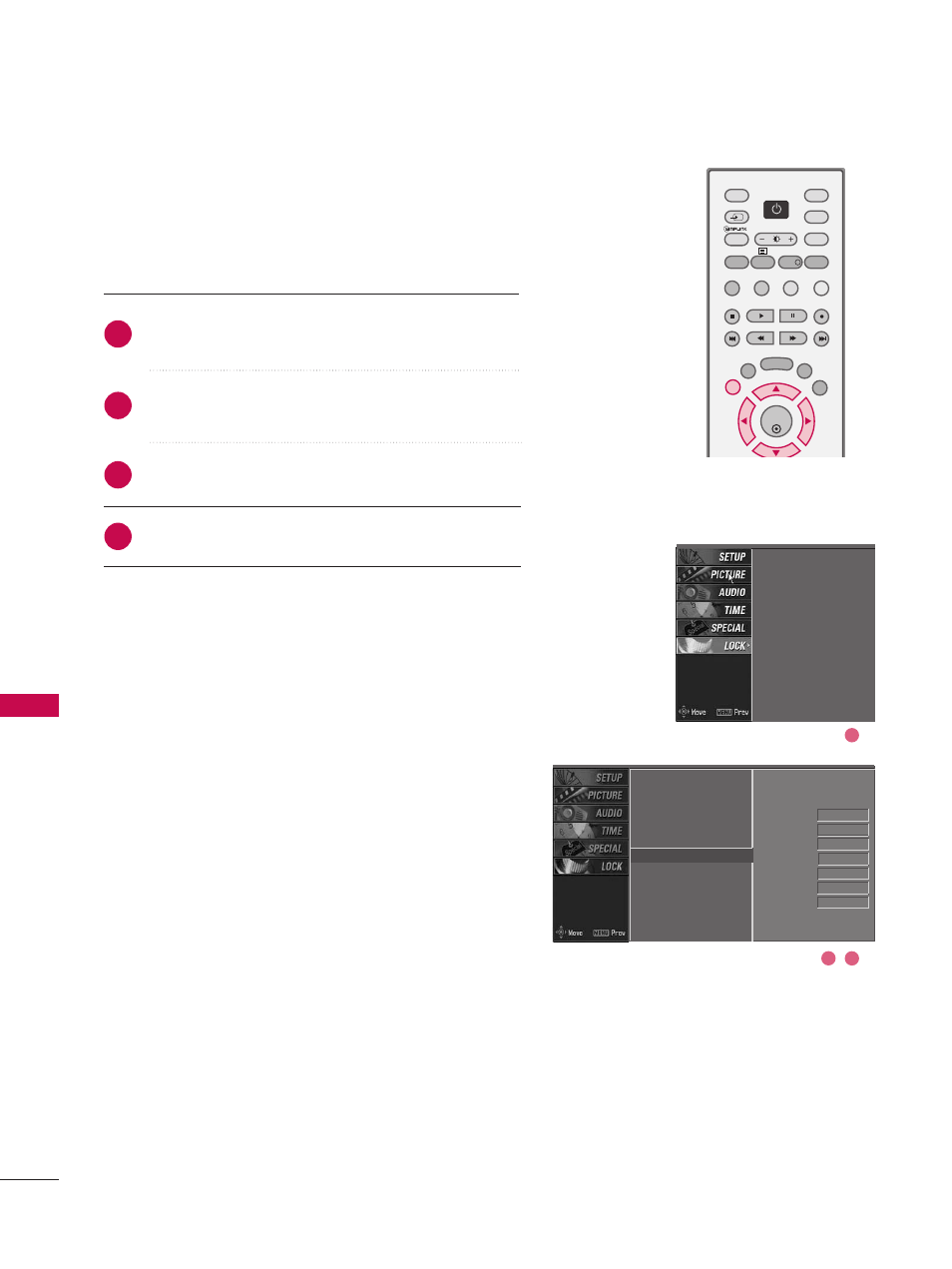
78
PARENT
AL
CONTR
OL
/R
A
T
INGS
PARENTAL CONTROL/RATINGS
EXTERNAL INPUT BLOCKING
Enables you to select a source to block from the external
source devices you have hooked up.
After inputting the password, use the
D
D
or
E
E
button
to choose A
Au
uxx.. b
bllo
occkk.
Press the
G
G
button and then use the
F
F
or
G
G
button
to select a source.
Press the
G
G
button and then use the
D
D
or
E
E
button
to select O
On
n or O
Offff on the each source.
Press
E
EX
XIIT
T
button to return to normal TV viewing.
Lock system
Set password
Block programme
Parental guidance
Aux. block
Lock system
Set password
Block programme
Parental guidance
Aux. block
G
AV1 On
AV2 On
Component1 Off
Component2 On
RGB-PC
Off
HDMI1/DVI On
HDMI2
Off
2
3
4
1
2
3
1
OK
TV
D/A
INPUT
DVD
EXIT
LIST
MENU
TEXT
GUIDE
VCR
POWER
RATIO
FAV
SUBTITLE
BRIGHT
INFO
!
INPUT
MODE
SIMPLINK
