LG M2280D-PU User Manual
Page 47
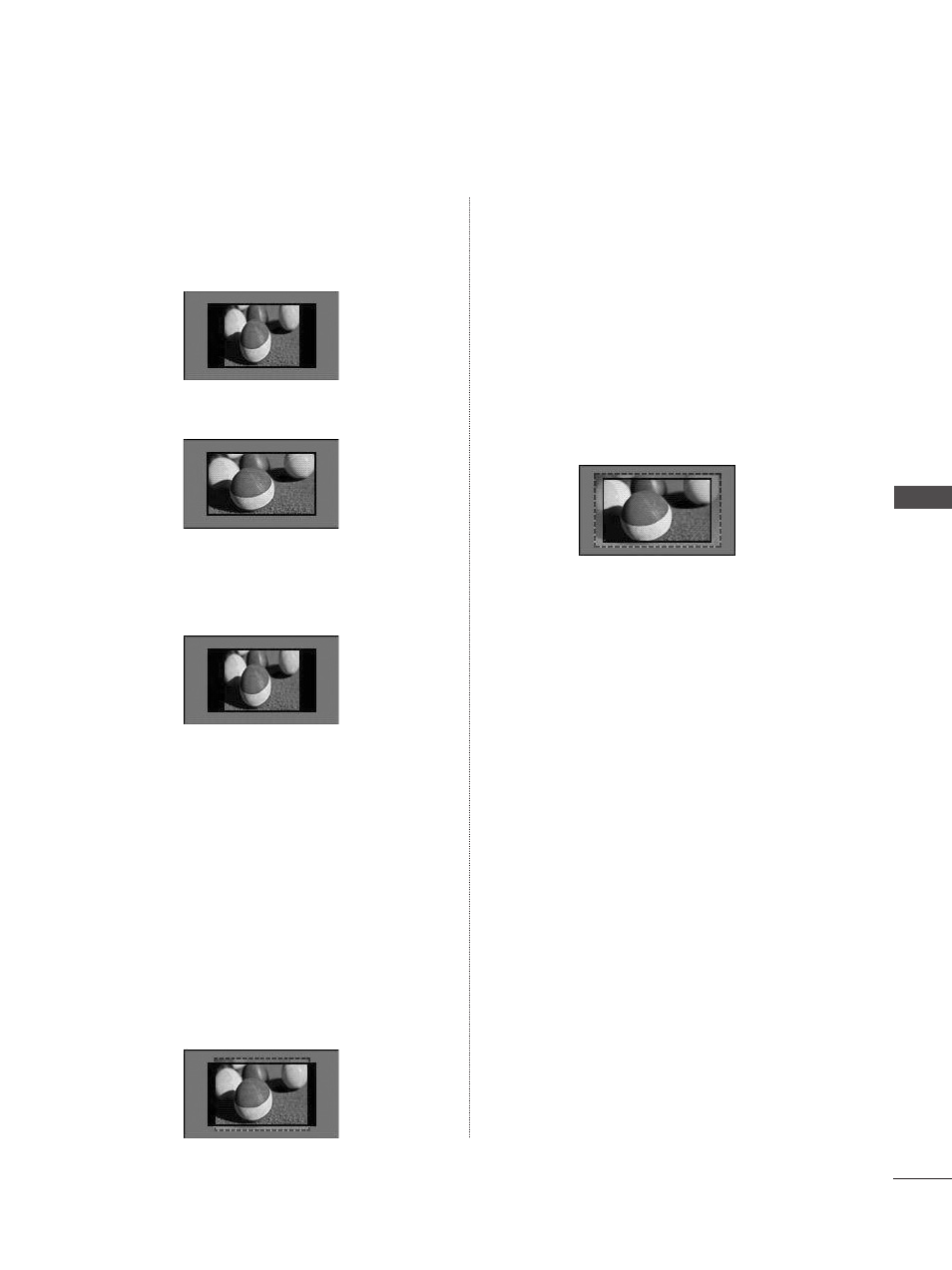
47
P
IC
TU
R
E
C
O
N
TR
O
L
• Set By Program
Selects the proper picture proportion to match
the source’s image.
(4:3 b 4:3)
(16:9 b 16:9)
• 4:3
Choose 4:3 when you want to view a picture
with an original 4:3 aspect ratio.
• Zoom
Choose Zoom when you want to view the pic-
ture without any alteration. However, the top
and bottom portions of the picture will be
cropped.
q When adjusting in Q.MENU menu,
a.
< or > : Adjust proportion of Zoom.
b.
ꕭ or ꕮ: Move the image on the screen.
• Cinema Zoom 1 to 16
Choose Cinema Zoom when you want to
enlarge the picture in correct proportion.
Note: When enlarging or reducing the picture,
the image may become distorted.
q
< or > : Adjusts proportion of Cinema Zoom.
The adjustment range is 1 to 16.
q
ꕭ or ꕮ: Moves the image on the screen.
Set By Program
Set By Program
- ATNH18GPLED (304 pages)
- B120AH (25 pages)
- UB18 (19 pages)
- UV18 NBC (305 pages)
- ARNU12GSF12 (10 pages)
- ARNU12GSF12 (239 pages)
- FM41AH (147 pages)
- WH16NS40 (16 pages)
- M3202C-BA (68 pages)
- GE20LU10 (4 pages)
- W2253TP-PF (31 pages)
- 27M45H-B (31 pages)
- IPS225T-BN (26 pages)
- BP40NS20 (4 pages)
- CP40NG10 (4 pages)
- L196WTQ-BF (23 pages)
- N2B1DD1 (160 pages)
- L1942SE-BF (25 pages)
- GSA-H62N (4 pages)
- M4714C-BAG (66 pages)
- L226WTY-BF (27 pages)
- GCC-H21N (4 pages)
- 24MP56HQ-P (29 pages)
- E2350V-SN (33 pages)
- L194WT-BF (28 pages)
- GH22NS40 (13 pages)
- 27EA31V-B (28 pages)
- T1710B-BN (26 pages)
- L1753T-BF (26 pages)
- BH08LS20 (15 pages)
- 24M45H-B (29 pages)
- W2340V-PN (30 pages)
- GCC-H23N (4 pages)
- 29UB65-P (37 pages)
- E2441T-BN (35 pages)
- 24MB35P-B (29 pages)
- L1953T-BX (26 pages)
- 19M35D-B (36 pages)
- L206WTQS (24 pages)
- E2350VR-SN (36 pages)
- W2053TX-PF (28 pages)
- E2240V-PN (28 pages)
- GH20NS15 (13 pages)
- E2411PB-BN (36 pages)
- CH08LS10 (15 pages)
