Calculator, Calendar, Calculator calendar – LG VS415PP User Manual
Page 64: Adding an event to your calendar
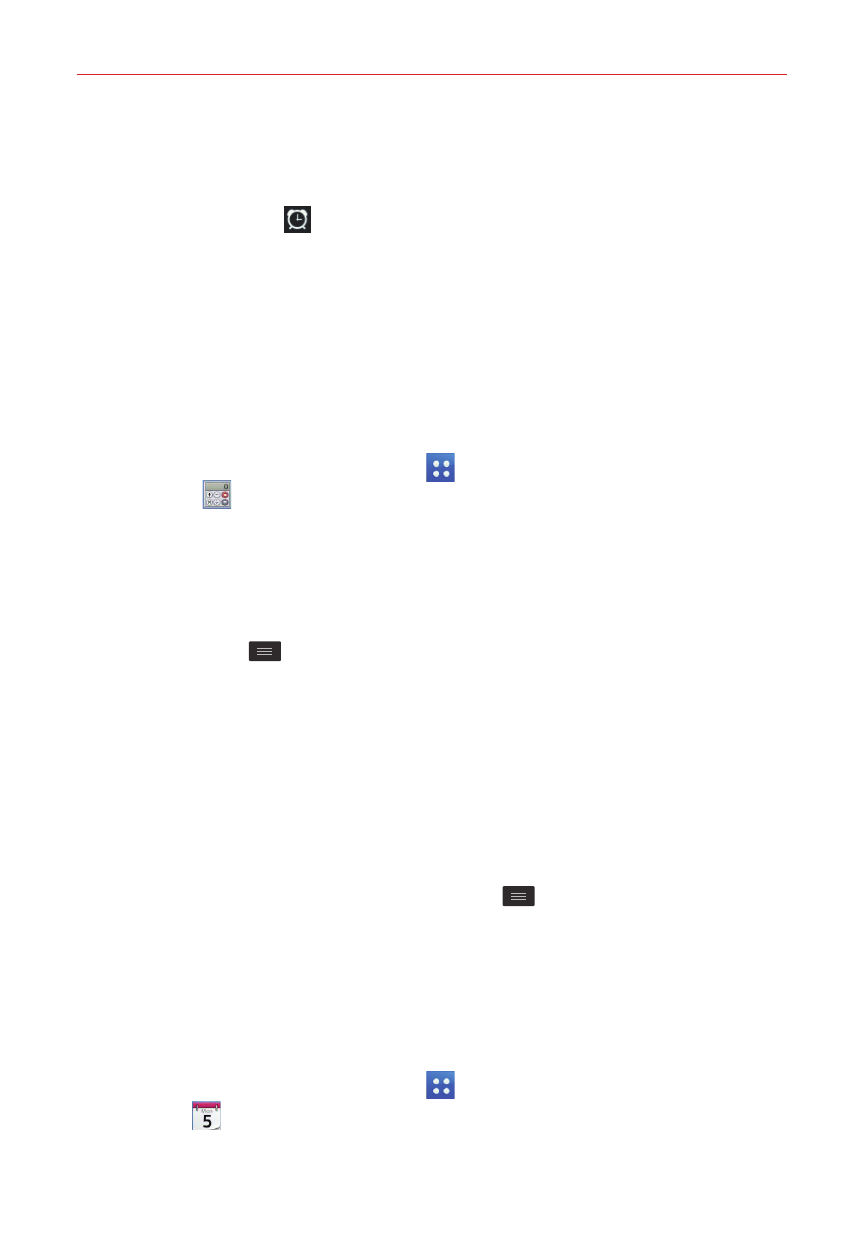
62
Tools
Managing your alarms
After you create one (or more alarms):
Tap the Alarm icon
(to the right of the alarm) to between enable
between enable (blue) and disable (gray).
Tap the alarm time to change any of that alarm's settings and save it.
NOTE
The
Alarm/Clock app has four tabs across the top of the screen giving you access to a
variety of time functions. You can tap Alarms, Timer, World clock, or Stopwatch, or
swipe horizontally to scroll through and access these functions.
Calculator
1. From the Home screen, tap Apps
> the Apps tab (if necessary) >
Calculator
.
2. Tap the number and function keys just like you would use a normal
calculator.
Calculator Options menu
Tap the Menu key
to access the Calculator Options menu.
Tap Scientific calculator for more complex calculations.
Tap Basic calculator to return to the standard calculator.
Tap Calculation history to view your previous calculations.
Tap Settings to access the Calculator settings.
Calculator settings
Access the Calculator app, tap the Menu key
> Settings. You can set
Vibrate on touch, Brackets color, Operators color, and Answer color.
Calendar
Adding an event to your calendar
1. From the Home screen, tap Apps
> the Apps tab (if necessary) >
Calendar
.
